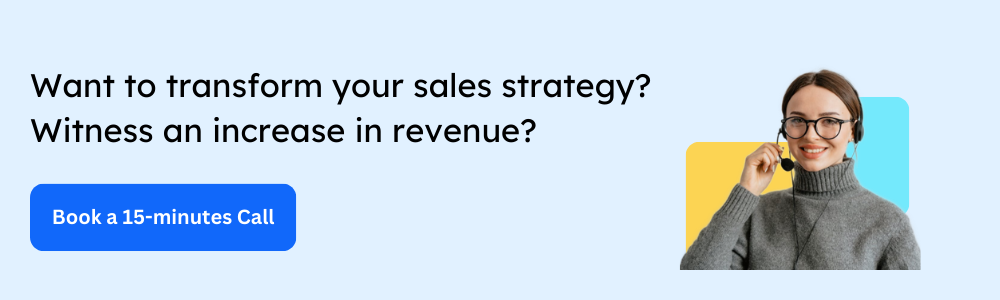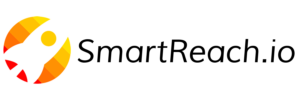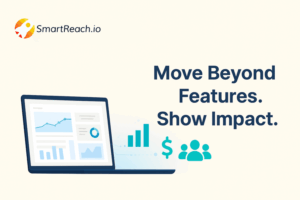Top Email Extractor Tools to Target the Right People
An email extractor is a tool that helps you automatically find and collect email addresses from various sources, such as websites, social media platforms, and text files.
This can save you a lot of time and effort compared to manually searching for email addresses one by one. Email extractors can also help you to improve the accuracy of your email lists and target your outreach efforts more effectively.
In this blog, we are going to cover:
- Basics of email extractor
- Different types of email extractor
- Features to look while choosing an email extractor
- How to use email extractor?
- Email extractor troubleshooting
- Benefits of using an email extractor
- ROI of email extractor
- Legal compliance checklist
- Word of caution
So let’s start with the basics.
What is an email extractor?
An email extractor is a tool that automates the process of finding and collecting email addresses from various sources such as website domains, LinkedIn, etc.. It saves you time and effort compared to manually searching for email addresses one by one.
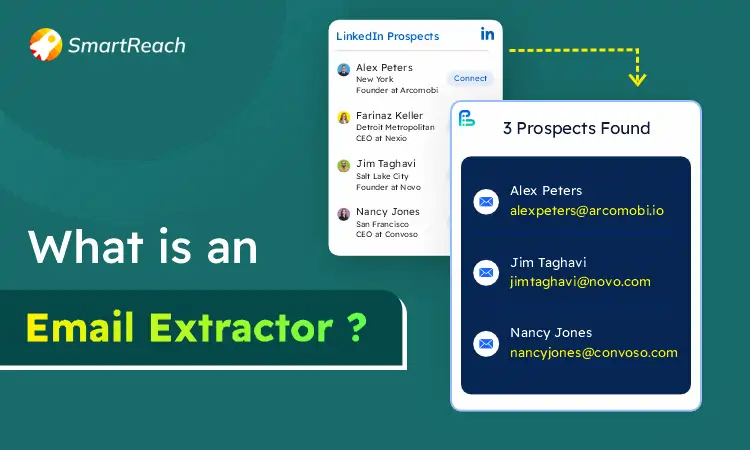
There are several types of email extractors available:
- Online Email Extractors: These are web-based tools that allow you to upload a file (text, doc, pdf etc.) or paste text content containing email addresses. The tool then extracts and lists the email addresses for you.
For example: Hunter, email extractor, GetProspect, etc
- Software Email Extractors: These are downloadable programs you install on your computer. They offer more features than online tools, such as the ability to extract emails from websites, search engines, and social media profiles. Some software extractors can also verify email addresses to ensure they are valid.
For example: Atomic Email Hunter, Email Spider, etc.
- Browser Extensions: These are lightweight add-ons for your web browser. Once installed, they can automatically extract email addresses from websites you visit. These are convenient but may have limitations on extraction complexity.
For example: ProspectDaddy, Apollo.io, FindThatLead, etc.
Recommended Read: Best Email Verification Tools To Clean Prospect List in 2024
Top 13 email extractors for clean email list building
All-in-one email extractor
An all-in-one email extractor is a tool that helps you find email addresses from various sources. Imagine it like a vacuum cleaner for email addresses! You can point it at websites, text files, or even social media profiles, and it will suck up all the email addresses it finds.
#1 Email extractor
✔️ ProspectDaddy
G2 Rating: 4.6 / 5
Capterra Rating: 4.7 / 5
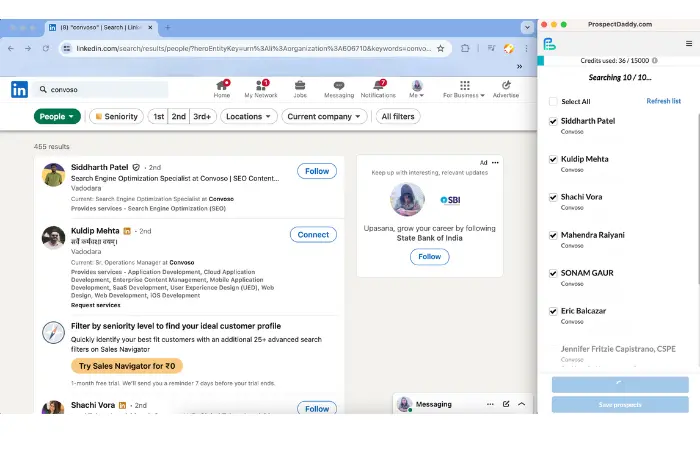
ProspectDaddy, a product of SmartReach’s suite of sales solutions, is a prospect finder Chrome extension that helps sales and recruiting teams find email addresses of potential customers (prospects). It integrates with LinkedIn and Gmail, allowing users to extract email addresses from social-business profiles and search for them within Gmail.
Features:
- Social-business Email Finder: ProspectDaddy helps users find verified business email addresses directly on social-business profiles.
- Search by Criteria: Refine searches using filters like job title, company name, and other relevant details.
- Fast Results: Find email addresses within seconds after setting search parameters.
- Sales Navigator Integration: ProspectDaddy seamlessly exports leads from LinkedIn’s Sales Navigator tool to SmartReach.io, a sales engagement platform.
- CRM Integrations: SmartReach.io integrates with popular CRMs like Hubspot, Salesforce, Pipedrive, and Zoho. Zapier integration allows for further connections.
- Email Enrichment: This feature verifies and confirms the accuracy of extracted email addresses.
- Lead Management: Downloaded lead lists include details like name, job title, company, social-business profile ID, email address, location, and potentially more.
- List Export & Import: Extract leads as CSV files for further use or import them directly into SmartReach.io campaigns.
Pricing:
ProspectDaddy offers a free plan that includes up to 100 contacts per month. For access to more contacts, you can subscribe to SmartReach.io plans starting at $24 per month.
#2 Email extractor
✔️ igleads.io
G2 rating: 4.3 / 5
Capterra rating: 4.2 / 5
Igleads.io is a lead generation and scraping platform built to extract business contact data from Google Maps and other online sources. It’s designed to help marketers, agencies, and sales teams gather accurate B2B leads quickly and efficiently.
Features:
Multiple Search Methods: igleads.io offers tools to collect business leads, including:
- Google Maps Scraper: Extracts business names, addresses, websites, and contact details directly from Google Maps.
- Email & Phone Extraction: Collect verified emails, phone numbers, and other contact information.
- Bulk Search: Perform bulk queries to generate large datasets of leads.
- Filters: Narrow results by industry, category, or location for more targeted lead generation.
- Proxy Support: Reduce blocking risks when scraping at scale.
- Export Options: Download results in CSV or Excel for easy integration with CRMs.
Pricing:
- Trial – $0/month (Free plan) | Limited searches
- Starter – $49/month | Standard lead scraping limits
- Pro – $99/month | Higher scraping volume and exports
- Enterprise – Custom pricing | Large-scale lead generation and dedicated support
Igleads.io is ideal for teams who need a straightforward way to turn online business listings into actionable contact data, whether for local prospecting or large-scale B2B campaigns.
#3 Email extractor
✔️ Octoparse
G2 Rating: 4.5 / 5
Capterra Rating: Now 4.6 / 5
Octoparse is a versatile web scraping tool that can efficiently serve as an email extractor. Its point-and-click interface allows users to easily extract emails from any website without coding skills. It supports bulk extraction, allowing users to simultaneously scrape thousands of pages for emails. Additionally, Octoparse provides seamless data export in formats like CSV and Excel, making it a practical choice for large-scale email collection.
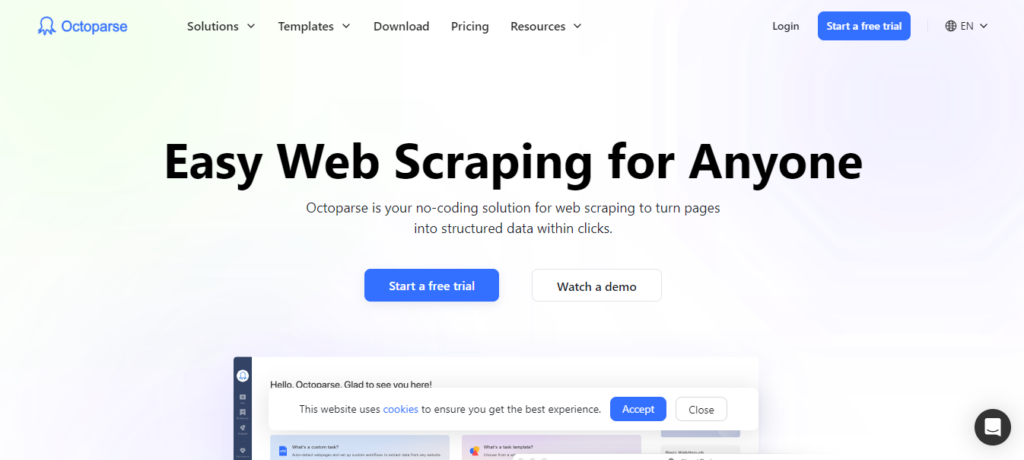
Features:
- Point-and-click interface: No coding skills required with over 500 prebuilt templates
- Extract from any website: Automate email collection from various sources.
- Bulk extraction: Scrape thousands of pages at once for efficient email extraction.
- Data export: Export emails in multiple formats (CSV, Excel, etc.).
- Cloud extraction and storage
- API supported
- Integrate to CRM, Zapier, and more databases
Pricing: Free plan available, premium plans start at $99 /month with 14-day free trial
#4 Email extractor
✔️ GetProspect
G2 rating: 4 / 5
Capterra rating: 4.4 / 5
GetProspect is a web-based tool designed to streamline the process of finding valid business email addresses. They boast a vast database exceeding 200 million B2B contacts with confirmed email addresses, and even offer real-time verification for additional accuracy.
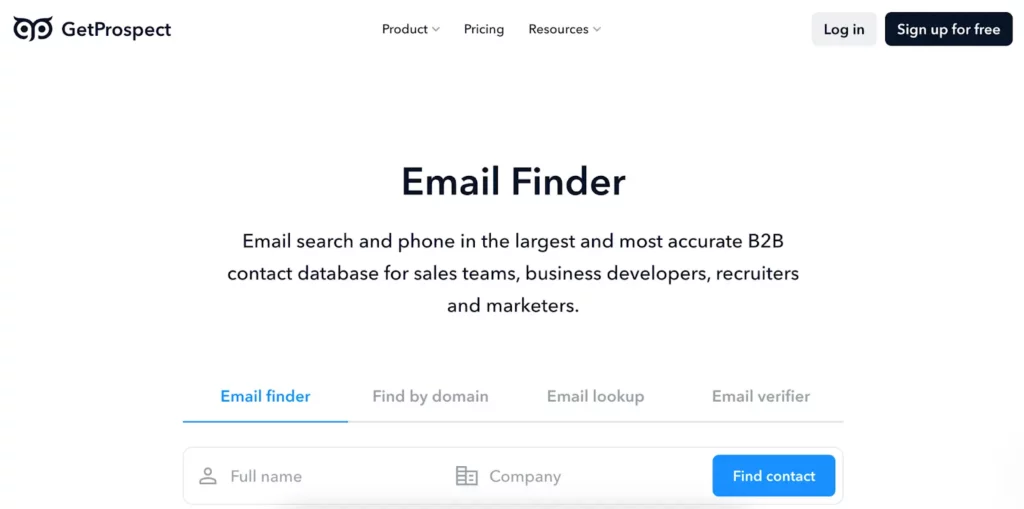
Features:
- Search by Multiple Criteria: Find email addresses using a variety of filters including name, job title, company website, industry, location, and even technologies used by the company.
- Large Verified Database: Access a database exceeding 200 million B2B contacts with confirmed email addresses.
- Real-time Verification: GetProspect offers an additional layer of accuracy by verifying email addresses in real-time during the search process.
- Bulk Email Search: Save time by searching for emails for multiple prospects at once.
- LinkedIn Integration: The Chrome extension allows you to save leads directly from LinkedIn profiles, streamlining the process of finding email addresses for your target audience.
- Search Result Management: Save your search results for future reference and organize them into lists and folders for easy access and management.
- Data Export: Export your email findings in various formats (likely CSV or XLSX) for seamless integration with your CRM or marketing automation tools.
- 95% Data Accuracy Guarantee: GetProspect is confident in their data quality and guarantees a 95% accuracy rate for the email addresses they provide. They even offer credits back for any inaccurate emails found within their system.
Pricing:
Free – $0 | 50 valid emails | 200 emails monthly
Starter – $49/ month | 1,000 valid emails | 5,000 emails monthly
Growth 5K – $99/ month | 5,000 valid emails | 100K emails monthly
Growth 20K – $199/ month | 20K valid emails | 200K emails monthly
Growth 50K – $399/ month | 50K valid emails | 400K emails monthly
#5 Email Extractor
✔️ Hunter.io
G2 rating: 4.4 / 5
Capterra rating: 4.6 / 5
Hunter.io positions itself as an all-in-one email outreach platform designed to help businesses connect with potential customers. Their core functionality lies in email finding and verification. Hunter allows users to search for email addresses by entering a domain name or combining a person’s name with their company’s website. The platform boasts high accuracy for its search results.
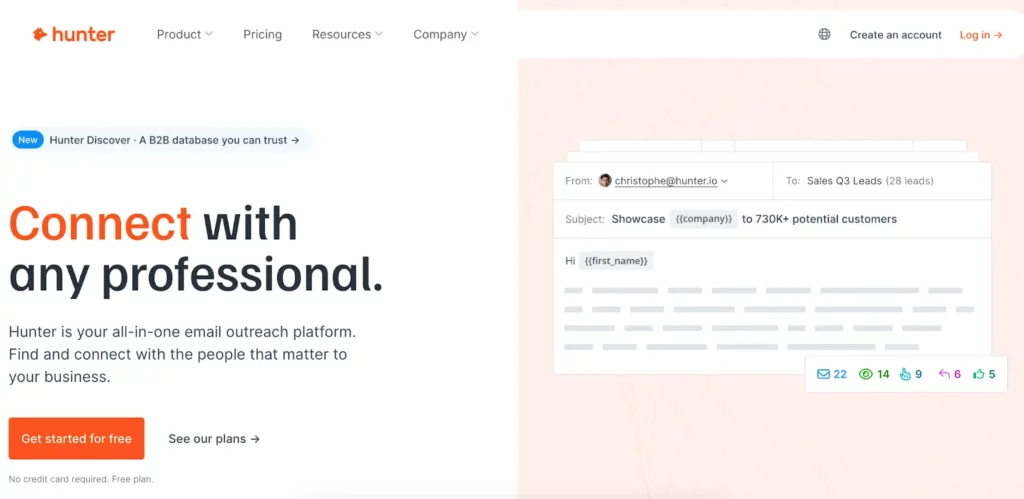
Features:
- Search by Domain: Enter a company domain name to discover all associated professional email addresses.
- Search by Name and Domain: Combine a person’s name and their company’s domain name for a more targeted search.
- Finder Chrome Extension: Locate email addresses directly from websites you visit, streamlining the search process.
- Email Discovery: Hunter.io boasts a large database of professional email addresses and utilizes various search methods to find the most relevant ones.
- Verification Indicator: Each returned email address has a confidence score associated with it, indicating the likelihood of its accuracy.
- Email Address Validation: Verify the validity of any email address, even those not found through Hunter.io’s email finder.
- Multi-Level Verification: Hunter.io employs various verification methods, including format checks, domain information analysis, email server response checks, and comparisons against their database, to ensure email accuracy.
Pricing:
Free – 25 monthly searches
Starter – $49/month | 500 monthly searches
Growth – $149/month | 5000 monthly searches
Business – $499/month | 50,000 monthly searches
#6 Email Extractor
✔️ Clearout.io
G2 Rating: 4.7 / 5
Capterra Rating: 4.7 / 5
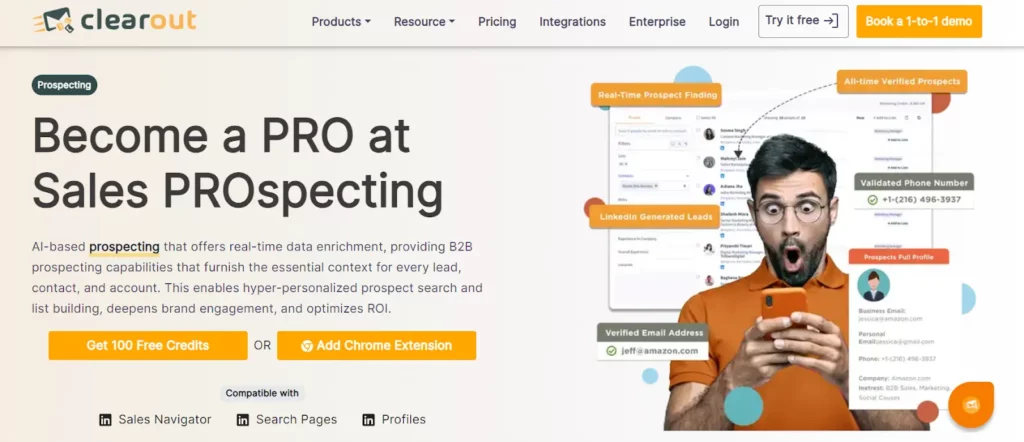
Clearout is an AI powered tool that has a social-business Email Finder Chrome Extension designed to help businesses collect verified contact information from LinkedIn and LinkedIn Sales Navigator. It supports building of targeted lead lists, helping businesses to connect with prospects that match their ideal customer profile.
Features:
- Verified Contact Collection: Collects pre-verified email addresses and phone numbers eliminating the need of a separate email verification.
- In-App Search: Offers over 15 filters to refine your search and connect with the most relevant leads.
- Data Enrichment: Helps to keep your data up-to-date after initial scraping.
- Auto-Scrape: Extract and scrape LinkedIn profiles with one click.
- Export Options: Export prospect lists to Google Sheets or as CSV files.
- B2B email finding: Finds B2B email addresses in single and bulk using its email finder with person’s name and domain/company name as inputs.
- Email verification: Has instant and bulk email verification to verify email addresses.
Pricing:
- Free – 100 free credits.
- Pay-as-you-go – Starts at $21 for 3,000 credits.
- Monthly Subscriptions – Begin at $31.50 per month for 5,000 credits.
- Annual Subscriptions – Start at $23.20 per month for 5,000 credits when billed annually
#7 Email extractor
✔️Snov.io
G2 rating: 4.6 / 5
Capterra rating: 4.5 / 5
Snov.io is a sales automation platform designed to enhance and accelerate your prospecting efforts. Their suite of tools includes features for finding valid business email addresses, verifying their accuracy, and even managing email drip campaigns – all within a secure environment.
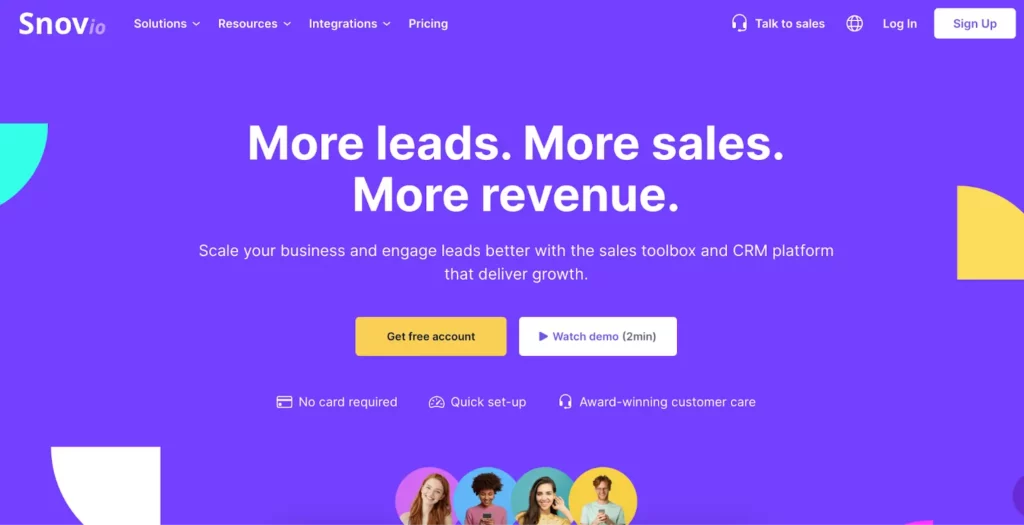
Features:
Multiple Search Methods: Snov.io offers various ways to find email addresses, including:
- Domain Search: Enter a domain name to discover all associated email addresses.
- Email Finder: Combine a person’s name and company domain for a targeted search.
- Chrome Extension: Locate email addresses directly from websites and search engine results pages.
- Bulk Domain Search: Upload a list of domains and receive a comprehensive list of email addresses in one go.
- Database Search: Filter companies by industry, size, and other criteria to find relevant email addresses.
- Advanced Search Options: Refine searches further using filters like job title, skills, and location.
- Verification: Snov.io offers email verification to ensure the accuracy of extracted email addresses.
Pricing:
Trial – $0/ month (Free plan) | 50 credits | 100 email recipients
Starter (1,000 credits) – $30/ month | 5,000 email recipients
Pro (5,000 credits) – $75/ month | 10,000 email recipients
Managed Service – $3,999/ month | Email and LinkedIn outreach are set and managed for you.
Linkedin Email Extractor
If LinkedIn is your main platform for prospecting, you’ll find the tools in this category very useful.
Some of these tools automatically extract email addresses as you browse LinkedIn, while others allow you to target companies or profiles using specific keywords for extraction.
#8 Email extractor
✔️ Kaspr.io
G2 rating: 4.4 / 5
Capterra rating: NA
Kaspr focuses on helping businesses find and manage B2B contact information, specifically email addresses and phone numbers. They offer a Chrome extension that integrates with LinkedIn and SalesNav, allowing users to enrich existing lead data directly on those platforms. Kaspr boasts a database exceeding 500 million contacts and emphasizes verified and real-time updated information.
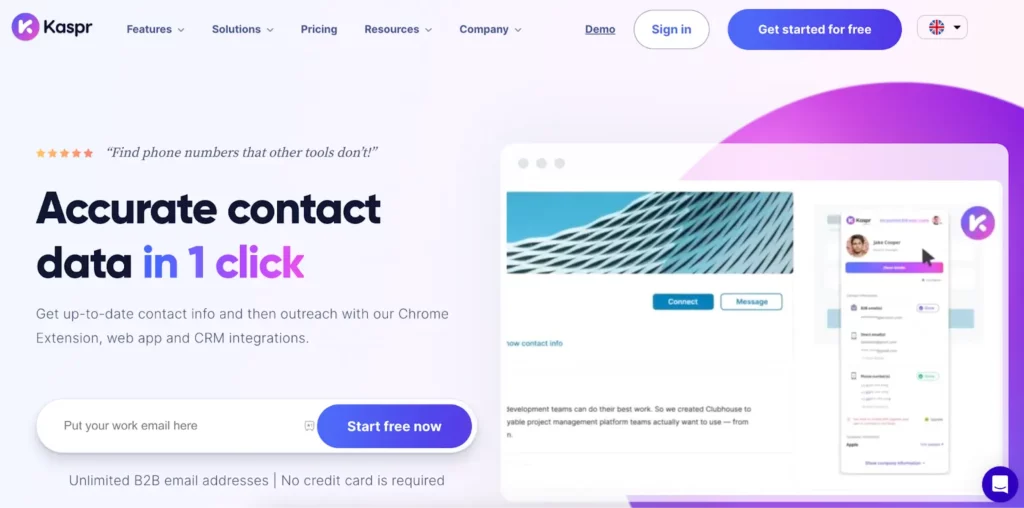
Features:
- LinkedIn and SalesNav Integration: Kaspr’s Chrome extension works directly on LinkedIn and SalesNav profiles, allowing you to find email addresses and phone numbers for potential clients you encounter on those platforms.
- Real-time Data & Verification: Kaspr emphasizes access to a database exceeding 500 million contacts with verified and constantly updated email addresses and phone numbers.
- Automated Lead Enrichment: The Chrome extension automatically searches for contact information (likely email addresses and phone numbers) associated with LinkedIn profiles you visit.
- Data Extraction from Multiple Sources: Kaspr suggests it can find contact information beyond LinkedIn and SalesNav profiles, although specific sources aren’t mentioned on the web pages reviewed.
Pricing:
- Free Plan – 10 export credits
- Starter (250 export credits) – $65/ month, per user
- Business (1K export credits) – $99/ month, per user
- Organization (10K export credits) – $99/ month, per user (min 5 users)
#9 Email Extractor
✔️ Dripify
G2 rating: 4.5 / 5
Capterra rating: 4.7 / 5
Dripify is an all-in-one LinkedIn automation platform designed specifically for B2B lead generation and prospecting. Their core functionality revolves around creating and managing automated outreach campaigns on LinkedIn. Dripify allows users to build drip campaigns – sequences of automated actions like sending connection requests, following up with messages, and even filtering responses – all tailored to nurture leads and convert them into potential customers.
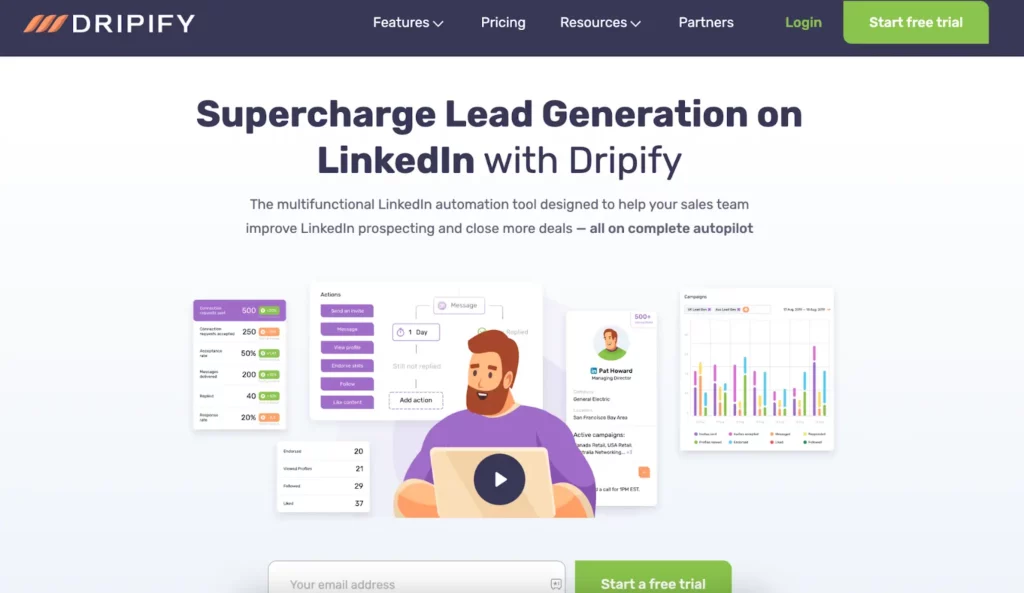
Features:
Data Extraction from LinkedIn Profiles: Dripify can extract various data points from your connections’ LinkedIn profiles, including:
- Name (first, last, and full)
- Email addresses (work, personal, others based on profile privacy settings)
- Company details (name, job title, location, size, industry)
- Skills listed on the profile
- Mutual groups you share
- University Attended
- Profile type (personal, company, etc.)
CSV Export: The extracted data can be exported as a CSV file for easy use with other tools.
Optional Webhook Integration: Integrate with platforms like Zapier or Make to potentially automate data export whenever new leads are acquired through Dripify’s functionalities (e.g., connection requests or sending messages).
Pricing:
- Basic – $59/ month, per user
- Pro – $79/ month, per user
- Advanced – $99/ month, per user
#10 Email extractor
✔️ Saleshandy
G2 rating: 4.6 / 5
Capterra rating: 4.5 / 5
Saleshandy is a sales engagement platform designed to improve your cold email outreach efforts. It focuses on three key areas: personalization, automation, and deliverability. Saleshandy allows users to personalize email templates with merge tags, ensuring each message feels relevant to the recipient. They offer functionalities to schedule emails in advance and set up automated follow-up sequences to maintain communication momentum.
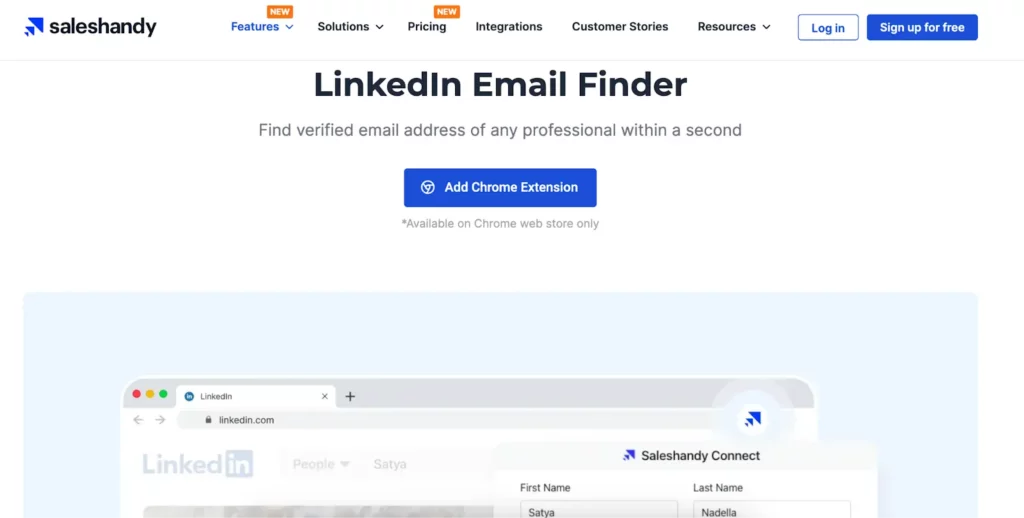
Features:
- Large B2B Contact Database: Access to a database exceeding 700 million B2B leads across 35 million companies globally.
- Search by Criteria: Refine your search using filters like industry, company size, location, job title, and more to target the most relevant prospects for your outreach campaigns.
- Verified Emails: Saleshandy emphasizes providing verified email addresses to ensure higher deliverability rates for your cold emails.
- Integration with Saleshandy Platform: Leads discovered through the Lead Finder can be seamlessly imported into your Saleshandy account for further outreach management. This includes functionalities like adding them to email sequences or saving them as prospects within the platform.
Pricing:
- Free to use
#11 Email extractor
✔️ Skrapp.io
G2 rating: 4 / 5
Capterra: 4.4 / 5
Skrapp.io positions itself as a global database for B2B prospecting, aiming to lead generation and outreach efforts. They offer a suite of functionalities focused on finding and enriching business contact information. At its core, Skrapp allows searching for email addresses of potential clients by name and company domain or leveraging their extensive database of over 150 million business profiles with verified and constantly refreshed email addresses.
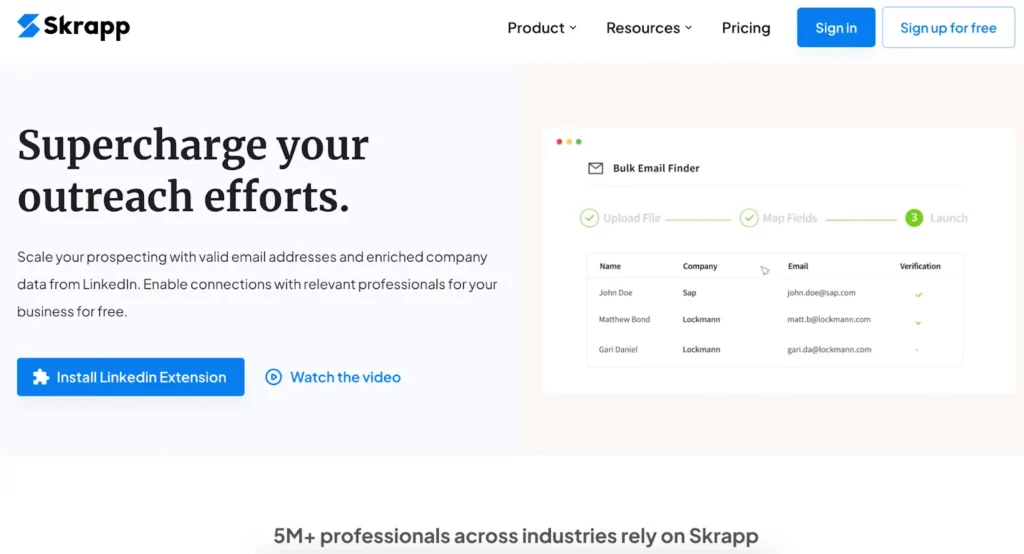
Features:
- Search by Name and Domain: Find email addresses by entering a prospect’s name and their company domain name for targeted searches.
- Bulk Email Finder: Upload a list of names and company domains to find email addresses for multiple prospects at once, saving you time.
- Social-business Email Finder: Skrapp offers a Chrome extension specifically designed to find email addresses directly from LinkedIn profiles.
- Global B2B Database: Access to a database exceeding 150 million business profiles with verified and constantly refreshed email addresses.
- Advanced Search & Filtering (Limited Details Provided): Skrapp allows for additional search filters beyond name and domain, although the specific options aren’t explicitly mentioned on the webpage.
- Email Verification: Skrapp integrates an email verifier to ensure the accuracy of the email addresses you find.
Pricing:
- Free – 100 email searches
- Starter Plan (1000 credits) -$29/ month (2 users)
- Seeker Plan (5000 credits) – $79/ month (5 users)
- Enterprise Plan (20K credits) – $189/ month (8 users)
- Global Plan (50K credits) – $299/ month (15 users)
Personal Email Extractors
If you rely on personal emails for your primary prospecting, you’ll find the tools in this category extremely useful.
Some of these tools automatically extract email addresses as you browse through your personal emails, while others enable you to target companies or profiles based on specific keywords for extraction.
#12 Email extractor
✔️ Overloop
G2 rating: 4.4 / 5
Capterra rating: 4 / 5
Overloop is a sales engagement platform designed to help businesses with outbound sales efforts. It positions itself as an all-in-one outreach solution, aiming to process and improve conversion rates.
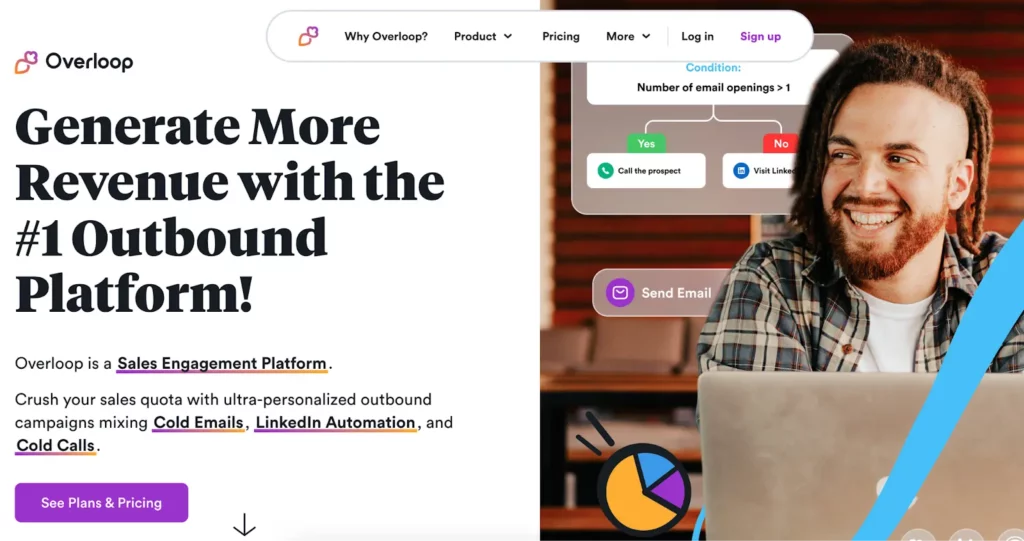
Features:
- Find Emails from Websites: Scan website code to extract professional email addresses directly from web pages you visit.
- Chrome Extension: Integrates as a Chrome extension for easy access and functionality directly within your browsing experience.
- Advanced Email Verification (Paid Feature): Overloop offers email verification as a paid feature to ensure the validity and deliverability of the email addresses you find (separate pricing from the Chrome extension).
- Find Emails on LinkedIn with Chrome Extension: The Chrome extension assists in finding email addresses for potential customers you encounter on LinkedIn profiles.
- Credits System (for Paid Verification): Overloop utilizes a credit system for their paid email verification feature. Each email address you verify consumes one credit.
Pricing:
- Startup (100 email finder credits) – $ 69/ month, per user
- Growth (250 email finder credits) – $ 99/ month, per user
- Enterprise (500 email finder credits)– $ 149/ month, per user
#13 Email extractor
✔️ Wiza
G2 rating: 4.5 / 5
Capterra rating: 4.6 / 5
Wiz.co positions itself as a sales enablement platform designed to simplify lead generation by automating email prospecting. Their core functionality revolves around extracting verified email addresses and lead information from LinkedIn Sales Navigator.
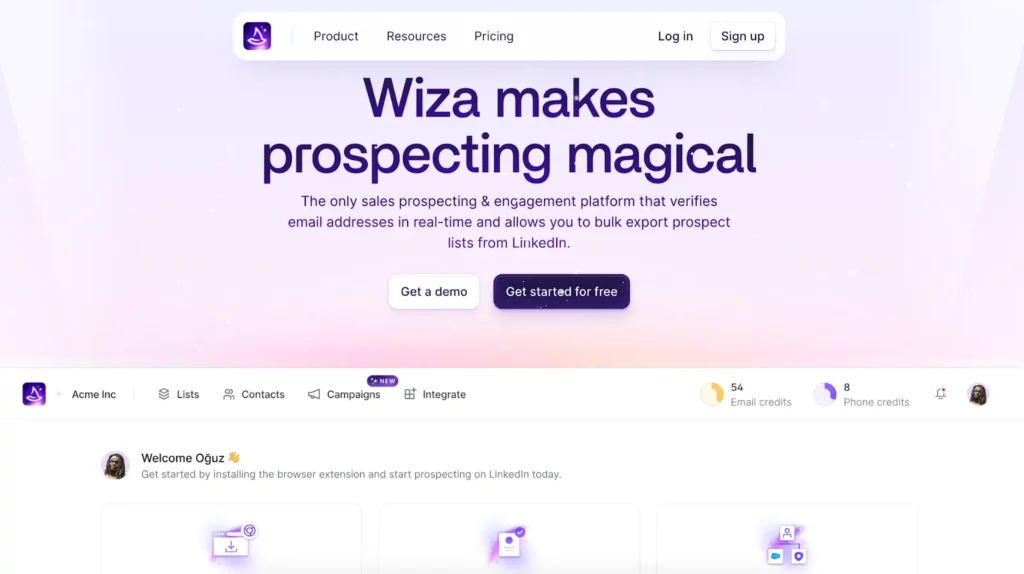
Features:
LinkedIn Sales Navigator Integration: Works seamlessly with LinkedIn Sales Navigator to leverage its search capabilities for targeted prospecting.
- Automated Lead Extraction: Automatically extracts contact details like email addresses, phone numbers, and social media profiles for relevant prospects based on your Sales Navigator search criteria.
- AI-powered Data Cleaning & Verification: Utilizes AI and NLP (Natural Language Processing) to clean and verify extracted data, focusing on accuracy, particularly for email addresses.
- Data Enrichment (details may vary): Wiza enriches extracted data beyond basic contact details by potentially including information like:
- Job Title
- Company Information
- Location Details
- CRM & Marketing Automation Integrations: Integrates with various CRM and marketing automation tools for easy data transfer into your existing workflow for further outreach and lead nurturing.
- Bulk Export: Allows bulk export of extracted lead data in a format suitable for import into your CRM or marketing automation platform (CSV format likely, but not explicitly mentioned on the webpage).
Pricing:
- Free – 20 emails | 5 phone numbers
- Starter – $49/month | 100 emails | 100 phone numbers
- Email – $99/month | 500 emails | $0.35 per phone number
- Email+Phone – $199/month | 500 emails | 500 phone numbers
Website Email Extractor
If website email extraction software is your main tool for prospecting, you’ll find the resources in this category very helpful.
Some of these tools automatically extract email addresses as you browse websites, while others allow you to target companies or profiles using specific keywords for extraction.
#14 Email extractor
✔️ CUFinder
G2 rating: 4.8 / 5
Capterra rating: 4.9 /5
CUFinder positions itself as an all-in-one B2B data enrichment and lead generation tool designed to help businesses find and qualify potential customers. Their platform offers a variety of functionalities to streamline the prospecting process.
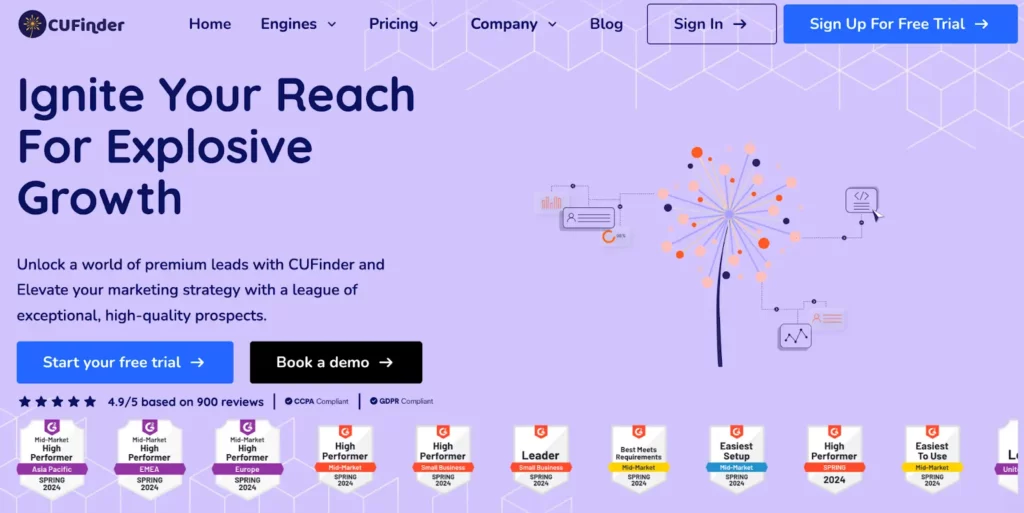
Features:
Email Finder:
- Domain Search: Find email addresses associated with a specific company domain.
- Email Finder by Name and Domain: Combine a person’s name with their company domain for targeted searches.
- Bulk Email Finder: Upload a list of domains or names and domains to discover email addresses for multiple prospects at once.
Data Enrichment:
- Phone Numbers: Find business phone numbers alongside email addresses.
- Employee LinkedIn Profiles: Identify relevant employee profiles on LinkedIn associated with the target company.
- Company Details: Enrich leads with details like company size, industry, and location.
- Website URLs: Discover the company website associated with a lead.
- Salary Estimations (Limited Information): CUFinder mentions providing salary estimations, but specifics or limitations aren’t elaborated on the webpage.
#15 Email extractor
✔️ AtomPark
G2 rating: NA
Capterra rating: NA
AtomPark positions itself as a one-stop shop for email and SMS marketing needs. They offer a suite of software programs designed to streamline and manage various aspects of your marketing campaigns.
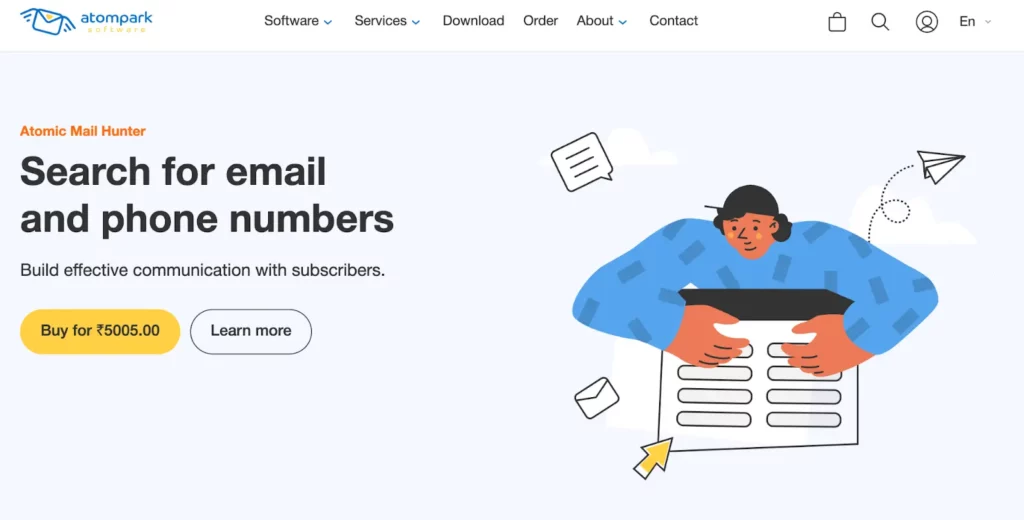
Features:
- Multiple Search Methods:
- Domain Search: Enter a company domain name to discover all associated email addresses.
- Email Finder by Name and Domain: Combine a person’s name with their company domain for targeted searches.
- Chrome Extension: Locate email addresses directly from websites you visit through the Chrome extension.
- Bulk Domain Search: Upload a list of domains and receive a comprehensive list of email addresses in one go, saving time on processing multiple domains individually.
- Database Search (Limited Information): The webpage mentions a database search, but specifics on search criteria or data points aren’t provided.
- Advanced Search Options (Limited Information): While the webpage mentions advanced search options, it doesn’t elaborate on the specific functionalities available.
- Email Verification (Paid Feature): While not directly an extractor feature, AtomPark offers email verification as a separate paid service to ensure the accuracy of the email addresses you find.
Pricing:
- Atomic Email Hunter – $89.9
- Atomic Email Verifier – $46.7
- Atomic Email Sender – $89.9
Features to look at while choosing an email extractor
Choosing the right email extractor tool is essential for successful email outreach. These tools automate the process of finding email addresses, saving you significant time compared to manual searching.
More importantly, reliable tools ensure the accuracy of the extracted emails, minimizing wasted effort in outreach campaigns due to invalid addresses.
Now, let’s explore the key features to consider when choosing an email extractor:
- Source Compatibility: Does it extract emails from your desired sources? This could be websites, social media platforms, text files, or a combination.
- Extraction Accuracy: Look for tools with high accuracy rates to minimize invalid emails. Some offer email verification to ensure validity.
- Data Filtering & Targeting: Can you filter extracted emails based on specific criteria like domain, name, or keyword? This helps target the right audience.
- Data Export Options: Does it allow exporting emails in various formats (CSV, XLSX) for easy integration with your CRM or marketing tools?
- Search & Crawl Capabilities (For Website Extractors): How effectively can it search websites and navigate different page structures to find email addresses?
- Data Security & Privacy: Does the tool adhere to data privacy regulations (like GDPR, CCPA) and secure your extracted data?
- Ease of Use: Consider how user-friendly the interface is, especially if multiple team members will be using it.
- Pricing & Scalability: Choose a tool that fits your budget and scales with your needs. Free options may have limitations, while paid plans might offer advanced features.
By prioritizing these features based on your specific needs, you’ll be well-equipped to select the best email extractor for your tasks.
How to use email extractors: A step-by-step guide
Step 1: Define your target audience
Before extracting emails, clearly identify:
- Industry and company size
- Job titles and roles
- Geographic location
- Company stage (startup, enterprise, etc.)
Step 2: Choose your extraction method
For LinkedIn Prospecting:
- Install Chrome extension (ProspectDaddy, Kaspr)
- Navigate to LinkedIn Sales Navigator
- Apply your search filters
- Click the extract on the relevant profiles
For Website Extraction:
- Use domain search tools (Hunter.io, Snov.io)
- Enter the target company domain
- Review extracted email patterns
- Verify email formats
For Bulk Extraction:
- Prepare a CSV with company domains
- Upload to the bulk extraction tool
- Process in batches to avoid rate limits
- Download results with verification status
Step 3: Verify email addresses
- Run extracted emails through the verification tool
- Remove invalid/risky emails (bounce rate >5%)
- Check for role-based emails (info@, support@)
- Validate against your CRM for duplicates
Step 4: Organize your data
- Segment by industry, role, and company size
- Add custom fields for personalization
- Tag based on extraction source
- Set up lead scoring if applicable
Step 5: Integrate with your CRM
- Export verified emails as CSV
- Map fields to your CRM structure
- Set up automated workflows
- Create follow-up sequences
Common email extraction problems & solutions
#1 Problem: Low Email Discovery Rate
Symptoms: Tool finds few emails despite target websites having contact info
Solutions:
- Check if website blocks automated crawling
- Try different extraction tools (some work better on specific sites)
- Use Chrome extension for manual browsing
- Look for contact pages, team pages, press releases
#2 Problem: High Bounce Rate
Symptoms: >10% of emails bounce back
Solutions:
- Always use email verification
- Avoid generic emails (info@, hello@)
- Check for typos in domain names
- Remove old/outdated company domains
#3 Problem: Getting Blocked by Websites
Symptoms: Tools stop working on certain sites
Solutions:
- Use residential proxies
- Slow down extraction speed
- Rotate between different tools
- Extract in smaller batches
#4 Problem: Poor Email Quality
Symptoms: Extracted emails don’t match target audience
Solutions:
- Refine search criteria and filters
- Use role-based extraction
- Cross-reference with LinkedIn profiles
- Implement manual review process
How does the email extractor help you?
Email extractors offer several benefits that can make your email outreach efforts more efficient and successful.
✅ Save time and effort.
Manually searching for email addresses can be tedious and time-consuming. Extractors automate this process, allowing you to collect a large number of emails quickly and easily.
✅ Increase outreach efficiency
With a targeted list of relevant email addresses, you can focus your outreach efforts on those most likely to be interested in what you have to offer. This improves the chances of successful communication and conversions.
✅ Improve data accuracy
Manually collected emails are prone to errors like typos or outdated addresses. Email extractors can help minimize these errors by automatically extracting email addresses from reliable sources. Some extractors even offer verification features to ensure the validity of the collected addresses.
✅ Build targeted lists
Many extractors allow you to filter the extracted emails based on specific criteria like domain name, location, or keywords. This helps you build highly targeted email lists for specific campaigns or demographics.
For instance, professionals often utilize advanced web scrapers like Octoparse to extract emails from complex platforms such as Twitter, offering greater flexibility in data collection that extends beyond basic email extraction
✅ Automate workflows
Extracted email lists can be easily integrated with your CRM or marketing automation tools, streamlining outreach workflows and saving you time on data entry.
ROI of email extractors
The ROI (Return on Investment) of an email extractor can be significant for businesses that rely on email marketing or outreach. Here’s how it translates to benefits that impact your bottom line.
- Reduced Costs: Save money by eliminating manual email searches, freeing up employee time.
- More Leads: Reach a wider audience with a larger pool of targeted email addresses.
- Higher Conversions: Improve outreach success by targeting the right people with relevant messages.
Here’s a simplified formula to estimate potential ROI:
| ROI = (Increased Revenue – Cost of Extractor) / Cost of Extractor |
While calculating exact ROI can be complex, consider these factors:
- Cost of the extractor: This includes the purchase price or subscription fees.
- Value of a new lead or customer: Estimate the average revenue generated by a new lead or customer acquired through email outreach.
- Increase in leads/customers: Project the increase in leads or customers you expect from using the extractor and improved targeting.
Example:
Let’s say an extractor costs $100 per month and helps you generate 20 additional qualified leads per month. If each lead converts into a sale worth $100, the additional revenue would be $2000 per month.
Here’s the ROI calculation:
ROI = ($2000 – $100) / $100 = 1900%
This is a simplified example, but it demonstrates the significant potential ROI email extractors can offer by saving time, improving targeting, and ultimately boosting revenue generation.
It’s important to remember that ROI depends on various factors, like the quality of your email campaigns, target audience, and conversion rates. However, by using email extractors strategically and ethically, you can significantly increase the return on your investment in email marketing efforts.
Recommended Read: How To Buy Leads for Sales | SmartReach Guide
Email extraction legal compliance checklist
GDPR compliance (EU Contacts):
- Obtain explicit consent before contacting
- Provide clear opt-out mechanisms
- Maintain records of consent
- Honor data deletion requests
- Use legitimate business interest as a legal basis
CAN-SPAM Act (US Contacts):
- Include physical business address
- Use clear, non-deceptive subject lines
- Identify emails as advertisements
- Provide an easy unsubscribe option
- Honor opt-out requests within 10 days
Data protection best practices:
- Extract only from public sources
- Secure data storage and transmission
- Regular data audits and cleanup
- Staff training on privacy laws
- Document your extraction processes
Red flags to avoid:
❌ Scraping password-protected areas
❌ Ignoring robots.txt files
❌ Extracting personal (non-business) emails
❌ Using emails without permission
❌ Buying email lists from third parties
Word of caution: Dos and don’ts of using an email extractor
When using an email extractor, it’s essential to follow best practices to avoid potential pitfalls and ensure ethical usage. Here’s a list of dos and don’ts to keep in mind:
Dos:
- Verify Legality: Ensure that the extraction of emails complies with local and international laws, such as GDPR or CAN-SPAM Act.
- Obtain Consent: Always seek permission before adding someone to your email list. This maintains trust and helps avoid being marked as spam.
- Use a Reliable Extractor: Choose reputable email extraction tools that prioritize data accuracy and security.
- Target Your Audience: Focus on extracting emails from relevant sources to reach your ideal audience. Quality is more important than quantity.
- Validate Emails: Run the extracted emails through a validation service to ensure they are active and avoid bounce rates.
- Monitor Spam Complaints: Keep an eye on any spam complaints that might arise from your email campaigns and address them promptly.
Don’ts:
- Don’t Extract Emails Without Consent: Avoid extracting emails from sources that haven’t given explicit permission to do so. Unsolicited emails can damage your reputation.
- Don’t Spam: Sending bulk unsolicited emails can lead to your domain being blacklisted. Always respect opt-out requests and spam regulations.
- Don’t Ignore Privacy Policies: Be aware of the privacy policies of websites from which you’re extracting emails. Non-compliance can lead to legal consequences.
- Don’t Use Personal Emails: Avoid extracting and using personal email addresses (like Gmail, Yahoo) for business purposes unless you have explicit permission.
- Don’t Neglect Data Security: Ensure that the extracted data is stored securely to protect it from unauthorized access or breaches.
Following these guidelines will help you use email extractors responsibly and effectively, ensuring compliance with laws and maintaining a positive relationship with your audience.
Email extractor: Key takeaway
Email extractors hunt down the right email addresses quickly so your messages reach the people who matter most.
When using email extractors, it’s important to take several precautions to ensure you’re using them ethically and effectively. First, always respect privacy laws and regulations, such as GDPR and CAN-SPAM Act, to avoid legal issues. Make sure you’re only extracting email addresses from public sources and have permission to contact the individuals on your list.
Avoid using extractors to harvest emails from private sources or databases without consent, as this can lead to significant legal and reputational risks.
Additionally, verify the email addresses you collect to reduce bounce rates and improve your sender reputation. Using email verification tools can help ensure the addresses are valid and active. Be transparent in your messaging and provide an easy opt-out option for recipients who no longer wish to receive your emails.
So, do a manual search and use an email extractor. With a targeted list of email addresses and a great message, you can get more people to respond and be more successful. Just remember to be honest and ethical when using email extractors – that way you can build good relationships and win in the long run.
While email extractors help you find the right contact information, Smartreach.io takes email outreach a step further. After building your targeted list, Smartreach.io validates the email address and prevents your domain from getting blacklisted.
SmartReach automates your entire cold email outreach process. It provides you with the option to automate emails and follow-ups along with personalization at scale.
You can improve your chances of landing in primary inboxes with SmartReach’s inbox rotation and AI-powered content generation feature. This AI analyzes your content and suggests data-driven improvements to personalize your message and increase deliverability.
Feeling overwhelmed?
Try your 14-day free trial (No Credit Card Required) or talk to our customer support.
Happy extracting!
Email extractor: F.A.Qs
What is the Best Free Email Extractor?
The best free email extractor often depends on your specific needs, but some popular options include:
- SmartReach.io (offers a comprehensive email finder with robust features in its free plan)
- Hunter.io
- Snov.io
- Voila Norbert
- FindThatLead
These tools are effective for extracting emails from various online sources, helping you build targeted lists for outreach.
Which is the Best Email Finder Tool?
When it comes to the best email finder tools, the following stand out:
- SmartReach.io (known for its accuracy and integration with outreach campaigns)
- Hunter.io
- Clearbit
- Snov.io
- Lusha
These tools are widely recognized for their ability to find professional email addresses across multiple domains.
What is an Email Extractor?
An email extractor is a software tool designed to automatically collect email addresses from websites, online directories, or documents. It simplifies the process of gathering contact information for marketing, outreach, or research purposes.
Are Email Extractors Legal?
Yes, email extractors are legal, but their usage must comply with data protection regulations like GDPR and the CAN-SPAM Act. Extracting emails without consent, especially for unsolicited marketing, can lead to legal consequences.
How Can I Extract Emails?
To extract emails, you can use tools such as:
- SmartReach.io
- Hunter.io
- Snov.io
- Voila Norbert
- FindThatLead
Simply input a domain or a specific URL into these tools, and they will generate a list of associated email addresses.
What is an Email Scraper?
An email scraper is a tool that automatically extracts email addresses from various online sources, such as websites, social media profiles, and documents. It’s similar to an email extractor but may focus on scraping emails from specific types of web pages.
Is Email Scraping Effective?
Yes, email scraping can be effective for building large lists of potential contacts. However, the effectiveness depends on the quality of the sources, the accuracy of the tool, and compliance with legal requirements. Tools like SmartReach.io, Hunter.io, and Snov.io are known for their effectiveness.
Are Email Extractors Legal?
Email extractors are legal, but the legality of their use depends on how you obtain and use the extracted data. It’s important to follow data protection laws and obtain consent before using the emails for marketing or outreach.
Is Data Scraping Illegal?
Data scraping can be legal or illegal depending on the context. Scraping publicly available data is generally legal, but scraping private data or violating a website’s terms of service can lead to legal issues. Always ensure that you’re in compliance with relevant laws and website policies.
Which is the Best Email Finder Tool?
The best email finder tools include:
- SmartReach.io (offers advanced search capabilities and seamless integration with outreach platforms)
- Hunter.io
- Clearbit
- Lusha
- Snov.io
These tools are highly regarded for their accuracy and the depth of their databases, making them top choices for finding business emails.