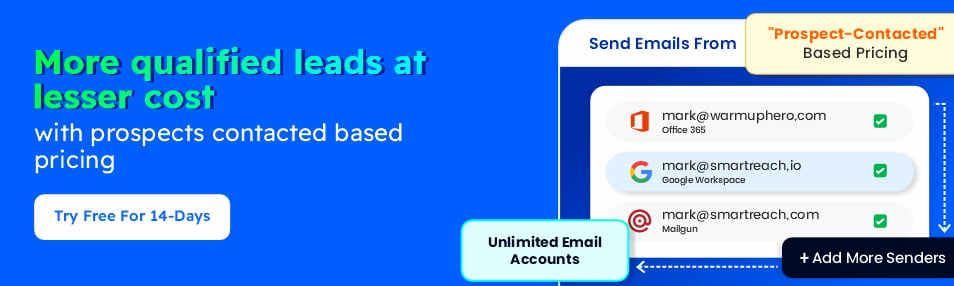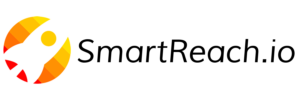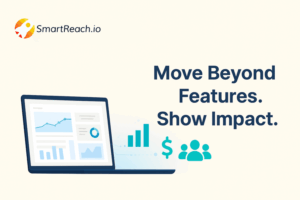Cloud Email Security Best Practices: Protecting Your Email Outreach
Even though we use a lot of technology these days, email is still super important, especially for sales and marketing. But since email has moved to the cloud (online storage), it’s become more important than ever to keep it safe. Cloud email security has become very important.
Cloud email is convenient because you can access it from anywhere, but it also creates new ways for hackers to attack. These attacks are getting more clever all the time, so businesses need to protect their email campaigns.
This guide will explain what you need to know about cloud email security, including the latest threats. It will also give you practical tips and tricks to make your email systems stronger. By following these tips and using tools like SmartReach.io, you can send emails safely and efficiently.
Understanding Advanced Email Threats in the Cloud
Cloud-based email systems are ubiquitous, enabling businesses to communicate quickly and efficiently across global platforms. However, the convenience and scalability of cloud email come with increased exposure to sophisticated cyber threats. Understanding these advanced threats is the first step in developing effective defenses to safeguard sensitive information. Here, we will dig deeper into the nature of these threats and how they can potentially disrupt business operations.
Types of Advanced Email Threats
Advanced email threats are varied and constantly evolving with technology. Here’s a broader look at some of the most prevalent types:
- Phishing and Spear Phishing: Traditional phishing involves broad and generic lures, but spear phishing represents a more dangerous iteration in which attackers customize their attacks to target specific individuals or organizations. This customization often involves gathering personal information to make the attack more credible and difficult to detect.
- Business Email Compromise (BEC): In these highly targeted attacks, cybercriminals impersonate company executives or trusted vendors. They use this trusted position to initiate unauthorized funds or confidential information transfers. BEC scams rely heavily on social engineering tactics rather than malware.
- Email Spoofing: Attackers forge email headers so emails appear to be from legitimate sources. This technique is often used with phishing and BEC to trick the recipient into trusting the sender.
- Ransomware: This type of malware encrypts a victim’s data, rendering it and its backups inaccessible until a ransom is paid. These attacks often start with malicious email attachments or links that install the ransomware on the user’s device.
- Account Takeover (ATO): Attackers gain unauthorized access to email accounts through credential phishing or exploiting security weaknesses. Once they have access, they can perpetrate fraud, steal data, or launch targeted attacks against other parts of an organization.
- Advanced Persistent Threats (APTs) are coordinated attacks in which the attacker gains access to a network and remains undetected for an extended period. APTs aim to steal data systematically rather than cause immediate damage or demand ransom.
- Zero-day Exploits: These are previously unknown vulnerabilities in software that hackers can exploit before developers can create patches to fix them. Emails can deliver zero-day exploits directly to users, tricking them into executing malicious code. Defending against these attacks requires proactive cybersecurity measures such as real-time threat monitoring and anomaly detection
- Whaling: A specialized form of phishing, whaling targets high-profile end-users like C-suite executives. These attacks are meticulously crafted to capture big ‘whales’, often involving fake legal subpoenas, customer complaints, or executive issues.
- Man-in-the-Email Attacks occur when an attacker inserts themselves into an existing email conversation between two parties. This can lead to misinformation or unauthorized information disclosures.
The Impact of These Threats
The impacts of these advanced email threats can be devastating, ranging from financial losses and data breaches to reputational damage and operational disruption. By taking advantage os detailed personal or organizational information, these sophisticated attacks can bypass traditional security measures, making them more challenging to detect and prevent.
Advanced email threats continuously adapt to countermeasures, leveraging AI and machine learning to automate attacks and increase their sophistication. This ever-evolving landscape requires a proactive and comprehensive security approach to protect vital assets effectively.
By gaining a deeper understanding of these threats and investing in SaaS security solutions, organizations can better anticipate potential vulnerabilities and develop more robust strategies to protect against them, ensuring the integrity and confidentiality of their communications.
Best Practices for Cloud Email Security
Implementing robust security measures for cloud-based email systems is essential to protect against advanced threats that target organizational communications. Below, we delve into comprehensive best practices and strategies that can significantly enhance the security of your email services in the cloud, helping to mitigate the risks associated with the advanced threats outlined earlier.
1. Strengthen Authentication Mechanisms
MFA adds layers of security by requiring users to verify their identity using more than one authentication method from independent categories of credentials, making unauthorized access significantly more challenging.
Encourage using complex passwords and consider implementing password rotation policies to mitigate the risks from stolen credentials. Tools that facilitate password management can aid in robust password creation and storage.
2. Encryption Techniques for Secure Communication
Use end-to-end email encryption to ensure that data transmitted across networks cannot be intercepted and read by unauthorized parties. Using an Iceland VPN can further enhance security by providing an additional layer of encryption and masking your IP address. Ensure that sensitive data is always stored in encrypted formats. Privacy Journal has compiled a list of the top 10 VPN services to help you stay secure and protected online.
3. Regular Updates and Patch Management
Regularly updating and patching email software and related systems can protect against vulnerabilities, including zero-day exploits.
Automate updates where possible and ensure effective patch management to minimize the window of exposure to new threats.
4. Employ Advanced Threat Protection (ATP) Tools
Deploy advanced cloud email security solutions that offer comprehensive protection features such as spam filtering, phishing detection, malware scanning, DSPM (Data Security Posture Management) and ATP to guard against sophisticated attacks like BEC and APTs.
Customize the configurations of ATP tools to address specific threats identified in your threat model. For instance, adjust filter settings to target phishing tactics known to target your organization or industry.
5. Awareness and Training for End-users
Equip employees with the knowledge to recognize and respond to threats such as phishing, spear phishing, and whaling. Regular training sessions can significantly reduce the likelihood of successful social engineering attacks.
Regular phishing simulations can keep employees vigilant and provide practical experience in identifying and handling potential threats.
6. Backup and Recovery Processes
Regularly back up email data and ensure it can be quickly restored after a data loss incident. Use secure, isolated storage such as air gap backups to protect backups from ransomware attacks.
7. Continuous Monitoring and Anomaly Detection
Use tools that can analyze patterns in email traffic and flag unusual activities that could indicate a breach, such as sudden spikes in email volume or emails containing suspicious links. If you suspect unauthorized access, it’s crucial to know how to tell if your computer has been hacked so you can take immediate action to protect sensitive information.
Use machine learning and AI to detect anomalies in typical usage patterns, identifying potential security breaches early. Use a Windows-based server for your website, giving you control to install any tools directly on your server, and access and analyze all the necessary data.
8. Establish Comprehensive Security Policies and Incident Response
Clearly define acceptable email use, outline preventive security measures, and specify how to handle email from unknown senders.
To effectively safeguard your email communication in the cloud, it’s essential not only to define security policies but also to efficiently manage cloud incident response.
This ensures swift and effective handling of security incidents when they occur, minimizing potential impact on your operations and data.
Design and regularly update an incident response plan that includes steps for addressing various types of email-related security incidents, ensuring a swift response to minimize damage.
9. Compliance and Privacy Regulations
Understand and comply with relevant regulations such as GDPR, HIPAA, or CCPA, which may dictate specific security measures and policies regarding data privacy and protection in email communications.
Protecting cloud email environments involves a mixture of technology, policies, and training to address a complex landscape of threats. By adopting these best practices, organizations can create a resilient security posture that protects against the advanced email threats that modern businesses face. Enhanced cloud email security not only defends against immediate threats but also builds long-term trust and compliance which are crucial for sustainable business operations. Effective implementation of tools for cloud monitoring is essential for maintaining a secure and compliant cloud email infrastructure.
Utilizing Email Automation for Security and Efficiency
While protecting against security threats is critical, ensuring that your sales and marketing strategies are executed efficiently is equally important. This is where email automation from SmartReach.io becomes invaluable.
1. Streamline Outreach with Automation
SmartReach.io’s email automation features allow for the seamless scheduling and sending of emails, follow-ups, and synchronized actions across different platforms, increasing productivity without compromising security. Automation also reduces the human error factor, which can be a security risk.
2. Personalize Safely
Leveraging automation for personalization ensures that outreach does not become an entry point for attackers. Businesses can maintain a high level of personalization and security by using dynamic fields and ensuring all communication is encrypted. Additionally, implementing security questionnaire automation can further streamline the process of ensuring that all automated communications meet the necessary security standards.
3. Use Analytics to Stay Ahead of Threats
SmartReach.io provides analytics that helps you track the success of campaigns and monitor for suspicious engagement, which could indicate a security issue.
4. Integrate Security with Your Email Tools
The right tools will comply with your security protocols, ensuring that data collected and shared during email outreach campaigns is protected.
By combining the robust security measures recommended by Guardian Digital with the sophisticated automation capabilities of SmartReach.io, businesses can create a proactive, defense-in-depth strategy against advanced email threats while keeping their outreach programs effective and productive.
Takeaway: Cloud email security
In the cloud, email security is as much about the tools and technologies you adopt as it is about the practices you follow. Prioritize a comprehensive approach that includes employee training, robust security policies, regular system updates, and powerful email automation platforms. Integrating these elements effectively will create a strong defense against the sophisticated threats that target contemporary cloud-based email outreach.
In addition to implementing cloud email security best practices, it’s equally important to secure your website. A robust WordPress Security Plugin can help protect your WordPress site from vulnerabilities, ensuring both your emails and website remain safe from cyber threats.
Your email outreach campaigns are the lifeblood of your sales and marketing efforts. By practicing diligent cloud email security, you protect your business and maintain the trust and confidence of your customers and partners. Implement these best practices, and you’ll be well on your way to ensuring the integrity and success of your email-driven initiatives.
About the Author: Dave Wreski Bio

Dave is an experienced security engineer and business professional, leading Guardian Digital in providing businesses of all sizes with innovative, fully-managed email security services. Under Dave’s leadership, Guardian Digital makes email safe for business by helping companies stay ahead of emerging threats, make informed cybersecurity business decisions, reduce management complexity and free up IT resources. Dave feels strongly that email security is a process, not a product, and his program directly reflects this belief. A unique combination of advanced open-source technology, real-time system monitoring and unwavering customer support is what sets Guardian Digital email security solutions apart.