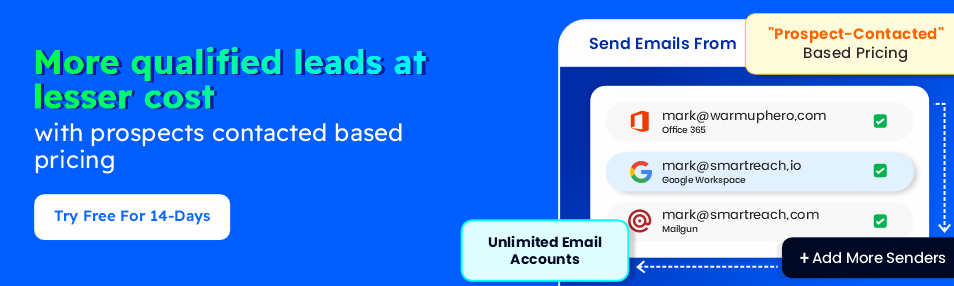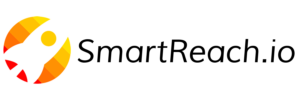Email Finder
Back to Glossary

For B2B sales reps, searching for prospect email addresses are a part of their daily jobs. Using an email finder just makes this process easier.
In this article, we will see what an email finder tool is, what it does, top email finder tools available in the market and most importantly how you can find the best email finder tool for your specific use case.
It’s a total Email finder 101 guide.
First things first.
What is an Email Finder Tool?
An email finder tool is an online service that is designed to locate and extract email addresses from various sources, including websites, social media profiles, and professional directories.
Email finders help you in faster lead enrichment for targeted email outreach, propelling your sales pipeline forward.
Types of Email Finder Tools
“Email finder” is usually an umbrella term. It covers these three types of services:
1. Chrome Extensions
Chrome extensions are user-friendly and can be used on company domain names and LinkedIn.
After signing up for the service, you can open its dashboard in your browser.
The extension provides filters for searching potential prospects based on company, role, geographic location, and company revenue. When you’re on a company website, simply click the extension button to access available emails efficiently.
2. Web Applications
Web applications operate similarly to Chrome extensions but work through a network connection. They offer the same filters and options for locating contacts. The advantage lies in their lightweight and fast performance.
3. Advanced Software Solutions
For serious company prospecting, software solutions are the way to go.
These tools integrate with other software used in your company. Features include private emails, social media profiles, bulk lookup, and CRM integration. While they may be costlier, the accuracy of the emails they provide makes them worthwhile for seamless list incorporation.
Important Features of Email Finder Tools
Here are some of the most common features email finders usually have.
✅ Domain Searching
Domain searching allows you to input a company’s URL, and the tool scours the web for related information. This includes high-ranking individuals, additional company details, and income data. So, you cann have a ready-made list of verified contact information for targeted outreach campaigns.
✅ Social Media Profiles Searching (LinkedIn Email Directory)
This feature focuses on LinkedIn profiles but may also crawl other networking sites. It provides a list of professional email contacts that streamlines your prospecting efforts.
✅ Bulk Email Searching
This feature help you quickly gather multiple business email addresses, including work emails, personal emails, and phone numbers, saving your time.
✅ Email Address Verification
It validates email authenticity, ensuring your list is clean and accurate keeping your email bounce rates low with a better conversion potential.
✅ Professional Addresses Filtering
This feature filters by company name, domain, or individual contact. Provides real-time email addresses, phone numbers, locations, roles, and associated companies. So, you can efficiently discover leads while minimizing search time.
✅ Pre-Qualified Leads Generation
Automates lead generation, delivering verified data. Ensures emails won’t expire or bounce.
✅ Contact Details Tracking
This helps you stay informed about role changes within a company. Useful for nurturing business relationships.
How Does an Email Finder Work? (Process Overview)
Let’s understand how email finders work.
Step 1 ➡️ Data Aggregation and Indexing
- Email finders collect data from various sources, including websites, social media profiles, and business directories using methods such as web scraping.
- They index this data to create a comprehensive database of email addresses.
Step ➡️ Parsing HTML Webpages
- When you input a name, company, or domain into an email finder, it scans relevant webpages.
- The tool parses HTML content, extracting email addresses embedded in text or linked within the page.
Step 3 ➡️ Domain-Based Search
- Domain-based searches are powerful. Input a company’s domain (e.g., example.com), and the tool retrieves associated email addresses. It can also suggest common email patterns such as [email protected] or [email protected] to generate potential email addresses of the prospects.
- It scans company websites, About pages, and contact information sections.
Step 4 ➡️ Guessing and Verification
- If the company website provides an address for the person you seek, the email finder surfaces it.
- When no direct match is found, the tool may guess the email address based on common patterns (e.g., [email protected]).
- Reputable email finders also verify email accuracy—checking if the email is deliverable and hasn’t bounced.
Step 5 ➡️ Verification Status
- Verified email addresses have a green “Verified” shield. These addresses are validated and likely accurate.
- Unverified addresses may still be valid but lack confirmation.
Step 6 ➡️ Result Presentation
- After the email finder completes its search, it neatly organizes the results for your convenience. Typically, you’ll see a list format containing the discovered email addresses. Alongside each address, you might find associated names, company affiliations, or other relevant information (if available).
- This organized presentation streamlines your workflow, allowing you to focus on connecting with the right contacts. Remember to verify the details before reaching out—accuracy matters
Additionally, some email finder tools allow you to integrate it with our existing tech stack using an API key. This helps you in automating workflows, ease of email discovery and enhance the functionality of your existing tool/software.
Top 7 Email Finder Tools That You Can Use (Reviewed)
Now, let’s see what are the best email finders available in the market.
#1. Skrapp.io
Ratings
– G2: 4.5
– Capterra: 4.5
– Chrome Web Store: 4.7/5
Pricing: Starts at $49/month (free forever plan available)
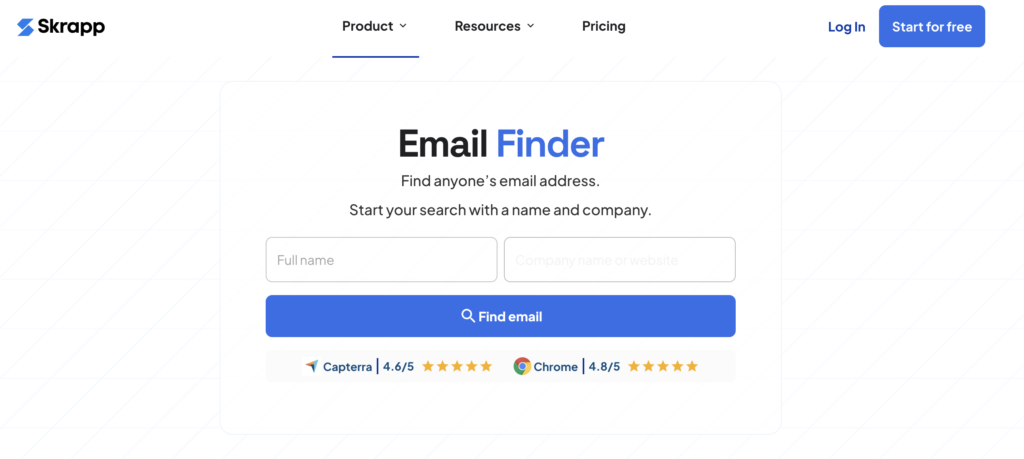
Skrapp.io is a very popular email finder used for searching and verifying B2B emails at scale. Its Chrome extension lets you capture leads from LinkedIn, Sales Navigator, and company websites in just a few clicks.
You can build targeted lists using filters like industry, location, and company size, or enrich contacts in bulk by name, domain, or company. Features include email verification, CRM integrations (like HubSpot and Salesforce), team management, export options, and more.
Skrapp.io enhances outreach by combining intelligent search with fast, precise results and scalable tools for lead generation.
#2. Apollo.io
Ratings
– G2: 4.8/5
– Capterra: 4.6/5
Pricing: Starts at $49/user/month (Offers a free forever version)

Apollo.io is a powerful business email finder software with an extensive database of 275 million contacts and 73 million companies.
Its features include email and phone lookup, AI-powered automation, lead scoring, and seamless CRM integration.
The platform’s email finder verifies emails in real time and offers a Chrome Extension for streamlined lead discovery. For businesses seeking quality leads, Apollo.io is an invaluable asset that covers every aspect of the lead generation process.
________________________________
#3. Snov.io
Ratings
– G2: 4.5/5
– Capterra: 4.5/5
– Chrome Web Store: 4.9/5
Pricing: Starts at $39/month (free plan available)
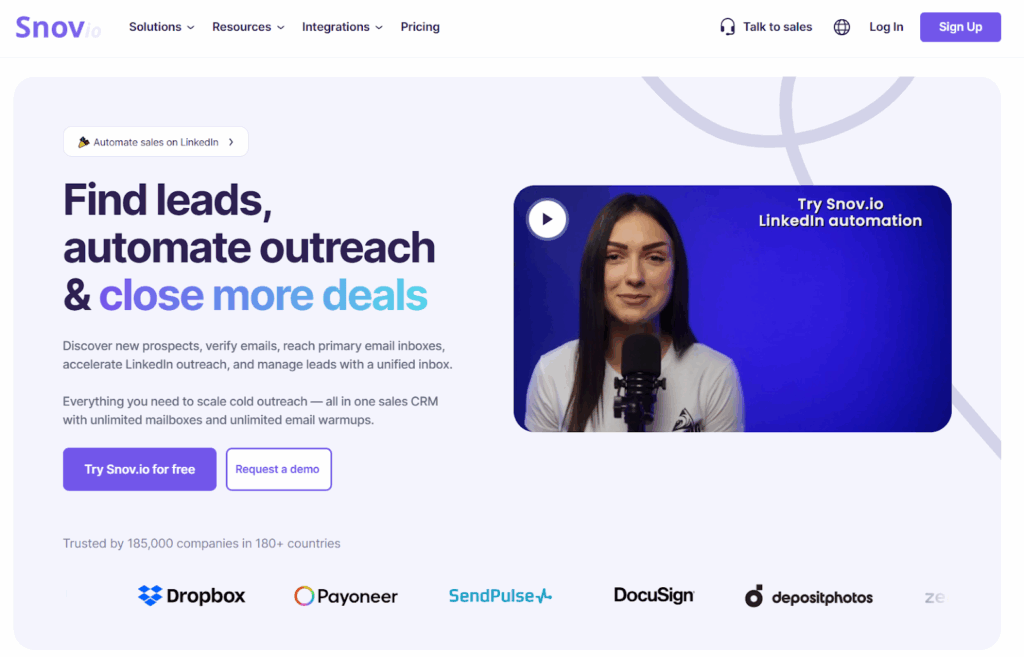
Snov.io is an all-in-one prospecting platform that helps you find, verify, and organize B2B contacts for outbound outreach. You can discover emails using domain search, name + company lookup, and bulk searches, then validate them with built-in verification before exporting or pushing them into your workflow.
What makes this software stand out is how smoothly it connects the full process: Email Finder + Verifier + Chrome extension + outreach automation. The extension lets you capture verified emails directly from websites (and your prospecting flow), save leads into lists, and move them into sequences quickly. Snov.io also supports integrations and automation via native integrations, Zapier/Make, plus API & webhooks, making it a strong choice for teams that want scalable lead generation without switching between multiple tools.
________________________________
#4. Voila Norbert
Ratings
– G2: 4.6/5
– Capterra: 4.5/5
Pricing: Starts at $49/month (offers a free plan)

Voila Norbert stands out as a user-friendly Chrome extension, simplifying email discovery and contact information retrieval.
It offers domain-based searches, making it ideal for B2B sales teams. It will help you find emails using just a person’s name as well as perform bulk domain searches.
Voila Norbert provides comprehensive prospect details beyond email addresses. It’s real-time email verification ensures better deliverability rates, making it a valuable asset for your outreach efforts.
_______________________
#5. Rocket Reach
Ratings
– G2: 4.5/5
– Capterra: 4.2/5
Pricing: Starts at $48/month

RocketReach is a powerful tool designed to streamline the process of finding contact information for professionals and businesses.
With a vast global database of emails, phone numbers, and social media profiles, RocketReach simplifies lead generation.
It provides AI-powered recommendations, verifies email addresses, integrates seamlessly with CRM and outreach tools, offers a Chrome extension for browsing LinkedIn, and supports team collaboration.
Whether you’re a sales development representative, recruiter, or marketer, RocketReach empowers you to connect with the right people and drive meaningful conversations.
________________________
#6. Hunter.io
Ratings
– G2: 4.4/5
– Capterra: 4.6/5
Pricing: Starts at $49/month (offers a free forever version)

Hunter.io is a great email finder that simplifies lead generation and B2B prospecting. It combines proprietary technology and AI to find, verify, and enrich contact details.
You can use its domain search feature to find the best person to contact within a company. Additionally, Hunter’s email finder delivers verified email addresses with a high match rate.
It integrates seamlessly with Gmail, Google Workspace, or Outlook for optimal deliverability. Plus, Hunter syncs effortlessly with your existing tools via native integrations, Zapier, or APIs. Give it a try to streamline your outreach efforts.
____________________________
#7. FindThatLead
Ratings
– G2: 4/5
– Capterra: 4.2/5
Pricing: Starts at $60/month (offers a 3-day free trial)

FindThatLead is a robust B2B email finder tool that simplifies the process of identifying and verifying business email addresses.
FindThatLead streamlines lead discovery by allowing you to enter a website or domain, providing relevant contact emails without manual prospecting. It also verifies email addresses, reducing bounce rates and maintaining sender reputation.
In addition, FindThatLead offers features like customizable lead scoring, team collaboration, and detailed analytics. These functionalities help sales and marketing teams to prioritize leads effectively, collaborate efficiently, and track campaign performance.
Trusted by over 300,000 companies, it’s GDPR compliant and user-friendly—perfect for enhancing your B2B sales efforts.
_____________________
#8. ContactOut
Ratings
– G2: 4.5/5
– Capterra: 4.5/5
Pricing: Starts at $79/user/month (offers a free plan)

ContactOut is a popular email finder tool trusted by 1.4 million recruiters and sales reps.
It offers extensive data coverage with 300 million professionals’ contact information, including personal and work emails, and direct dial phone numbers.
Its LinkedIn integration features simplifies prospecting, and you can find decision-makers beyond LinkedIn using ContactOut Anywhere. You can create lead lists effortlessly, automate email campaigns, and integrate with your existing tools.
Plus, ContactOut ensures email accuracy by cross-referencing addresses, and its Chrome extension seamlessly reveals hidden contact details on LinkedIn profiles.
Overall, it’s a great tool for finding and verifying your prospects emails at scale for running cold email outreach.
How to Choose the Right Email Finder for Your Use Case?
Before you choose an email finder tool for finding emails, here’s a checklist that you can follow.
✅ Data Accuracy and Coverage
Quality of Data: Look for tools that provide accurate and up-to-date information. Verify their data sources and methodologies. Some tools even offer confidence scores for each email address.
Coverage: Consider the tool’s breadth—does it include a wide range of industries, geographies, and job titles? A comprehensive database increases your chances of finding relevant contacts.
✅ Functionality
Email Verification: Check if the tool offer features like bulk verification, enrichment, and deduplication.
Chrome Extension: Find out if the tool offers chrome extension. Chrome extension are lite, easy to operate for finding email addresses online.
Lead Enrichment: Can it provide additional information about the contact, such as social profiles or company details?
Export Options: Check if the tool allows exporting data in formats compatible with your CRM or outreach software.
✅ Email Verification Mechanism
- Email Verification: Does the tool verify email addresses? A built-in verification process ensures that the emails you collect are deliverable and won’t bounce.
- Syntax and Domain Checks: Look for tools that catch common mistakes (e.g., misspelled domains) and invalid formats.
✅ Search Filters and Customization
- Advanced Filters: Can you narrow down your search based on criteria like job title, company size, or location? Customizable filters enhance precision.
- Boolean Search: Some tools allow Boolean operators (AND, OR, NOT) for complex queries. Mastering these can significantly improve your search results.
✅ Integration and Workflow
- Integration with CRM or Outreach Tools: Make sure it integrates easily with your existing tools (e.g., Salesforce, HubSpot, SmartReach) to streamline your workflow.
- API Access: Check if the tool offers API access for automation.
✅ Pricing Models and Scalability
- Pay-per-Use vs. Subscription: Consider the pricing structure of the tools. Pay-per-use models are cost-effective for occasional users, while subscriptions suit heavy users.
- Scalability: Consider how the tool scales as your outreach efforts grow. Some tools limit the number of searches or exports.
✅ Privacy and Compliance
GDPR, CCPA Compliance: Ensure the tool adheres to data privacy regulations. You don’t want to risk legal issues.
Opt-Out Mechanism: Respect recipients’ preferences. A good tool will help you manage opt-outs and suppress unsubscribed emails.
Conclusion
In conclusion, email finders are great tools for prospecting to build a targeted lead list. But use them wisely, following all the necessary privacy and compliances of the geographical location of prospects you are targeting.
At times, the tools may not deliver a 100% verified email address, so rely on your manual research skills to check if an email is valid or not.
If you are looking for email finders for getting pre-qualified lead information for running cold outreach, I have got a great solution for you.
Use the AI-enabled sales engagement platform SmartReach.io. It offers unlimited FREE email validations with a B2B contact database of lead information (email addresses, phone numbers etc.) from all over the world.
Now you can do your prospect enrichment + cold outreach using one single platform — SmartReach.io!
The best part – you can to try a 14-Day Free trial to see if it works for your business. (No Credit Card Required)