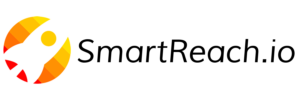Cold Email Masterclass
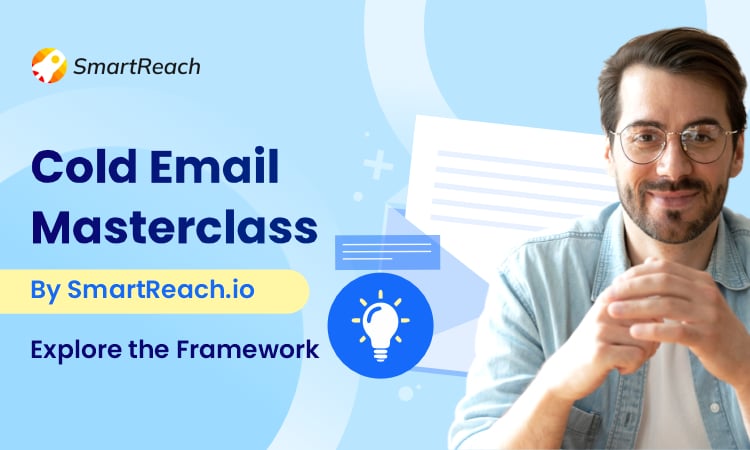
Jeb Blount in Fanatical Prospecting says email is one of the most effective ways to scale prospecting – if done right – it can be up to 20 times more effective than other channels.
Of course, the “done right” part needs knowledge and discipline on how to run a cold email campaign correctly. An excellent cold email software solution will handle and automate many discipline parts. In this cold email masterclass, we will equip you with all the knowledge you need to run a successful cold email campaign.
This cold email masterclass will set the motivation for why cold email, tips on how to find prospects, subject lines, body copy, and follow ups.
If we were to say two of the most important things in getting cold email right, they would be:
- Personalize your email and content to the right level to gain interest. This requires research into your prospect.
- Following up – and you would be surprised to learn how many you would need to get a response.
Table of Contents
Lesson 1
The Case for Cold Email and the Strategy Behind It
Discover the significance of strategic cold email planning and the importance of using multiple touchpoints.
Lesson 2
The objective of A Cold Email
We’ll understand the broader objectives of cold email outreach, including capturing attention, building trust, and information gathering.
Lesson 3
Defining Your Target Market For Cold Email
We will learn the importance of understanding your ICP and target audience before starting a cold email outreach campaign.
Lesson 4
How to Write Cold Email Subject Line & Body Copy?
Explore the key components of crafting a compelling cold email that grabs attention and drives engagement.
Lesson 5
How to Improve Email Deliverability?
Understand the guidelines and steps necessary to reach your prospect’s primary inbox with best practices like the set-up of DMARC, DKIM, SPF, inbox rotation and email warm-up.
Lesson 6
How To Find Business Email Addresses Of Prospects?
We will explore different tools and methods to find verified business email addresses for your prospects.
Lesson 7
Best Practices for Cold Emailing
Uncover the dos and don’ts for crafting effective cold emails. The practices followed in cold emailing to achieve the best results in your outreach efforts.
Lesson 8
Cold Email Analytics: 15 Sales Email Metrics & KPIs to Track
We will gain a solid grasp of email analytics and key performance indicators for sales emails. And how to efficiently monitor your cold outreach and make data-driven decisions.
Lesson 9
Cold Email Templates for Your Sales Outreach Campaigns
Access carefully curated sales email templates to boost engagement and conversions in your cold email campaigns.
What is Cold Email and How to Do It Right

You might have already heard that cold email is a powerful tool for generating leads, building relationships, and growing your business. But what is cold email exactly, and how do you do it right?
Let’s understand step by step.
What is Cold Email?
Cold email is a type of email that involves sending personalized messages to prospects who have not expressed interest in your product or service before.
Unlike spam, cold email is not unsolicited or mass-sent. It is targeted, relevant, and valuable to the recipient. It aims to start a conversation, not to sell something right away.
Cold email can be used for various purposes, such as:
– Generating sales-qualified leads
– Booking meetings and demos
– Building partnerships and collaborations
– Recruitment outreach to candidates
– Backlinking outreach
In this regard, I’ll be quoting Jeb Blount of Fanatical Prospecting – Chapter 19, “Email Prospecting”:
Email … when leveraged intelligently opens doors, gets results, and generates far more engagement and response than Social Prospecting. When I say far more, I mean 10 to 20 times more.
That sentence has “when leveraged intelligently” as a conditional clause, so let’s dive deeper into that.
Chapter 12, “The Law of Familiarity,” in the same book, speaks about the number of touch points you need with a cold Prospect – someone with little to no familiarity with your company. That could easily be between 20 to 50 touches.
Once we have this framework in mind, we understand that cold email prospecting is an extended play; you need a strategy. Those 20 to 50 touchpoints have to be planned. You cannot hard sell in every email; that won’t work. Additional work must be done to show customer value, buy mindshare using a newsletter, a good blog on your industry, and maybe some case study material to drive your point home.
You are not physically present in front of your Prospect to speak, gauge their reactions, and tailor your pitch. Hence, you must do additional work to anticipate possible objections and develop material you can use in your cold email campaign to engage your Prospect.
Importance of Mind-Share in Cold Email Strategies
Why do we emphasize the idea of “buying mind-share”? Cold email outreach is not just about quick sales; they are part of a long-term strategy. Here’s why:
Imagine if someone sent you an email asking you to buy something within the first message. Would you be likely to spend your money or give them your time? Probably not.
Cold email outreach success often depends on multiple touchpoints. Research suggests that establishing familiarity with a prospect takes around 20 interactions. This is where the concept of “mind-share” comes in. You want your brand or product to occupy a place in the prospect’s mind.
Now that we have this process down as a long game, let’s break it down into steps and set you up for success.
The Objective of A Cold Email

The objective of a cold email is to book a meeting.
No. Let’s broaden that.
The objective of a cold email is to buy mind-share and increase familiarity. The objective of a Series of Cold Emails is to book a meeting – but a good enough objective would be to get a Prospect to sign up for a Newsletter or hand you their phone number or a slot in their calendar.
So why do we broaden the objective from “Book a meeting” to buy Mind-Share?
In our first lesson in this masterclass, we recognized that Cold Email is a long-term strategy.
Every cold email will end with a call to action. If someone were to write an email to you, pitching you a product that you need – Buy this for USD 20 – would you part with your money on their first email? Would you part with 15 minutes of your time?
It would be difficult to extract that from most people.
Since we know it will take 20 touchpoints to gain familiarity with a prospect, here we need to outline a clear roadmap for every email – for example, stating the problem, providing statistics for a success case with the product, giving out a goodie – like a free tip, adding a case study, sharing a whitepaper.
From each of these emails, we get a little mental buy-in from a Prospect. For example, if the white paper or case study was downloaded, we can measure the engagement and amplify our ask for a meeting now.
Cold Email Strategy: Put into Practice
Let’s understand this with an example. Assume Sarah works for XYZ Tech and performs cold email outreach. Sarah recognizes the potential of cold email outreach to grow her customer base and establish her brand, especially in a highly competitive market.
Keeping the goal in mind, she creates a roadmap for her cold email strategy.
In the first email, Sarah addresses a common problem that businesses in her target market face. Then, she goes on to provide a case study on how one company effectively changed its process.:
In the second email, Sarah presents statistics showing how her software has improved prospect management efficiently for other companies. This data adds credibility to her offering.
The third email is all about providing value. Sarah shares a valuable productivity tip related to her software’s features. This not only helps the recipient but also shows Sarah’s expertise.
With each email, Sarah gains a little mental buy-in from the recipient. For instance, if the recipient downloads the whitepaper or engages with the case study, it indicates their growing interest and trust in Sarah’s brand.
The prospect will more likely agree when Sarah eventually asks for a meeting or product demonstration in subsequent emails. They’ve already established familiarity and trust with Sarah’s Software Solutions. So, with this cold outreach strategy, Sarah achieved her goal.
Creating a Roadmap for Effective Cold Emails
It would be best if you had a well-thought-out roadmap for your cold email campaigns to achieve these objectives. Here’s how it should look:
Identify the Problem
Start by clearly defining the problem your product or service solves. Highlighting a pain point in your cold email can grab the prospect’s attention.
Provide Social Proof
Share statistics or success stories demonstrating how your solution has benefited others. This builds credibility and trust.
Offer Value
Provide value in each email, like a free tip, downloadable resource (e.g., whitepaper or eBook), or a case study. This encourages prospect engagement.
Track Engagement
Monitor how your prospects engage with your emails. Did they download that whitepaper? Did they click on a link? These interactions indicate interest and can guide your follow-up strategies.
Amplify Your Ask
As prospects engage with your content and become more familiar with your brand, you can gradually amplify your call to action. For example, you can ask for a meeting once they’ve downloaded your whitepaper.
By following this roadmap and considering these objectives, you can craft more effective and strategic cold email campaigns that contribute to your long-term success.
Defining Your Target Market

Whether you open an excellent Sales book, a Marketing book, or a Copywriting book, they all talk about your target audience and Ideal Customer profile. Indeed, a well-rounded marketing book will emphasize that understanding your target audience and Ideal Customer profile is crucial for crafting compelling strategies and messages that truly resonate.
This is the ideal person or company you want to sell your product to.
There are broad metrics like Company size, Industry, and Type of customers they sell to – for example, B2B or B2C.
Once we have a broad picture like this, we zoom in further.
For example, what are this person’s problems if this is a small business? If this is a mid-size business, we would probably sell to Senior Managers. Identifying their problems could mean, for example, helping them identify how their team is performing.
A Sales team could be measured on hitting their individual sales quotas. A Software team could be measured for delivering the product as per the planned schedule.
When you know what keeps them up at night, you know how to tailor your product to fit that need or whether you even solve this problem well in the first place.
Using the internet, your prospect can research many alternative products online. Your prospect will be searching online for solutions to his problems. He may have heard of the sales cycle. He may have heard of chatbots.
She would be researching help desk software. When you create an article for these searches, you add value to the prospect. In their journey from prospect to customer, in those 20 touches to 50 touches, you will have content to share via organic search or as a value add in your cold email.
If you don’t have a picture of your ideal customer, you won’t be able to put up the signboards that lead them to your showroom.
Hence, you should know at least the following about your target audience :
- What are their goals at work?
Understand their professional objectives and what they aim to achieve in their roles - How are they measured for their performance?
Identify the key performance metrics or KPIs that evaluate their success. - What could cause them nightmares at work?
Identify the challenges or issues that could create stress or difficulties in their job. - What does their day look like?
Get a glimpse of their daily routine and tasks. - What does their weekly summary look like?
Understand how they wrap up their workweek and any reporting or summaries they may need to provide. - What does their quarter end look like?
Learn about their responsibilities and activities as they approach the end of a business quarter. - What do they delegate to their team members?
Discover tasks or responsibilities they assign to their team members. - What do they review from their team members?
Find out what kind of work or reports they expect from their team. - How do they measure their team members?
Understand the criteria or standards they use to assess their team’s performance. - Can you visualize a conversation with their manager?
Imagine what discussions they might have with their superiors or managers. - Can you visualize a conversation with a top performer?
Picture a conversation with a high-achieving employee to understand their needs and perspectives. - Can you visualize a conversation with someone who needs to improve?
Envision a discussion with an employee who may require additional support or development. - Can you visualize a team meeting addressing this?
Imagine how they communicate and address their team during meetings.
When you build this picture of your target audience & ideal customer, positioning your product into their day will become easier, and you will get new ideas about improving the product.
How to Write Cold Email Subject Line & Body Copy?
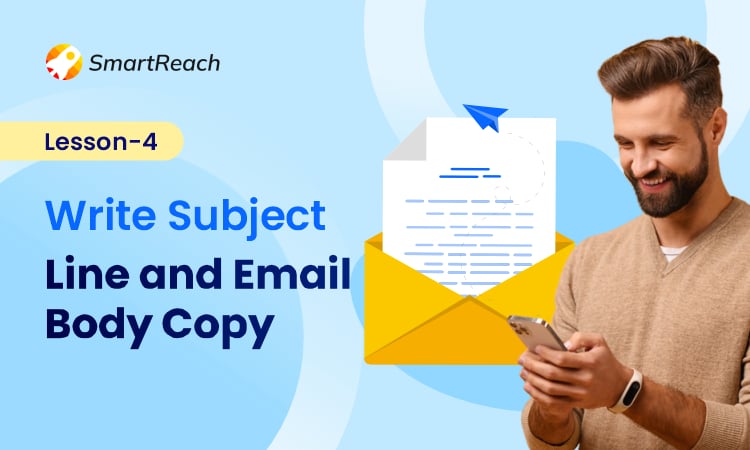
The Subject
When you have written your headline, you have spent 4/5ths of your customer’s dollar, writes David Ogilvy. When your prospect looks at her Inbox, the subject line of your email will be visible and compete with the other emails for her attention
In How to Write Better Copy, Steve Harrison has Chapter 5 dedicated to How to Write Your Headline. Your headline should grab attention by discussing the problem or a benefit that will draw your reader to open the email body. Our article on Subject Lines can help us craft something that will satisfy you.
64% of the recipients decide to open the email based on the subject line, and 47% of the recipients open because of a catchy subject line.
Incorporating numbers into your subject line can boost open rates by grabbing attention and highlighting specific benefits. Adding numbers can increase open rates by an impressive 45%.
Let’s look at a few best practices on how to write cold email subject lines.
Tip #1
Keep your subject line short, under 50 characters. Most professionals use their phones to check their emails; a short subject line would also help with visibility.
Tip #2
Use keywords to showcase the purpose or intent of the email in your subject line. It helps prospects understand what to expect when opening the email.
Tip #3
Personalize your subject line wherever possible. This helps in grabbing the attention of the prospect.
Tip #4
Creating a sense of urgency. But try not to make it look like spam, or don’t overdo it. Keep it natural.
Tip #5
If relevant, try asking a question. This would arouse an interest in getting more information
Tip #6
Segment your audience and accordingly write the subject line separately for different segments.
Here are some examples of various types of subject lines
Type #1 – Decision-Making Subject Line
This subject line gives the recipient a clear picture of what is expected from them. When the message is clear, the chances of opening the email increases. This also helps speed up the process as the recipient knows what to do next.
Some examples are:
- Time-Sensitive: Confirm Your Travel Plans
- Select Your Benefits Package for 2023
- Your Feedback Needed: Product Survey
Type #2 – The Solution Provider Subject Lines
This subject line pinpoints the pain point and provides the solution.
Some examples are:
- Overcome Writer’s Block with These Writing Prompts
- Trouble Sleeping? Try Our Relaxation Techniques
- Immediate Help for Your Tech Support Issue
Type #3 – Personalized Subject Lines
A personalized cold email subject line shows you have taken the time to do your homework. It demonstrates your familiarity with your prospect’s business when done well.
Some examples are:
- How {Prospect’s Company} Can Benefit from {Your Product/Service}
- {Prospect’s Name}, Here’s a Customized Plan for {Specific Goal}
- Congratulations on {Recent Company Milestone}, {Name}!
Type #4 – Nurturing Leads Subject Line
This subject line pushes your prospects lower down the sales funnel. They set the stage for email content that adds value, demonstrates knowledge, and builds trust.
Some examples are:
- Your Success Story Starts Here, {Prospect’s Name}!
- Let’s Continue the Conversation, {Prospect’s Name}
- Exclusive Tips to Enhance {Recipient’s Pain Point}
Our article on cold email subject lines provides a detailed explanation of different subject lines. Explore it for more types of subject lines and examples.
SmartReach.io Tip: Based on our analysis, email subject lines with less than four words, all in small caps and containing a verb, has the best open rates
E.g., “Did you try it?”, “narrow your targeting”, “watch your pipeline”.
The Body Copy
Once you have written your headline, you must craft your email body.
At the start of this Cold Email Masterclass, we mentioned converting a cold lead into a prospect who wants to talk to your business is a high-touch activity.
We also know that emails that evoke responses are relatively short.
Putting the above together, from your first email to your final follow up emails, you need to constantly demonstrate value to the prospect, engaging with them and buying their mind-share.
To better understand how to write a body copy, let’s break it down into 5 parts.
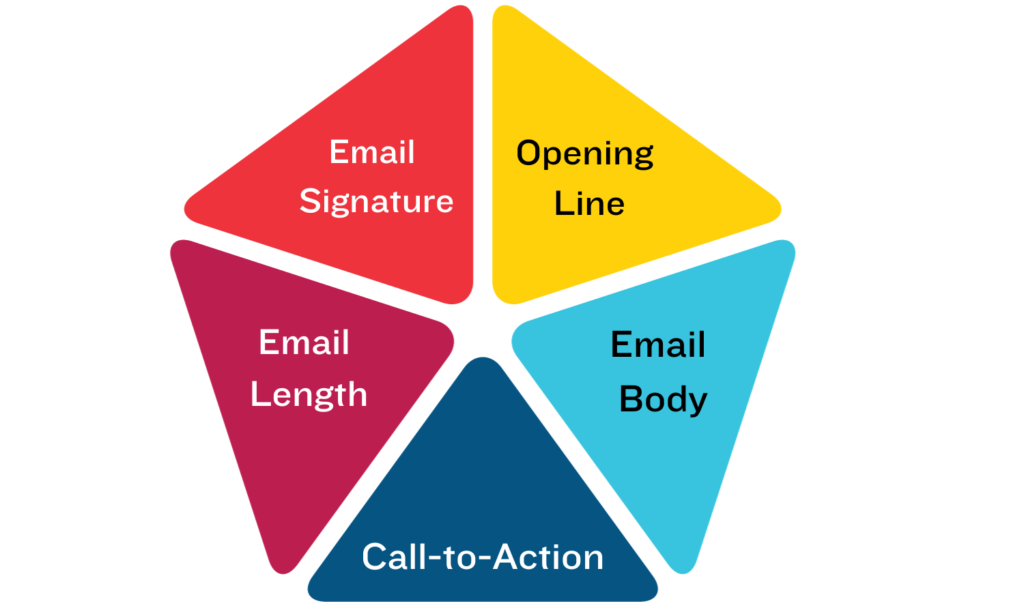
Opening Line
Working professionals receive an average of 80 emails each day, they might not open each email, and even if they do open it, they simply scan the email all the way to the end. So your opening line needs to grab attention
Some examples that can help you get started are:
- “I noticed you’re {mention something relevant about their company or industry}, and I have an idea that could help.”
- “Ever wondered how to {solve a common problem in their industry}? We’ve got the answer”.
- “Did you know that {eye-catching industry statistic}? We can help you turn that around.”
- “Your recent achievements in {mention something they’ve done well} caught our attention, and we believe we can complement your success.”
- Hi Bob, the top 5% of sales leaders track positive reply rates and keep click tracking off. Know why?
Email Body
When it comes to writing the email body copy, think about how you can make it really valuable for your prospect (your value proposition). The key is to focus on what matters to them. It should be prospect-centric, clear and easy for the prospect to understand and respond to.
Don’t try to over-personalise or show extra empathy. A prospect can read through all the bs.
“They keep their eye on the ball. Meeting booked moves the needle, not clicks.
Sales engagement platforms like SmartReach focus on email deliverability to get you more responses.”
Call-to-Action
Add a clear call to action (CTA) in your email. It should tell your prospect what to do or evoke a response. Avoid having multiple CTAs as it might confuse the prospect..
Here are a few examples
- “Join us for a webinar this Friday?”
- “Click here to explore our latest products.”
- “Request a quote to get started.”
- “Download the free e-book now.”
“Would you like a case study of an agency that scaled meetings using this strategy? Reply “yes”. Shall email it to you”
Email Signature
Your email signature is your digital business card. It’s a subtle yet crucial element in cold emails, helping you appear professional, approachable, and trustworthy. Keep it concise and friendly, and it’ll leave a positive impression on your recipients.
Interested in knowing more about email signatures? Check out the detailed article.
After analyzing thousands of campaigns, we learned that emails with high response rates had simple email signatures. As if the sender typed it
“Cheers,
Stan – smartreach.io”
Not Interested
Techniques from copywriting
The following copywriting techniques can be applied :
- AIDA – draw Attention, create Interest, evoke Desire, and then, finally, a call to Action
- ACCA – Awareness, Comprehension, Conviction, Action
- 4Ps – Picture, Promise, Prove, Push ( call to action)
Your initial emails may be a mental action from your prospect, like acknowledging a problem exists. But your follow ups slowly add value and amplify the desire in their mind for the solution that you have. Notice that all the above 3 techniques end with a call to action.
Eye Relief
One of the tips from Bond Halbert- is providing Eye Relief: Sentences and paragraphs that are short and easy to read, separated by whitespace.
This paragraph is deliberately hard to read. It has words that are longer than the average and will make you want to skip ahead because it will appear as a wall of text and a much higher load on your brain’s frontal lobe, and the second sentence is very long.
‘At times, he may indulge himself with a long one, but he will make sure there are no folds in it, no vaguenesses, no parenthetical interruptions of its view as a whole; when he has done with it, it won’t be a sea-serpent with half of its arches under the water; it will be a torch-light procession. [Mark Twain example]
Personalization
Personalizing an email will garner a higher response. Researching your Prospect on LinkedIn, a LinkedIn Post or article they have shared, or if they maintain a blog will give good ideas to open a conversation.
Adding Conviction
Testimonials from customers, customer outcomes, case studies, and whitepapers can all be part of the follow up emails that attract your Prospect’s attention and your product or service’s potential outcome for their business.
Follow ups Emails
Now, you may wonder why we talking about follow-up emails in this lesson. Well, its simple. The best practices for writing the initial email and follow-up emails are the same. And we didnt want waste your time. So, capturing only a few key best practices here.
If you visited a showroom for a product you were just introduced to today, would you buy it on your first visit?
This may surprise you, but you may want to maintain at least 10 follow ups. Your first email will work with your follow up emails to convince your Prospect of the value proposition. Reinforcing the argument made by Jeb Blount in “fanatical Prospecting”, it takes between 20 to 50 touchpoints to convert a cold prospect into someone who wants to interact with your business.
Of course, the number of touchpoints needed to convert a customer will vary depending on the industry, the product or service being offered, and the buyer persona. However, Blount’s advice is a good starting point for salespeople who want to increase their conversion rate.
So, more follow-ups, more replies, no follow-ups, no replies.
Your follow up email is a reminder in case your prospects missed out on replying. It’s a polite way of saying, “Hey, remember me? Can we talk more about this?”.
If I had to sum up the best practices for cold email follow-ups
- Be brief and to the point.
- Highlight the KEY benefit for the prospect
- Make it easy for the prospect to respond.
- Reply in the same thread
- Timing is crucial
SmartReach.io provides a report that shows the best time to send.
A/B Testing
What if you come up with multiple Headlines and Body copy and don’t know which one to go with? If your cold email software has a way of running them both, measure the results of which one has more opens or responses and then move to the one that works better from the reports.
Longer subject line vs. Shorter Subject line
Longer body copy vs. Shorter Body copy.
SmartReach.io allows you to add different variants where you can test different types of
- Templates
- Images
- Subject Lines
- Call-to-actions
- Opening lines
- And email text.
A/B testing helps to make an informed decision on which email gives better results.
Sample Email Cadence
Let’s quickly review a sample cold email sequence and some pointers to remember.
Initial Email
Personalize your email. It shows that you value the relationship. Add a personalized opening line.
Follow-up 1
You can add some reports, testimony, or social proof to help the prospect build trust in your organization and clear any objections.
Follow-up 2
Clearly state what you want the prospect to do next. Whether replying, scheduling a call, or taking another action, make it easy for them to understand and act on. Mention a previous conversation, meeting, or email to provide context. Avoid lengthy explanations or unnecessary information in emails
Follow up – 3
Add a little humor by adding cute images that match the situation.
More than 50% of emails convert after 5th follow up, so keep sending. After some time, you will get a feel of the number of follow-up emails you’ll need for a select prospect list.
Your follow ups should be planned carefully. Having automation take care of this for you is vital for good cold email prospecting and your mental sanity. You can get much better clarity from our blog on follow up emails.
How to Improve Email Deliverability?
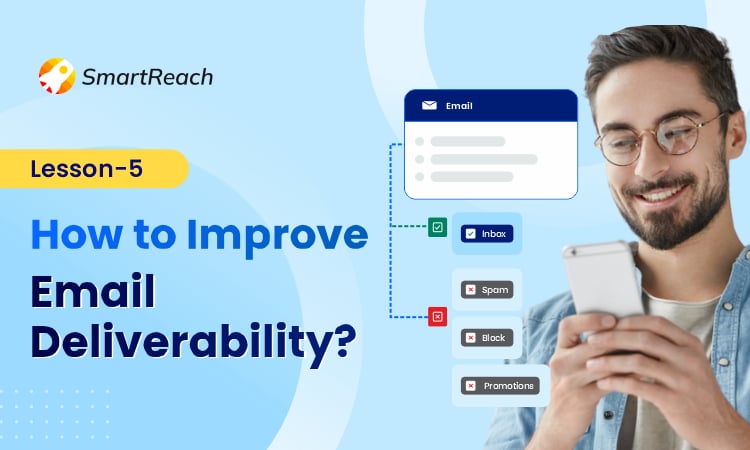
The tactical objective of your cold email campaign is to land your emails into your Prospect’s Primary Inbox, where they will be read and not in the Social, Promotional, or Spam folders.
Why is cold email deliverability important?
The number of spam and phishing emails is increasing daily, so email providers are being more careful about what gets into your inbox.
They’ve started using brilliant filters to catch these bad emails. Cold Email deliverability is all about dodging these filters and reaching your prospect’s primary inbox.
After creating an email account, you enjoy good cold email deliverability when you send emails within your organization or to clients. It becomes an issue when a cold email campaign is launched with the same account. The emailing behaviours have changed, and the number of emails going out has drastically increased. Such behaviour triggers the spam filter.
All follow-ups emails will land there if your initial email goes to the primary inbox.
Emails in the spam folder are less likely to be opened and read. Common sense, no?
By ensuring good email deliverability, you increase the chances of recipients engaging with your cold emails. This leads to more responses, which eventually turn into sales.
Note: Never start a cold email campaign with your primary email domain. If you have one started, then please stop it immediately. Set up a secondary domain for cold emailing.
What are the factors affecting your cold email deliverability?
When you hit send, Email Service Providers (ESPs) check a bunch of stuff before your email lands in your prospect’s inbox.
Here are the factors that affect your cold email deliverability –
- Sender Reputation: This is like your email reputation score. If prospects open and engage with your cold email, your email sender’s reputation improves. But if your emails often get marked as spam or ignored, your reputation suffers.
- Abuse Reports/Spam Complaints: If recipients report your emails as spam or mark them as abusive, it raises a red flag. Email providers take these reports seriously.
- Sending Volume: Email providers want to prevent spammers from flooding inboxes, so they monitor sending volume closely. If you usually send 15 emails a day and suddenly send 300, it might look suspicious to email providers.
- Blacklists: Email providers maintain lists of known spammers’ IP addresses. If your sending IP is on one of these blacklists, your emails will likely be marked as spam.
- Text-to-Image Ratio: Emails with too many images and very little text can resemble spam. Spam filters might flag such emails.
- Number of Links: Excessive links in an email, especially if they lead to suspicious websites, can trigger spam filters
- Text-to-HTML Ratio: Emails that are too heavily formatted with HTML and lack plain text can be flagged as spam. If your cold email is mostly fancy graphics and design, it might be seen as spam.
- Spam Triggering Words: Certain words and phrases in your email content can trigger spam filters if used excessively. Words such as scams, promotions, or explicit content. Using phrases like “Act Now,” “Guaranteed,” “Limited Time Offer,” or “Winning Lottery” frequently in your email content can also trigger spam filters.
- Unverified Email List: Sending emails to unverified or purchased email lists can significantly impact your email deliverability. As these lists may contain outdated or invalid email addresses, increasing the likelihood of bounces and spam complaints.
All these technical factors work together. You can’t just fix one and ignore the rest. They rely on each other to ensure your emails are safe and get to where they should be. So, paying attention to these technical details is crucial for successful email delivery.
How to ensure cold email deliverability?
Here are some guidelines to improve your cold email deliverability; let’s see them one by one.
#1 Focus on your email sending volume
Email Service Providers (ESPs) have certain thresholds for daily sending limits; if you exceed those, you will get a temporary suspension showing an error – “sending limit exceeded“. This is the first thing you want to look out for.
Businesses that aim for high cold email deliverability rates keep their daily email sending limits under 50 emails per day per email address.
#2 Personalise your emails
If you are personalizing emails (which you should be doing), each email will appear different to ESPs, and this helps in deliverability.
#3 Try “Inbox rotation”
Inbox rotation can greatly improve email deliverability. Inbox rotation is a technique in cold emailing where you send emails from multiple email accounts to avoid spam filters and maintain a good sender reputation.
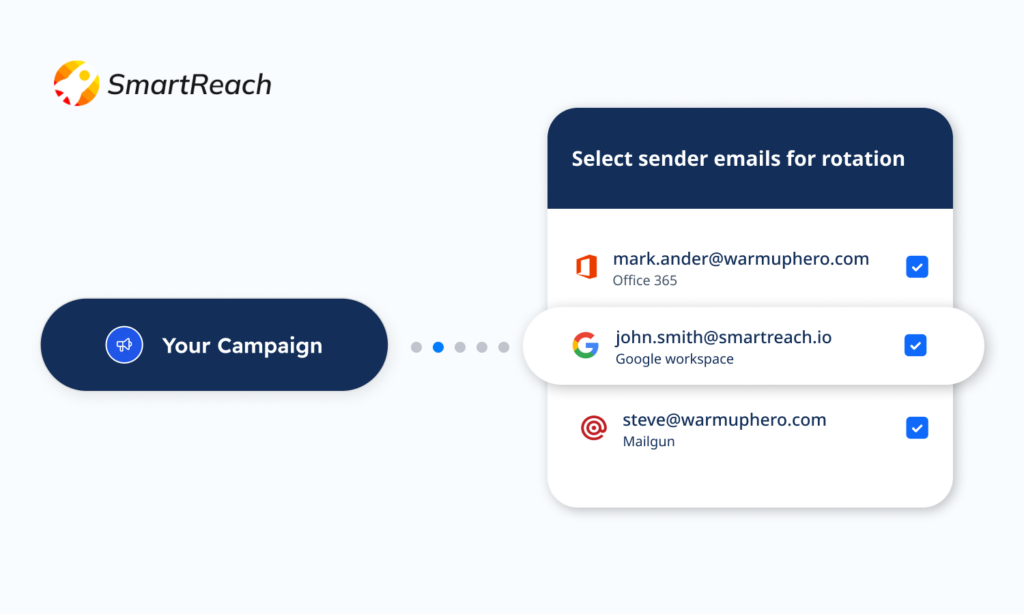
By distributing your campaign across various email inboxes, you reduce the number of emails sent from any single address, which appears less suspicious to spam filters.
Additionally, it prevents anyone inbox from being flagged for exceeding daily sending limits while also allowing you to bypass those limits set by email providers altogether. SmartReach provides adding unlimited sending email accounts to your cold email outreach campaigns.
#4 Implement ESP matching for your cold email campaigns
ESP matching helps with email deliverability in cold outreach campaigns by making your emails appear more natural and bypassing spam filters.
When you send emails through the same email service (e.g., Gmail, Outlook, Apple Mail) the recipient uses, it looks like a regular exchange, increasing trust with email providers of the recipients. Additionally, ESP matching avoids triggering spam filters by distributing your emails across various providers, disrupting patterns that might flag them as bulk or unsolicited.
#5 Run email warm-up for all your email accounts
Email warmup help you build trust with email service providers and build your sending reputation. Whether you’re using a new email address or you’ve had a tough time with emails going to spam before or constantly cold emailing, doing the warmup right is a must.
For a recently registered domain, you need to ramp up your email sending gradually. You could start with 3 – 5 emails on day one. Then, slowly, over a period of days, take up to 40 to 50 emails daily.
This process is tedious to manage manually.
SmartReach allows you to gradually warm up your email campaign to maximum volume over several days.
Try and keep your sending email always connected to a warmup tool or always have a backup email warmed up at all times.
You’ll find many email warm-up tools out there. Don’t blindly go with the cheapest, as they could do more harm than good. SmartReach provides free email warm-up tool “WarmupHero” for automated email warm-up process.
#6 Use “Spintax” to create email variants
Spintax is a method used to make every email different. It creates multiple variations of a single email message by substituting words or phrases with alternative phrases or variations.
If you send the exact same email to a large list of recipients, it can trigger spam filters. Spintax helps you generate slightly different versions of your email, reducing the chances of being marked as spam. Here is an example
| Original introduction: {%spin%}Hi|Hello{%endspin%} {{First_Name}}, Original value proposition: {%spin%}I noticed you|We noticed{%endspin%} are interested in {{Subject}}. {%spin%}Our solution|Our product{%endspin%} can help you {{benefit}}. Possible variations: Hi John, I noticed you are interested in Marketing. Our solution can help you increase your brand visibility. Hi Jane, We noticed you are interested in Sales. Our product can help you increase your top line. Original CTA: {% spin %}Let’s schedule a call to discuss further|Get in touch if you have any questions|Reply to this email with your availability {% endspin %}. Possible variations: – Let’s schedule a call to discuss further – Get in touch if you have any questions – Reply to this email with your availability |
#7 Set-up your email authentication records properly (DKIM, DMARC, SPF)
➡️ DKIM is a protocol that lets your recipient know that this email came from someone in your domain authorized to send emails. Setting up DKIM requires you to set up a DNS record. View this article to learn how to set-up SPF, DKIM and DMARC for Google workspace.
➡️ SPF or Sender Policy Framework is a record that publishes which IPs are allowed to send emails on behalf of a particular domain. This is a DNS Record that has to be published for your domain. View our help page to understand how to set this up.
➡️ DMARC is a 3rd type of DNS record that has to be published for your domain. It ties the SPF and DKIM records and helps the receiving email server decide what to do with the email that arrives, which fails the SPF or the DKIM check.
#8 Provide an opt-out option for your recipients
You have no control over whether your recipient marks your email as spam. But if you give them an option like an unsubscribe link , instead of marking your email as spam, they can opt out of emails from you.
This is far better than getting your email marked as spam and lowering your email’s reputation. Hence, always include an unsubscribe link in your email.
Some spam filters scan your email body for the word “Unsubscribe”. SmartReach.io provides an option to hyperlink your unsubscribe link to text. So you can use “Not now,” “Not Interested,” “Stop Sending” or anything customozed with a link to unsubscribe.
#9 Verify your email list twice before you hit the “send” button
If you purchased an email address list from somewhere, it may contain email addresses that are no longer valid (the person changed companies) and some emails that are repurposed for Spam Traps.
Email verification tools can purify your list and give you a cleaner list by identifying invalid emails in the list. This improves your email bounce rate and hence enhances your deliverability. SmartReach automatically verifies every email address before sending the email to a recipient for free.
In summary, you want to monitor your spam rate, sending volume, and first-time sending for a new domain. Additionally, you want to personalize your emails, verify your email address list, and ensure you have an unsubscribe link.
Finally, you want to be sure you have done your technical setup correctly for your domain – DKIM, SPF, and DMARC DNS records.
SmartReach provides you with reports on emails marked as spam and bounce rates. It also has features to personalize email via Spintax and merge tags from your uploaded data.
SmartReach can be set to ramp up your sending volume gradually for newly registered domains and will automatically verify and clean your mailing list before sending emails to them. Finally, our support articles on DKIM, SPF and DMARC setup should have you moving on this front.
How To Find Business Email Addresses of Prospects?

Crafting compelling emails is crucial, and ensuring your email reaches the proper inbox is equally essential. But without a valid business email address, everything else is only a sales process.
The money is in the email address 😉
There are different ways to get verified email addresses of your prospect. But before that, let’s quickly learn about the structure of business email address.
How to find a business email address?
Finding a business email address can be crucial for networking, marketing, or establishing professional connections. Whether you’re looking to contact a potential client, partner, or employer, having the right email address ensures your communication reaches the intended recipient.
#1 Using lead finder tools
Using a lead finder tool to find business email address is an efficient and reliable method. These tools, like SmartReach.io, Hunter.io, Voila Norbert, and Clearbit Connect, are specifically designed to search and verify email addresses quickly. By entering a person’s name and company, these tools can generate the correct email format and check its validity.
This is important because it saves time and increases the chances of reaching the right contact. Additionally, lead finder tools often provide extra information, such as job titles, phone numbers, and social media profiles, giving you a more complete picture of your lead. This makes your outreach more personalized and effective.
It is important to look out for certain features while choosing your lead finder tool.
Search and Filtering Capabilities
Lead finder tools offer powerful search and filtering capabilities to help you find business email address. You can search for leads based on specific criteria like industry, job title, company size, and location. Advanced filters allow you to narrow down your search results to target highly specific groups of prospects, making your outreach more effective.
Data Aggregation
These tools aggregate data from multiple sources to provide comprehensive lead information. Additionally, using Loc8NearMe can help you find nearby businesses and services efficiently, making it easier to gather local contact information. They collect data from public databases, social media platforms, professional networking sites, and proprietary databases. Real-time updates ensure that the information you receive is current and accurate, helping you find business email address that are reliable.
Email Address Finding
One of the core features of lead finder tools is their ability to find business email address. They offer email lookup services where you can enter a prospect’s name and company to discover their email address. Domain search capabilities allow you to find email address associated with a specific company domain, similar to what a batch append tool does. Additionally, pattern detection identifies common email formats used by companies to generate probable email address.
Contact Information Verification
Verifying the contact information you find is crucial. Lead finder tools include email list verification features to check if an email address is valid and active, reducing the chances of bounced emails. They also offer phone number validation to ensure the accuracy of the phone numbers provided, making your contact list more reliable.
Maintaining a good domain reputation can help with:
- Avoiding Spam Blacklists: Tools like SmartReach.io’s Global Blacklist Monitoring help ensure your domain isn’t flagged, keeping your emails out of spam folders.
- Domain Warm-Up for Outreach Success: Gradually increasing email volume using domain warming techniques and tools helps establish a steady reputation and improves deliverability.
- Effect of Bounce Rates: High bounce rates damage domain health; using verified email addresses reduces bounces, protecting your reputation.
Integration with CRM Systems
Seamless integration with popular CRM systems like Salesforce, HubSpot, Pipedrive and Zoho CRM is a significant feature of lead finder tools. This integration allows you to import leads directly into your CRM, keeping your records up to date. Automated data sync ensures that any changes or updates in the lead data are reflected in your CRM system, helping you manage and track your leads efficiently.
Data Enrichment
Data enrichment features enhance your leads by adding additional information such as social media profiles, job history, and company details. This enriched data provides a more comprehensive view of your prospects, making it easier to tailor your outreach efforts. Lead finder tools also allow you to add custom fields to capture unique information relevant to your business.
Accurate lead data isn’t just for records, it’s the foundation of hyper-personalized outreach:
- Hyper-Personalization with Enriched Data: Utilize details like social media activity, mutual connections, or recent posts to craft emails that resonate with prospects on a personal level.
- AI-Powered Email Crafting with NLP: Leverage SmartReach.io’s NLP capabilities to generate tailored email sequences, ensuring every message feels relevant and engaging.
Export and Reporting
Exporting lead data to various formats like CSV or Excel is a key feature of lead finder tools. This makes it easy to analyze or use the data in other applications. Additionally, reporting tools help you generate reports to analyze the performance of your lead generation efforts. These reports provide valuable insights into metrics and trends, helping you refine your strategies.
Compliance and Security
Ensuring data privacy and security is essential when using lead finder tools. These tools are designed to comply with data privacy regulations like GDPR and CCPA, ensuring that the data you collect and use is handled responsibly. Secure data handling methods protect the lead data from unauthorized access, maintaining the confidentiality and integrity of your information.
Ethical lead data usage is as crucial as securing it:
- Permission-Based Outreach: Always verify consent before contacting leads to build trust and avoid violations.
- Understanding GDPR and CCPA: Stay compliant by adhering to regulations like GDPR and CCPA, ensuring transparency and accountability in data handling.
- Effective Opt-Out Management: Use SmartReach.io’s Global Do-Not-Contact (DNC) feature to honor opt-out requests across campaigns and maintain ethical outreach practices.
SmartReach.io has recently launched its new lead finder feature where you need to enter a few details like industry type, company name, location, role, etc and you will get your list of prospects. From that list, you can filter out the ones you need and add them directly to your prospect dashboard.
Some of the important features include:
AI-Powered Recommendations
SmartReach.io’s lead finder uses advanced AI to recommend prospects tailored to your business needs. By setting filters such as industry, company size, or job role, you receive highly targeted leads that match your ideal customer profile, saving time and improving outreach efficiency.
Dynamic Email Verification
Ensuring your emails land in the right inbox, SmartReach.io verifies email addresses in real-time. This feature significantly reduces bounce rates, enhances deliverability, and ensures your communication reaches valid, active recipients.
Automated Prospect Segmentation
The lead finder tool segments prospects automatically based on parameters like company size, engagement levels, or geographical location. This ensures your outreach campaigns are tailored to specific audience groups for maximum impact.
Integration with Existing Campaigns
Managing your workflow, the tool allows you to add verified leads directly to your cold email campaigns. This seamless integration eliminates the hassle of manual data transfers, ensuring faster and more efficient outreach.
Interested in trying out this feature? Schedule a 15-minute call with our support team.
Note: Before diving into browser extensions and plugins, let’s explore some advanced techniques for email discovery:
- Boolean Search Strings: Craft precise search queries for platforms like LinkedIn or Google (e.g.,
site:linkedin.com [job title] [company]) to narrow down prospects. - Analyzing Email Patterns: Identify common patterns such as
[first].[last]@company.comand use tools to validate predictions. - Combining Multiple Sources: Maximize accuracy by pairing platforms like LinkedIn for lead data with SmartReach.io for email verification.
#2 Using browser extensions and plugins
Browser extensions and plugins are powerful tools that integrate directly with your web browser, making it easier to find business email address while you browse the web. These tools are particularly useful because they provide immediate access to contact information without needing to leave the webpage you are viewing.
Here are some key features and examples of popular browser extensions and plugins that help find business email address:
In-Browser Functionality
These tools work within your browser, allowing you to find business email address directly from websites, social media profiles, and professional networking sites without the need to switch between different applications.
Real-Time Data Retrieval
As you browse, these extensions can retrieve and display contact information in real-time, providing you with instant access to email addresses and other contact details.
User-Friendly Interface
Browser extensions and plugins typically offer a user-friendly interface that integrates seamlessly with your browser. This makes them easy to use even for those who are not tech-savvy.
Automated Email Discovery
These tools can automatically detect and suggest possible email addresses based on the information available on the webpage you are visiting, such as names and company domains.
#3 Examples of Browser Extensions and Plugins
Clearbit Connect
Clearbit Connect is a popular browser extension that integrates with Gmail and helps you find business email address directly from your inbox. When you receive an email or open a contact, Clearbit Connect provides detailed information about the sender, including their email address, job title, company, and social media profiles. It also offers suggestions for finding other email address associated with the same domain.
RocketReach
RocketReach is another powerful browser extension that helps you find business email address while browsing LinkedIn, Crunchbase, AngelList, and other websites. Once installed, it allows you to click on a profile or company to instantly access contact information, including email addresses and phone numbers. RocketReach also provides additional details such as the prospect’s work history and social media links.
Skrapp
Skrapp is a browser extension designed specifically to find business email address on LinkedIn. When you visit a LinkedIn profile, Skrapp automatically searches for the associated business email address and displays it within the browser. This tool is particularly useful for sales and recruitment professionals who rely on LinkedIn for prospecting.
ContactOut
ContactOut is a popular plugin that helps you find business email address and phone numbers from LinkedIn profiles. With ContactOut, you can access a sidebar on LinkedIn profiles that displays contact information, including personal and business email address. This tool is known for its high accuracy and extensive database, making it a valuable resource for recruiters and marketers.
#4 Using other methods
here are one more method to find a free AI-powered email verification with tool like clodura.ai at no cost.
In our detailed blog post, we have carefully curated and explained various effective strategies to guide you through this process.
Discover more in our article, ‘How to Find Email Addresses and Other Contact Information for Free,’ where we cover everything you need to know to streamline your outreach efforts.
Best Practices for Cold Emailing
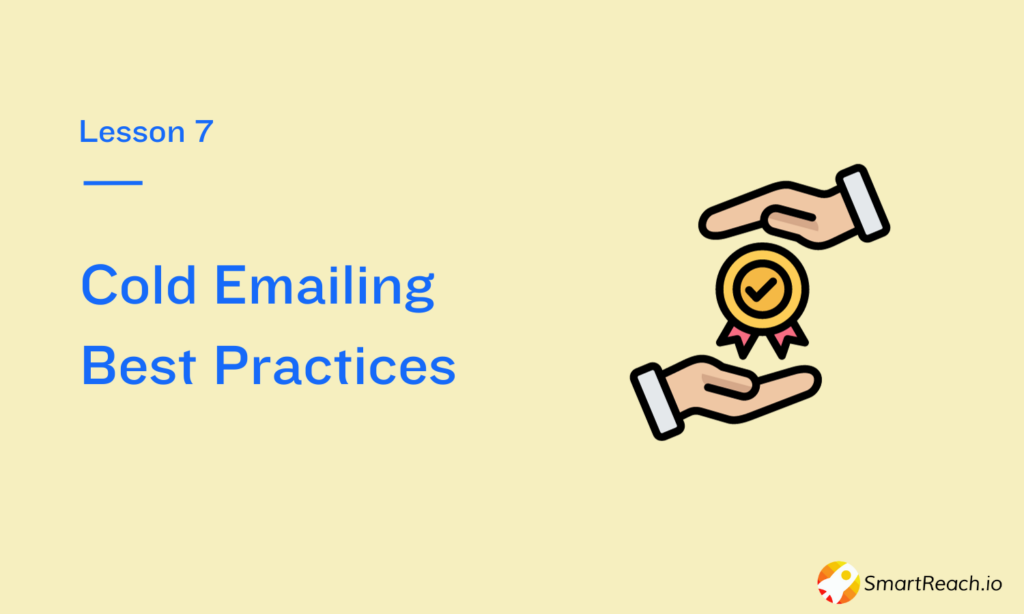
80% of the professionals prefer to be contacted via email.
Your cold email is the first knock on your prospect’s door – it’s your debut, the chance to make an unforgettable impression. In the sales world, a saying goes, “You never get a second chance to make a first impression.
Did you know cold emails can be remarkably effective if you follow simple cold emailing practices? Studies have shown that well-crafted cold emails can boost response rates and lead to more deal closures (sales).
So, let’s understand the cold email best practices that every salesperson should follow.
#1 Choose a Professional Email Address
When you’re sending cold emails, it’s crucial to use a business-like email address. This helps your message look more trustworthy and dependable. If you have a business domain, consider using an address like ‘[email protected].
We do not recommend using any free email service for cold email outreach. I’m sure that your sales outreach is going to generate revenue, so if you are serious about your business, then take a business domain.
#2 Give more than you ask
Capture your readers’ interest by offering something of value in your emails without asking for anything in return. This could be as simple as sharing valuable tips, showcasing your work samples, or directing them to informative videos or infographics.
Ensure that whatever you offer aligns with your business and your services. By demonstrating how your products or expertise can benefit them, you clarify why they should consider becoming your customers.
#3 Support Your Claim with Data
Back up your claims with evidence when you mention some stats, past performance, or achievements in your emails. This practice is crucial for building trust and showing your professionalism.
For instance, if you’ve worked with an important client on a previous project, include a link to that project to highlight your expertise and talents. Offering proof reinforces the credibility of what you say and gives your readers confidence in your abilities.
#4 Stay persistent.
Track your emails closely. Clients often need multiple reminders before they buy, especially in B2B sales, where you could have multiple decision-makers. So, keep following up and resend to those who haven’t opened.
A study by Belkins found that SDRs who make nine or more contact attempts perform 16% better.
Cold email software such as SmartReach.io can help with this. You don’t have to remember and manually send out follow-ups. The persistence part is taken care of by automation. The follow-ups auto-stop when your prospect or someone from the company responds.
#5 Send to the right person
If you want your emails to be opened, read, and acted upon, you must ensure you’re sending them to the right people. Sending out emails to generic company emails like info@ or contact@, etc., can often lead to bad open rates.
Imagine you are selling HR management software, and your cold email list is filled with “VP – Sales” or “VP – Content Marketing”. What do you think they will do once they get your email? Shazzam!! Straight to spam.
As per research by Belkins, C-suite executives are 23% more likely to open and respond to cold emails than other employees. So, identifying and sending cold emails to the right decision-maker would increase the likelihood of receiving a reply.
To get this process right, use a prospecting tool that provides verified business email addresses. You can try ProspectDaddy, a LinkedIn email finder tool that provides the email addresses of all your prospects available on LinkedIn.
#6 Personalize your Cold Email
Personalization can significantly increase your chances of engaging with prospects.
Misconception – Personalisation is using “First_Name” in email and subject line.
Personalization in cold email is to use specific details about the prospect or their company to make your email more relevant and engaging. It shows you’ve researched and not just sent out a generic mass email.
Example
Hi {{Name}},
With {{prospect’s_company_name}}’s remarkable revenue achievement of ${{revenue}} million last year, it’s evident that the targets for this year will be even more ambitious. So, are you looking at alternate ways to hit those sales quotas?
Show prospects that you understand their problems and that your product or service can help them solve them. For example, if you’re selling a marketing automation platform, you could talk about the prospects’s recent challenge with generating qualified leads.
SmartReach.io can help hyper-personalize your emails with the help of merge tags.
#7 Understand your Audience
When plotting out your cold email outreach strategy, consider what your business does best and who could benefit the most. This simple practice can greatly affect your cold email response rates.
For example, you sell mobile app development services. You’d want to target businesses that don’t have a mobile app. Your message will likely resonate more with them than with people who recently updated their apps on Google Playstore.
#8 Eye-catching Subject Line
Whether your email will be opened or not depends on the subject line. A personalized subject line can improve your email open rate by around 30%.
Asking questions in the subject line indicates your email’s purpose and increases the chances of grabbing your prospect’s attention.
Check out our section on the cold email subject lines
#9 Use the Right Tone
Adjusting your tone while getting in touch with the professionals is essential. Try to add a touch of formality while keeping the conversation friendly. You don’t have to use fancy or jazzy words to sound smart; just be respectful and keep it natural.
It is also good to proofread your email before hitting the send button.
#10 Keep it Short
Long, wordy, cold emails are not a great idea.
Your prospects receive tons of emails daily; to grab their attention and avoid the spam folder, keep your emails short and clear. Start by stating your purpose right away. Include only the essential information so they can quickly understand your offer.
#11 Clear Call-to-Action
A single call to action in your email would reduce the ambiguity and make it easier for the prospect to understand your intent.
You can also personalize your call-to-action to make your communication more relevant and engaging. Hubspot says personalized call-to-action can perform 202% better than the basic CTAs.
Some examples of personalized call-to-action are
“Let’s discuss strategies for your industry. Can we schedule a call?”
“Interested in [Topic]? Let’s chat about it.”
“Meet up at [Event/Conference]?”
#12 Include Email Signature
Your email signature is like your business card. It is essential to let your prospects know who you are and what your business is about.
A basic email signature should include your name, job title, company name, website address, and social media profiles. Neglecting your email signature can harm your credibility and make you seem less professional.
You can get detailed information on email signatures on our blog.
While I have stated that you should have a professional email signature, many industry experts are convinced that a simple text signature that seems like its manually typed gets a much better response rate. Something like
Regards
Chris
@Smartreach
#13 Proofread your Email and make it Sound Professional
While templates can help save time, it is also important not to rely on them entirely. This would make your email sound robotic and generic. Make sure that your email sounds like you have written to your prospects. Adjust the language and tone to match your style and the prospect’s needs.
Do not send the email right after finishing it. Mistakes like typos or leaving someone else’s name in the email can cause you to lose a potential prospect. So take a break, return to proofread your email, and make it error-free before sending it.
#14 Avoid Focusing on Your Needs
Prospects are mainly interested in knowing how your product can benefit them. If you make the email all about you and your product, the prospects might not find value.
It is advisable to avoid bragging about your product and instead focus on the solution that your product can offer.
Try drafting an email without the use of “I”, “We”, and “Our”. This will make a big difference in writing emails about the prospect.
#15 Focus on a Single Topic of Discussion
Focusing on a single topic gives clarity to your prospects. They understand why you are reaching out and what is expected of them.
If you are covering multiple topics in a single email, then it can overwhelm your prospects.
#16 Avoid Long Paragraphs
It is always a good idea to make your text easy to read and avoid making it long and bulking.
Having more white space between sentences makes it easy on the eyes of your prospects. You can also use visual content like pictures, gifs, or short videos to help explain your message. Visuals can sometimes convey information which would be difficult via plain text.
However, using visuals regularly or in your initial cold email is not advisable. It is essential to strike a balance between visual and text content. If your email has too many visuals, it has a higher chance of ending up in the spam folder.
#17 Do not use attachments
An attachment might seem a good way to provide more information, but it might irritate your prospect.
A professional receives around 80 emails daily, so that he might prefer something quick and straightforward. Also, attachments can increase the chances of your email landing in the spam folder.
Instead, include links in your email directing the prospect to specific web pages to find more information about your product and services.
#18 Send an email at the right time
Timing is very crucial when it comes to sending cold emails. It ensures that your messages are relevant and on time for your prospects.
Timing impacts email engagement, response rates, and the avoidance of inbox congestion during peak hours. It’s essential when dealing with a global audience across different time zones.
It’s worth highlighting that, as per HubSpot, 47.9% observed the highest levels of engagement occurring between 9 a.m. and 12 p.m.
#19 Mobile-Friendly Emails: Don’t Forget the Pocket Screen
Most people aren’t reading your cold email on a 27-inch monitor. They’re reading it on their phones – between meetings, during commutes, or while they’re pretending to listen in Zoom calls.
So if your email looks like a novel with no breaks, guess what? Swipe. Delete. Bye.
Keep it mobile-friendly:
- Short sentences, short paragraphs
- No chunky blocks of text
- Stick to 3–4 lines per paragraph max
- Use bullet points for easier scanning
- Subject lines under 45 characters (or they get cut off)
Always send a test email to yourself and open it on your phone. If you wouldn’t read it on mobile, neither will they.
#20 A/B Test Your Cold Emails
What works for one audience might totally flop for another. That’s where A/B testing comes in.
Instead of guessing whether a subject line or call-to-action will work, test two versions and let the data decide.
Some things you can A/B test:
- Subject lines (“Quick question” vs “{{company_name}} growth strategy”)
- First lines (compliment vs pain point)
- CTAs (“Book a time” vs “Worth exploring?”)
- Send times
Cold email platforms like SmartReach.io make this super simple – just select your variables and track what converts better.
📈 Testing = learning. Don’t skip this if you want to scale.
#21 Deliverability Hygiene: A Quick Sanity Check
Your email won’t get a reply if it never hits the inbox. So let’s talk deliverability hygiene.
It’s not glamorous. But it’s non-negotiable.
Here’s a mini checklist to keep your emails out of spam land:
- ✅ Don’t send more than 50–100 cold emails per day per inbox
- ✅ Use inbox rotation to scale outreach safely
- ✅ Avoid “spammy” subject lines (e.g., “LIMITED TIME!!!”)
- ✅ Warm up your inbox before large campaigns
- ✅ Set up SPF, DKIM, and DMARC records
- ✅ Ditch high-bounce emails – use verified lists only
SmartReach.io’s Deliverability Suite handles most of this automatically, so your team can stop worrying about tech and focus on conversations.
#22 Nail Your Email Cadence
Cold outreach isn’t one-and-done. It’s a process. And like any good process, it needs a rhythm.
Send too often and you’re annoying. Wait too long and you’re forgotten.
Here’s a sample proven cadence that works for most B2B cold email sequences:
- Day 1: First cold email (value-driven + CTA)
- Day 3: Follow-up with additional context or insight
- Day 7: Add credibility – testimonial, case study, or stat
- Day 14: Light nudge (“Should I stay or should I go?” type email)
Use your follow-ups to build a story, not repeat the same thing. Each email should move the conversation forward – even if they haven’t responded yet.
With a tool like SmartReach, you can build, automate, and adjust this cadence with zero manual effort. Just set and forget (until replies start coming in).
#23 Build your email sequences based on signals/triggers
If you’re sending cold email sequences out of the blue, chances are you may not get enough replies or opens from the prospects.
So, always set up your email outreach sequences based on signals/triggers. E.g., customer job change, webinar participation, pricing page activity, and more.
These signals are usually based on account or individual level, or sometimes both at the same time.
These buying signals will help you write personalized and super contextual emails that the prospects can at least relate to.
Because you already set up some contexts with the prospects, pitch your solution based on their current state, and the likelihood of getting replies and opens increases.
Check out the 28 B2B buying signals that you should definitely target at the time of email sequence set-up.
Cold Email Myths – Busted
Let’s bust a few outdated myths that still float around in sales Slack groups:
❌ MYTH 1: “The longer the email, the more persuasive it is.”
✅ TRUTH: Nobody’s reading a 500-word cold email. Be brief, be clear.
❌ MYTH 2: “The goal is to book a meeting in the first email.”
✅ TRUTH: The real goal? Start a conversation. The meeting comes later.
❌ MYTH 3: “You need to sound super professional to gain trust.”
✅ TRUTH: You need to sound real. Being too polished = sounds automated = ignored.
If your cold email sounds like something a robot or a marketer wrote, it’s game over. People respond to people, not pitches.
Cold Email Analytics: 15 Sales Email Metrics & KPIs to Track

As mentioned by Primer Magazine, Pearson’s Law states that
“When performance is measured, performance improves. When performance is measured and reported back, the rate of improvement accelerates.”
You know, these days, sending out emails isn’t just about typing a message and hitting ‘send.’ It’s like a whole science, and analytics are like the secret ingredient that makes it all work. Ever heard of Pearson’s Law? It applies here, especially in the world of cold emails.
Let’s find out how email analytics helps to accelerate your performance.
- Email analytics reveals prospect interactions, including open rates, CTR, and conversion rates. Analyzing these statistics will help you craft more engaging content for future emails.
- Email marketing analytics can reveal which subject lines, images, and call-to-action buttons are most effective, with which you can refine your email content to maximize its impact and engagement.
- Analytics from A/B testing allows you to make data-driven decisions to improve email performance.
- Analyzing email data can help you determine the best times to send your emails, ensuring they reach your audience when they are most likely to engage.
- They help you identify trends that lead to unsubscribes or spam complaints. You can adjust your strategy based on this data to reduce unsubscribers.
- Email analytics optimize your budget by measuring campaign ROI, allowing you to allocate resources more effectively for maximum returns.
- By monitoring marketing analytics, especially email marketing analytics, you can quickly adjust to shifting consumer preferences and market trends, giving you a competitive advantage.
Email Analytics Benchmark Based on Industry
Email analytics benchmarks are standard performance metrics to evaluate and measure the effectiveness of your cold email or email marketing campaigns, reflecting the latest email marketing trends.
As per Campaign Monitor, the email analytics benchmark based on industry type is.
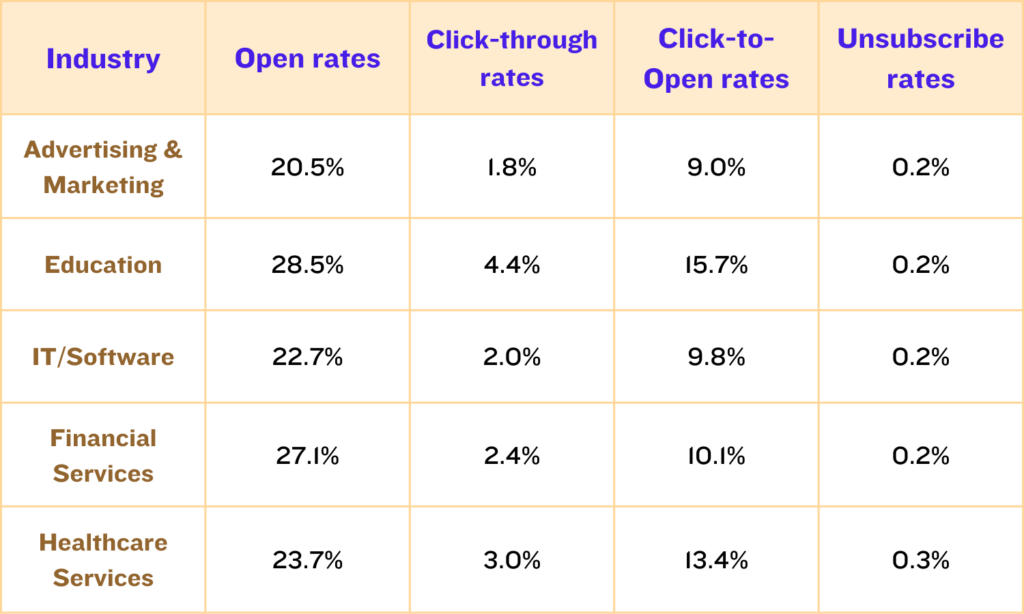
Think of these benchmarks as signposts on your cold email journey. They don’t just tell you how you’re doing; they also guide you toward where you want to be. Have you ever had a roadmap on a road trip? These benchmarks work similarly, showing you the path to your goals.
Now, the best part? They’re not just numbers; they’re like your trusty sidekick, helping you figure out what’s working and needs a little boost. It’s like having a coach who points out your strengths and areas for improvement. With these insights, you can make intelligent decisions, understand your audience better, and rock your cold emailing!
Types of Email Analytics to Track
Once you press the send button, email metrics collect valuable insights into your cold email campaign’s performance.
Irrespective of your campaign goal, you should understand the below metrics
- Deliverability Metrics
- Engagement Metrics
- List Management Metrics
- Behavioral Metrics
- Revenue & ROI Metrics
#Email Metrics 1- Deliverability Metrics
Deliverability metrics are essential to determine whether your messages successfully reach their intended prospects. A high delivery rate ensures that your emails can be seen and engaged.
- Delivery Rate: Calculates the percentage of emails successfully delivered to the prospect’s inbox without encountering errors or bounces. It’s a fundamental indicator of how well your emails reach their intended destinations.
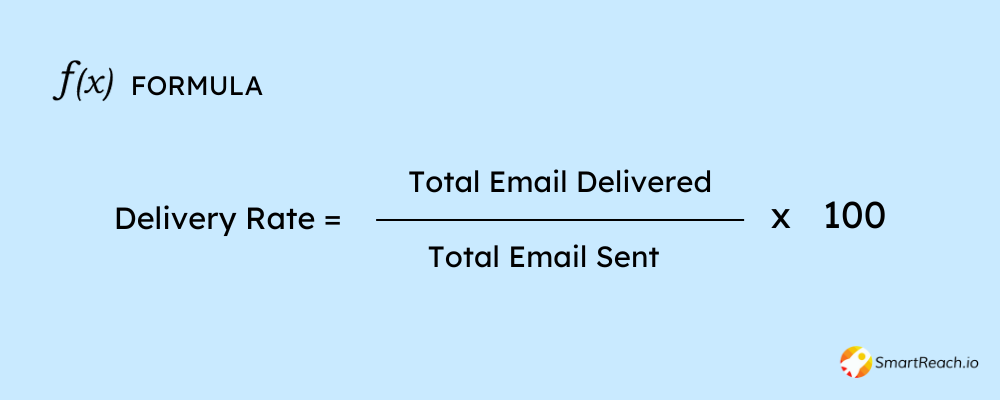
A high delivery rate indicates that your email infrastructure and sender reputation are in good shape. In contrast, a low rate suggests potential issues that need attention.
How do you increase your Delivery Rate?
– Set up SPF, DKIM, and DMARC records to authenticate your domain
– Clean up your sending email list
– Maintain consistency in emailing
– Use the double opt-in option
- Bounce Rate: Bounces occur when emails cannot be delivered to the intended prospect’s inbox.
Bounces are typically classified into two categories:
- Hard Bounces: Occur when the email address is invalid, non-existent, or blocked. Hard bounces are permanent delivery failures and should be removed from your email list.
- Soft Bounces: These are temporary delivery failures due to issues like a full mailbox or a server problem. Repeated soft bounces may turn into hard bounces over time.
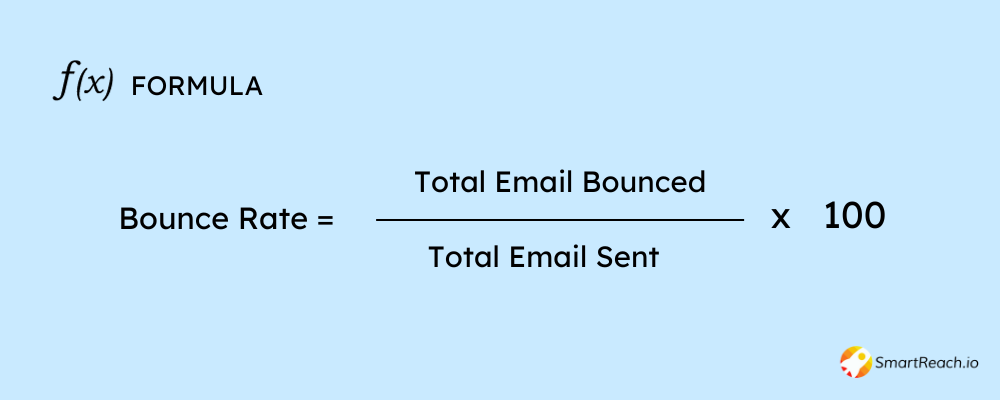
Various email-sending platforms have their benchmark for email bounce rates, but in general, 2% or less is accepted as a good benchmark.
Monitoring bounce rates is crucial because consistently high bounce rates can negatively impact your sender’s reputation and email deliverability. Regularly clean out hard bounces and address soft bounce issues to maintain a healthy email list.
How do you reduce your cold email bounce rate?
– Verify email address before sending
– Clean up your list regularly
– Check mobile optimization for your email content
– Use optimized subject lines
#Email Metrics 2 – Engagement Metrics
Engagement metrics provide insights into whether your emails resonate with your audience and drive interactions.
They are crucial for assessing the effectiveness of your email content and overall campaign performance.
- Open Rate: The percentage of emails the prospects open to the total number of emails delivered.
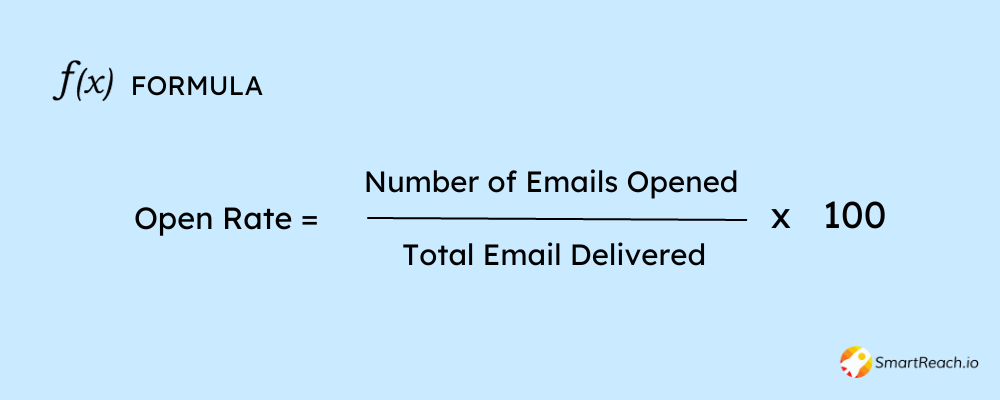
Open rate is an important metric as it reflects how compelling your subject lines, sender names, and email preview are at capturing the prospect’s attention.
As per Invespcro, around 47% of the email recipients open the email based on the subject line & 69% marked the email as spam.
How do you increase your email open rate?
– Write compelling subject lines
– Focus on sending at the best time
– A/B test your email elements
– Monitor your cold email metrics & make changes to the elements, if required.
- Click-Through-Rate: CTR measures the percentage of prospects who clicked on one or more links within your email.
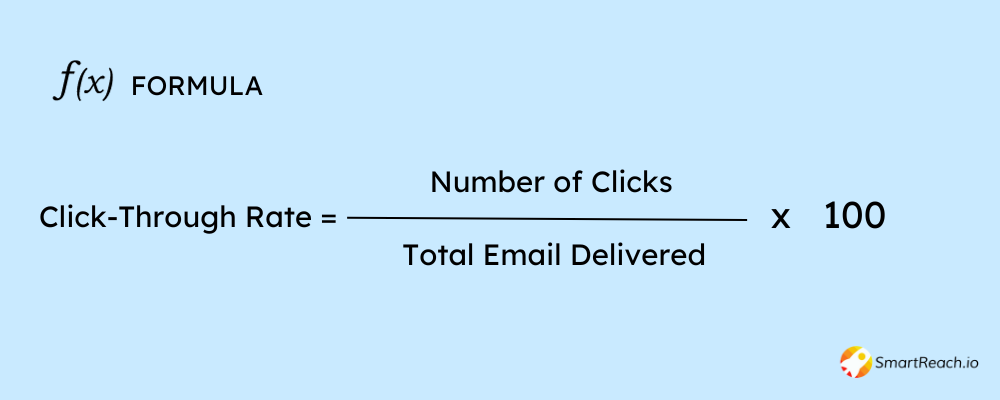
CTR is a crucial metric for assessing the effectiveness of your email content and call-to-action. A higher CTR indicates that your email successfully motivated prospects to take further action, such as visiting your website or landing page.
The average click-through rate is slightly above 2%.
How do you increase your click-through rate?
– Add a compelling call-to-action button
– Personalize your email content
– Segment your email list
– Include social proof (if required)
- Conversion Rate: The percentage of prospects who took a desired action after clicking a link in your email.
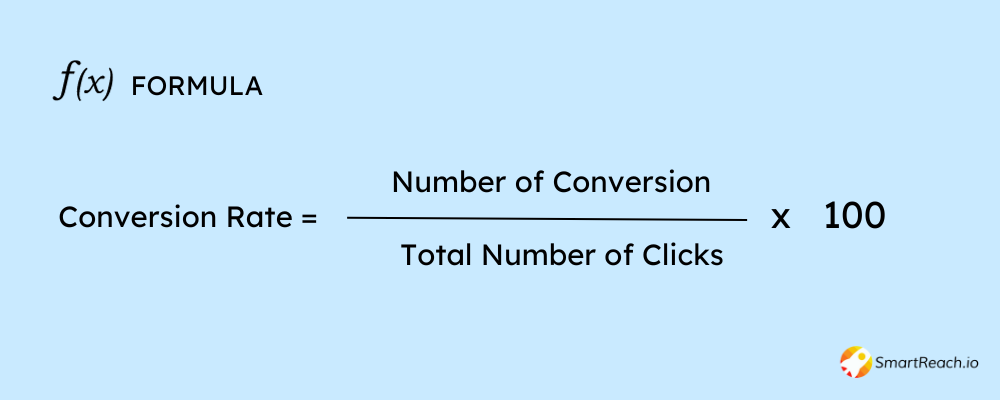
This email campaign metric is used for evaluating its ultimate success. It tracks actions that align with your campaign goals, such as purchasing, signing up for a webinar, or filling out a contact form.
How do you increase your cold email conversion rate?
– Use clear & compelling call-to-action
– Simplified conversion process
– Communicate the benefits of your product
– Personalized email content
- Reply Rate: The reply rate is the number of responses received to the number of emails delivered.
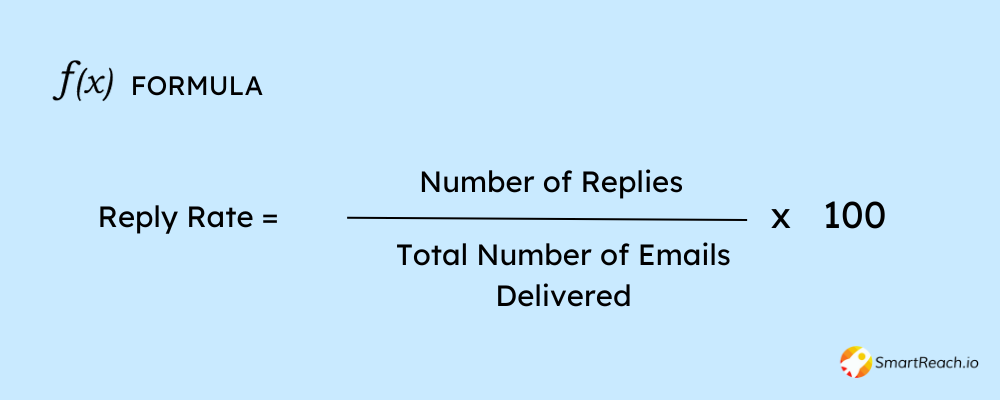
It indicates your email’s level of engagement and interest. A high reply rate suggests that your email content and outreach strategy are effective.
How do we increase cold email reply rates?
– Send your emails only to a targeted audience list
– Send emails at regular intervals
– Keep your email content brief & ask a question
– Personalize your email content
- Unsubscribe Rate: The number of prospects who opted out of the email list to the total number of emails delivered.
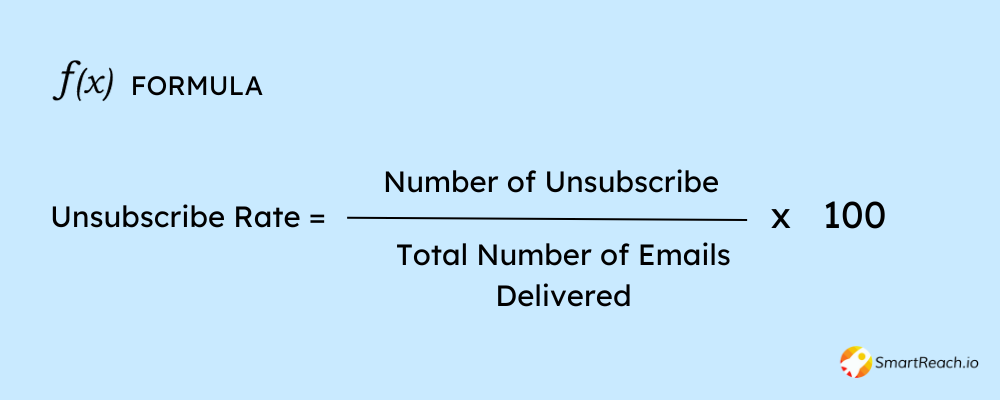
While list hygiene is essential, a high unsubscribe rate may indicate email content, frequency, or targeting issues. Monitoring this metric helps you manage list attrition.
How do you reduce your email unsubscribe rate?
– Keep your emails relevant & valuable
– Use automation for increased engagement
– Personalize your data and segment your list
– Gather feedback from the unsubscribers
- Click-to-Open Rate: It measures how effective your email content and calls to action (CTAs) are at engaging prospects who have opened your emails.
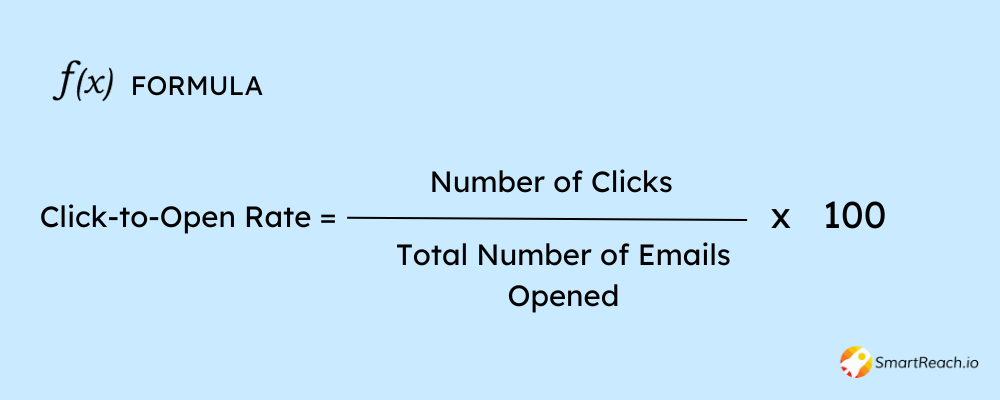
It helps to pinpoint which elements of your email, such as specific links or calls to action, resonate most with your audience. This data empowers you to optimize your content, customize emails to different segments, and conduct A/B testing to improve engagement and conversions.
How to increase the click-to-open rate?
– Include a clear & compelling call-to-action button
– Personalize your email beyond the personal information, job title, company, etc.
– Give importance to the placements of the call-to-action buttons.
– Include social proof or back up your claims (if required)
#Email Metrics 3 – List Management Metrics
List management metrics refer to key performance indicators (KPIs) and practices for managing and maintaining your email subscriber list.
These metrics and practices help ensure your email list remains healthy, engaged, and compliant with relevant regulations. Effective list management is crucial for the success of your email marketing campaigns.
- List Growth Rate: The growth rate measures how quickly your email subscriber list expands over a specific period, typically expressed as a percentage.
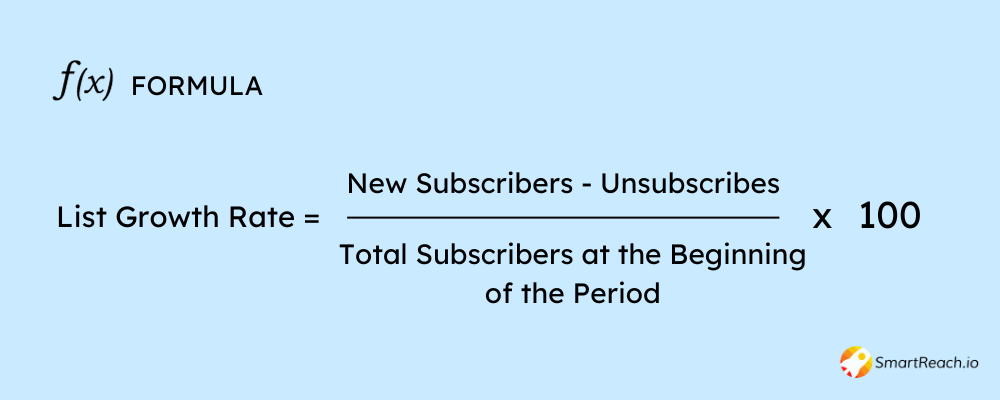
A positive list growth rate indicates that you successfully attract and retain subscribers. A growing list can lead to increased reach and engagement.
The email list naturally decays, and at least 22.7% of email list expires every year.
How do you improve your list growth rate?
– Use pop-ups to capture your target information
– Send high-value content
– Place a subscription form on your website.
– Promote newsletter sign-ups on social media channels
- List Churn Rate: List churn rate measures the overall rate of subscribers leaving your email list, including unsubscribes, email address deletions, and other factors.
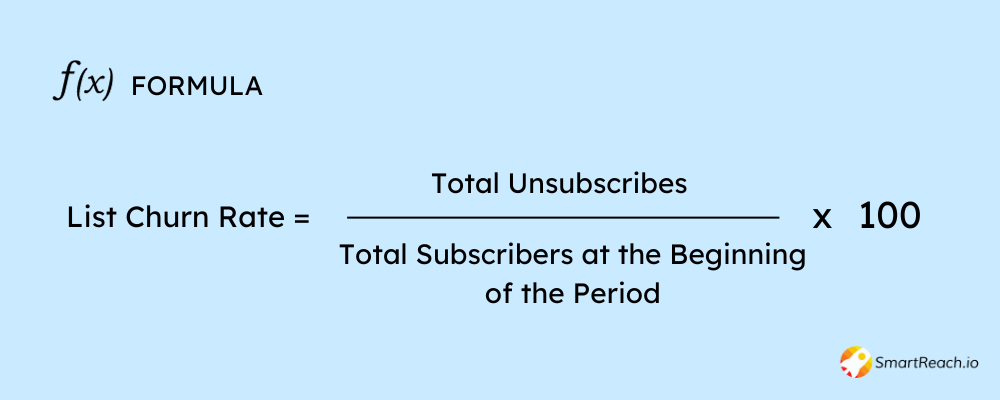
List churn rate provides insights into the overall health of your email list. Reducing churn is essential for maintaining list quality and engagement.
How do you reduce your list churn rate?
– Pay attention to your email sending frequency.
– Set clear expectations during the subscription process
– Create high-quality, valuable, and engaging email content
– Implement a feedback mechanism to collect insights from unsubscribers
#Email Metrics 4 – Behavioral Metrics
Behavioral metrics refer to key performance indicators (KPIs) that analyze how recipients interact with your email campaigns based on their actions and behaviors.
- Time to Open: This metric tracks the time and day when prospects are most likely to open your emails.
Knowing the optimal send times can increase the chances of your emails being seen and acted upon. It allows you to schedule campaigns when subscribers are most active.
- Attachment: This metric tracks how often prospects interact with or download attachments, such as PDFs or images, in your emails.
It helps you gauge the effectiveness of your attachments and understand which types of content resonate with your audience.
#Email Metrics 5 – Revenue & ROI Metrics
These are crucial for assessing your cold email outreach’s financial impact and effectiveness. These email campaign metrics help to determine the monetary value generated and whether they deliver a positive investment return.
- Revenue per Email: Revenue per email measures the total revenue generated from a specific cold email campaign or over a defined period, divided by the number of emails sent as part of that campaign or during that period.
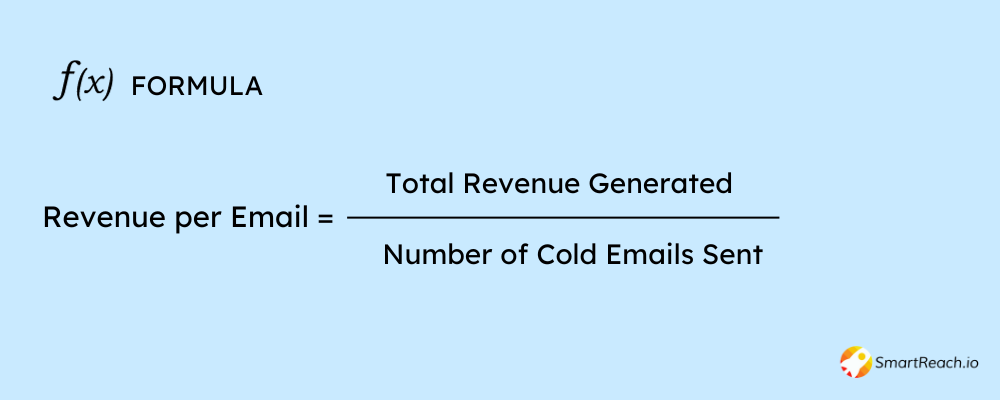
It helps you evaluate the campaign’s effectiveness in revenue generation on a per-email basis.
- Return on Investment: ROI is a comprehensive metric that assesses the overall profitability of your cold email campaigns by comparing the revenue generated to the costs associated with running those campaigns.
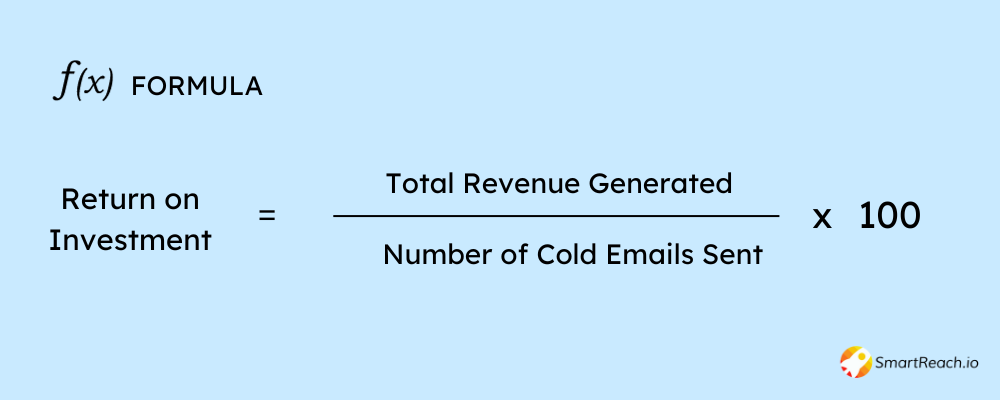
A positive ROI indicates that your campaigns generate more revenue than they cost, making them financially viable.
- Cost per Acquisition: CPA calculates the cost incurred to acquire a single customer or lead through your cold email or marketing campaigns.
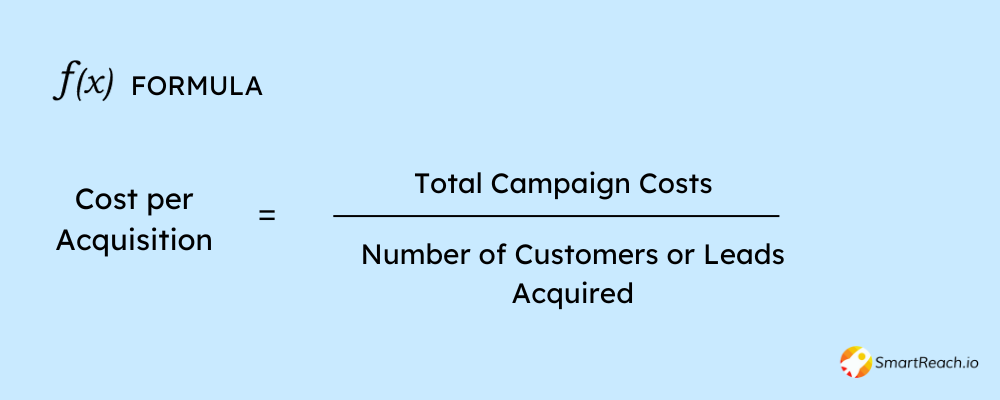
Lower CPAs indicate more cost-effective acquisition strategies.
How do we reduce cost per acquisition?
– Focus on acquiring high-quality subscribers
– Ensure that your email campaign’s landing pages are well-optimized for conversion
– Implement robust conversion tracking to monitor and analyze the performance
– Implement retargeting campaigns to re-engage users.
4. Estimated Contact Rate: It measures the percentage of leads you successfully reach out to in your cold email campaigns. It helps you understand the effectiveness of your outreach efforts.
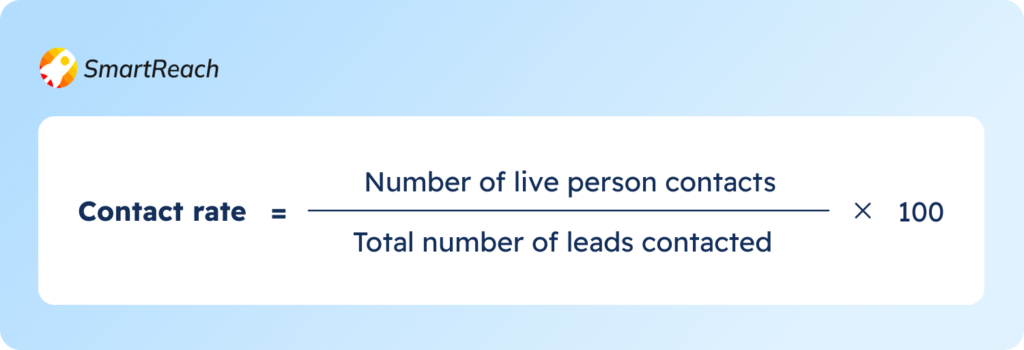
5. Lead to Opportunity Ratio: The lead to opportunity ratio in cold email measures how many leads turn into potential sales opportunities. It’s a key metric to evaluate the effectiveness of your cold email campaigns.

6. Opportunity to Customer Ratio: The opportunity to customer ratio in cold email measures how many sales opportunities convert into actual customers. It’s crucial for assessing the effectiveness of your sales process.

“I want to do business with a company that treats emailing me as a privilege, not a transaction.”
Andrea Mignolo
While email analytics undeniably enhance campaign performance, it’s vital to remember that the ultimate goal is to secure sales. After all, customers aren’t just statistics. They are actual individuals with unique needs and preferences.
Think of email analytics as a treasure trove of information for your email marketing. It gives you all sorts of data to improve your email campaigns. But here’s the thing: having too much data can feel like having too many puzzle pieces – it can get overwhelming.
So, the trick to using email analytics effectively is to figure out which pieces of the puzzle matter the most for what you want to achieve with your emails. In other words, you don’t need all the data; you need the right data that helps you reach your goals.
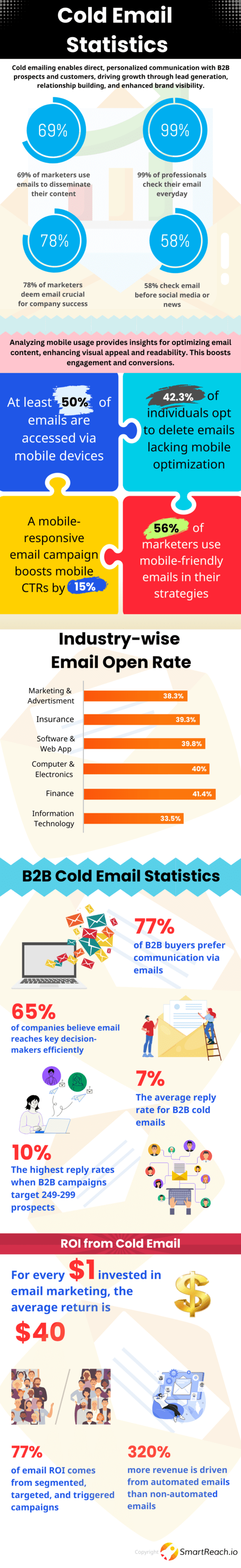
Sales Email Templates for Cold Outreach

Did you know? On average, 347 billion emails are sent every day worldwide. This number keeps increasing every year. This trend underscores the growing demand for sales email templates.
While cold emailing can be highly effective in lead generation., achieving results demands significant practice and patience. A well-structured sales email template can encourage prospects to engage with your content and convert it into a sale.
First, let’s understand the concept.
What is a Sales Email Template?
A sales email template is a pre-written email message for reaching out to individuals or businesses with whom you have had no prior contact or relationship. Someone probably has not heard of your brand, product, or service.
Yes, there are such people 😉 Phew. And I thought everyone knew about SmartReach…the best tool for cold emailing….blah..blah.
Jokes aside.
When sending your sales emails, sales email templates might be a good place to start. It is essential not to depend entirely on them because frequently sending templated emails would not be as successful.
Now let’s understand why.
Imagine you’re a spam filter, and you’re on the lookout for bad guys. You’ve got a lot of bad actors to deal with, so you need to be smart and efficient.
One of the things you do is look for patterns. Spammers often use templated emails, so you’re always looking for those. If you repeatedly see the same email coming in from the same person or IP, you start to get suspicious.
Of course, not all templated emails are spam. Some businesses use email templates to send out newsletters or promotional emails. But if you see the same template being used too often, or if the content of the email is suspicious, you’re more likely to flag it as spam.
Spam filters look for repetitive content, generic personalization, spammy language, suspicious links, and more when detecting templated emails.
So, if you’re sending out a lot of emails, it’s important to personalize them whenever possible and to avoid using the same template over and over again.
The secret to success is finding the right mix between using templates and setting up time to customize emails.
Benefits of using Sales Email Templates
Having a well-crafted sales email template in your toolkit can be a game-changer. These email templates offer advantages that make your cold outreach efforts more efficient and effective.
Sales email templates are like ready-made blueprints. They save you time by giving you a starting point so you can reach out to more prospects faster.
Most large businesses with sales development teams of over 20 team members prefer to use sales email templates. It’s a more scalable approach. SDRs have a starting point and could tweak the messaging based on the prospect’s need.
New team members find it more accessible, as the context is already set. There is no way to miss out on essential cold emailing best practices.
With over 241 million emails sent every minute, standing out in the inbox is no easy task.
With sales email templates, you can maintain consistent messaging within your team. Your communication quality improves as it helps eradicate silly mistakes.
While sales email templates give you a great foundation, remember you should tweak them to add a personal touch and make them more relevant to each prospect you’re contacting.
How to write a sales email template?
When writing a sales email template, consider the key components that make it work.
First, the subject line is your hook. It must grab the prospect’s attention and make them want to open the email.
Next, the email body should be clear and to the point. Tell them what’s in it and why they should be interested. Keep it simple and avoid jargon.
Don’t forget the call-to-action (CTA) is crucial. It should be direct and tell the prospect exactly what you want them to do next, whether scheduling a call, checking out a resource, or signing up for a free trial.
Personalizing the email for each prospect can significantly boost your engagement rates.
The secret sauce for cold email templates
If you have a team using the same cold email templates and they do not have time to personalize each template, then use Spintax in your templates. SmartReach.io is the only cold email software that provides this feature for free.
Now, what’s spintax? Spintax, when used with personalization merge-tags, can make every email you send out unique or different.
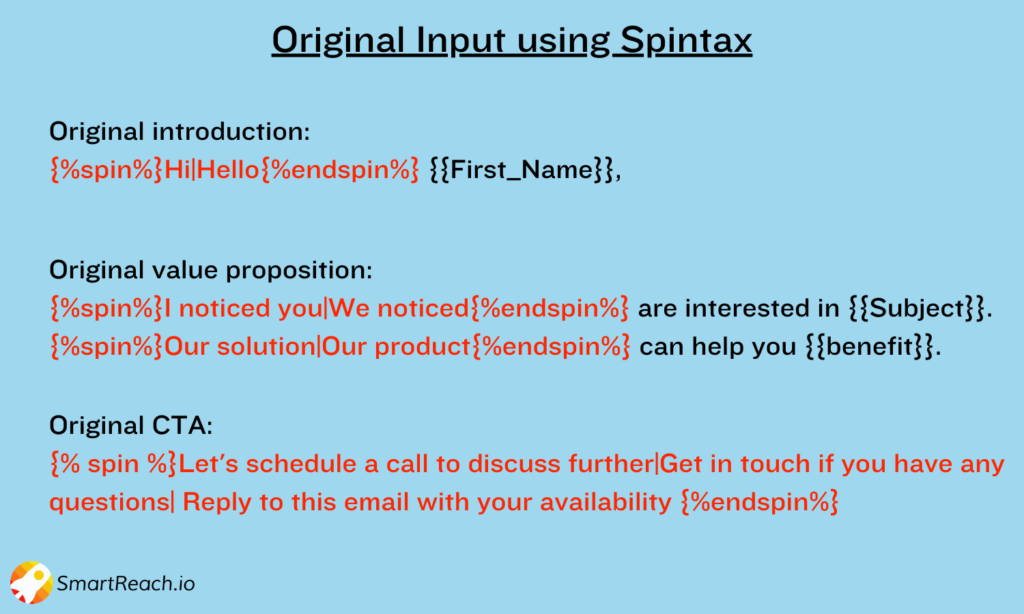
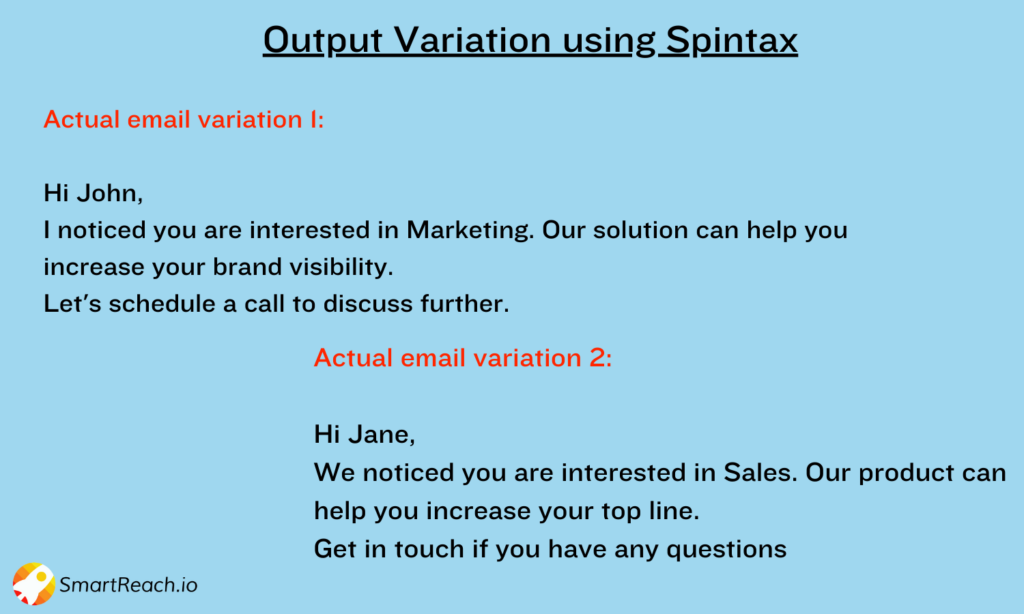
Best Sales Email Templates for cold outreach
1. Problem-Agitate-Solve (PAS) – Sales Email Template
| Subject: Rediscover your leadership potential Hello {{Name}}, Have you ever found yourself juggling an endless to-do list, struggling to maintain your role as an effective leader? It’s a common challenge faced by many executives like yourself. Our software has been the solution for professionals such as {{Name of Competitor}}. They’ve used it to save valuable hours per head every week, using that time for their most important tasks. I would be delighted to provide you with a personalized demo. Could we arrange a time next week that suits your schedule? Cheers, Jill |
The PAS framework is a persuasive communication strategy used in various marketing, advertising, and sales forms.
Problem: Begin by showcasing a specific challenge your potential customer is facing. To discover these issues, use social platforms like Twitter, Google, Facebook, and other user-driven websites
Agitate: Now that you’ve identified the problem. Try to force an emotional response from the prospect by underlining the frustrations associated with their particular challenge.
Solve: Present your solution to the problem. Your objective is to persuade the prospect that your product or service is the obvious and hassle-free remedy that can alleviate all their concerns. Ensure this section includes a clear, easy-to-follow call to action (CTA).
2. “Website visitor” – Sales Email Template
| Subject: Exploring Opportunities After Your Visit Hi {{Name}}, You recently explored {{your_website}} and took a keen interest in {{action taken}}. If you’re interested in {{content topic}}, you might find the following resources quite valuable: {{relevant resource 1}}{{relevant resource 2}}] Additionally, I wanted to highlight that we specialize in {{product/service}}. This offering could potentially assist you in {{achieving this specific result or statistic}}. Would you be available for a chat tomorrow? Cheers, Bill |
Timing is key when using such a sales email template. It should be sent within 2 to 3 days of the website visit. The level of personalization shows that you are paying attention to their interests, which can increase the likelihood of a response.
The email provides immediate value by recommending additional resources related to the content topic that initially caught the recipient’s attention.
3. Value Generating Resources – Sales Email Template
| Subject: I thought this might help Hi {{Name}}, I trust you’re doing well. Your recent work in the field of {{subject}} has caught my attention and inspired some interesting thoughts. I stumbled upon this insightful article titled “{{article title}}” that I believe could provide valuable insights for you and your team. If you’re interested in {{content topic}}, you might find the following resources quite valuable: {{relevant resource 1}}{{relevant resource 2}} I hope you find it helpful as you continue your outstanding work. Regards, Tom |
Sharing a resource such as an article or post is a non-intrusive way to engage the recipient. It allows them to benefit from the content without any immediate commitment. This can make the recipient more comfortable engaging with the email.
4. “Quick-Question” – Sales Email Template
| Subject: Seek assistance Good day {Name}, This is {first name}, and I’m here on behalf of {company}. I’m reaching out to you with a query – could you kindly steer me toward the individuals who have decision-making authority in the {sales/customer relationship/product buying} department? I would appreciate your help. Regards Alex |
Such a template makes it easier for recipients to provide a helpful response. Unlike many sales emails that aim to sell a product or service, this template doesn’t have a sales agenda.
5. “Sharing value” – Sales Email Template
| Subject Line: Couple of ideas for [company] Hello {Name}, I represent {your company}, we specialize in providing [service you offer] tailored for {target industry}. Our track record includes successful collaborations with companies like {name of 2-3 relevant past customers}, resulting in {specific results, figures, etc.}. I couldn’t help but notice {something related to your offering}. This observation led me to wonder: do you currently have an established process for {the solution you offer}? If not, I’d be delighted to share a brief video outlining two strategies that could address {the prospect’s pain point you solve}. I’d love to hear your thoughts on this. Cheers, Bill |
The subject line mentions “Couple of ideas for [company],” which immediately grabs the recipient’s attention by focusing on potential solutions for their specific company.
It also demonstrates that you’ve researched and understood their needs and challenges.
6. Event, Podcast, or Webinar Invitation Email Template
| Subject Line: Join Us for an Exclusive {Event/Webinar} on {Topic} Hi {Name}, {Your company name} is excited to invite you to our upcoming {Event/Webinar} on {Topic}, which promises to be an insightful and valuable experience for professionals in {Prospect’s Industry/Field}. Date: [Date]Time: [Time]Location: [Online/Location, if applicable] During this event, you’ll have the opportunity to: – Gain in-depth knowledge about {Topic} from industry experts. – Discover practical strategies and solutions to [mention a challenge or goal relevant to the prospect]. – Network with peers and exchange insights. We believe this event aligns perfectly with your interests and expertise. To register or learn more, please visit [Event/Webinar Registration Link]. Please reply to this email with any questions or additional information. We look forward to your participation. Cheers, Mike |
Webinar invitation email templates are critical in informing potential attendees about valuable learning opportunities, industry insights, and networking prospects.
By sending out these invitations, organizations can effectively reach their target audience and convey the event’s significance, ultimately increasing attendance rates.
These templates provide a structured and professional way to communicate event details, topics, and benefits, making it easier for prospects to understand the value of their participation.
7. “Straight to the point” – Sales Email Template
| Subject: grow sales with the right CRM strategy Hello {{name}}, I have a winning CRM strategy that can transform how {{company}} manages its sales pipeline. This approach has worked wonders for businesses like yours, helping them streamline processes and significantly boost sales performance. {{Name}}, can we set up a brief 15 min call? I want to introduce you to this CRM strategy that could be a game-changer for {{company}}. When are you available? Regards Tom |
Straightforward communication is often associated with professionalism. Many people check their emails on mobile devices. A direct email is easier to read and digest on a smaller screen.
Sending direct emails shows a 37% higher response rate than regular emails.
8. Intro-Describe-Ask – Sales Email Template
| Subject: more productivity with our software – 10 minutes for a demo Hi {{name}}, I’m {{your name}}, the co-founder of {{your_product}}, a software that’s transforming the way professionals work. Our tool has been instrumental in saving valuable time for executives like you, allowing them to regain up to 20 hours per week. I would like to invite you for a brief ten-minute session this coming Wednesday. During this session, you’ll see why industry leaders like {{Competitor Founders}} love our product. Please let me know your availability. Cheers, Sid |
This sales email template clearly describes the product or service’s value proposition. Mentioning well-known individuals or businesses who have benefitted from the product/service.
The email ends with a clear and straightforward call to action (CTA) by requesting a ten-minute meeting. It adds credibility and demonstrates the solution’s relevance to the recipient’s industry or role.
9. Seek an Introduction – Sales Email Template
| Subject: can you help bridge the gap? Hi {{name}}, A glance at your connections revealed that you have a connection to {{desired connection}} over at {{their company}}. I see a fantastic opportunity for collaboration between our companies. While I’m not entirely sure about the strength of your relationship with them, I wonder if you’d consider introducing us. Hoping you’ll assist. Regards, Tom |
Such a template sets a positive and courteous tone for the request. It gives the recipient the power to decide whether they are comfortable making the introduction.
10. AIDA – Sales Email Template
| Subject Line: {{Benefit}} with {{Your Product/Service}} Hi {{Prospect’s Name}}, Are you looking to {{mention a specific pain point or goal}} for your business? We might have a solution for you. My name is {{Your Name}}, and I specialize in helping businesses like yours achieve {{desired outcome}}. We’ve recently helped {{mention a relevant success story or customer}} increase {{specific result, e.g., revenue, efficiency}} by {{percentage or amount}}. Here’s how we can assist you: – {{Highlight a key feature or benefit}} – {{Emphasize another valuable aspect}} – {{Mention another benefit}} I would love to learn more about your goals and explore if our solution aligns with your needs. Let’s schedule a quick call this week to discuss this further. Feel free to reply to this email or call me directly at {{Your Phone Number}}. Regards, Betty |
AIDA is a widely used marketing and advertising model to guide the creation of persuasive messaging
- Attention: The subject line grabs the recipient’s attention.
- Interest: It generates interest by addressing a pain point and highlighting benefits.
- Desire: The email creates a desire by showcasing successful outcomes and the product or service’s value.
- Action: It concludes with a clear call to action, inviting the prospect to take the next step, usually scheduling a call or meeting.
11. Before-After-Bridge – Sales Email Template
| Subject: transform your productivity – discover the difference Hi {{name}}, Understanding the challenges busy professionals like you face in managing time effectively is crucial. At {{Your Company Name}}, we believe in a world where you gain control over your schedule and free up valuable hours each week. Our innovative software has already helped professionals such as {{competitors}} achieve just that. Could we set aside just ten minutes next week for a personalized demo? What time works best for you to connect? I look forward to sharing this transformative experience with you. Cheers, Alex |
This sales email template pushes the recipient to imagine their current situation (before using your product or service), the improved scenario (after using it), and the transition between the two. It quickly shifts from discussing the recipient’s problems to outlining a remedy.
12. Bring up a Competitor’s Product – Sales Email Template
| Subject: Exploring new possibilities for {{prospect’s company}} Hi {Name}, I recently had the chance to explore your company’s website and noticed you’re currently using {{Competitor’s Product}}. I’m quite intrigued to learn about your experience with it. I represent {{Your Company}}, and we offer a unique perspective on {{service}}. While {{Competitor’s Product}} is undoubtedly a solid solution, we take a somewhat different approach by emphasizing {{Key Differentiator}}. I would greatly appreciate the opportunity for a brief conversation with you to explore this further. Could we schedule a quick chat on this coming Wednesday? If this date isn’t suitable, please share your availability Regards, Jack |
This creates a curiosity-driven approach by mentioning the competitors. It doesn’t criticize the competitor’s product but expresses a genuine interest in the recipient’s experience.
The email doesn’t pressure the recipient to make an immediate decision or switch products. It leaves the decision-making process entirely in the hands of the recipient.
13. Introductory Email Template
| Subject Line: Grow your [target] Hi [Recipient’s Name], I am {your name}, {Your job title} at {your company}. I’m reaching out to learn more about your work on {Specific project or area of expertise}. Your achievements have inspired me in {Y Field/Industry}. Our companies could embark on exciting projects in {Y Field/Industry}. Could we schedule a call to explore this? Please share your availability. Regards, Jill |
14. Value Proposition Email Template
| Subject: Let’s discuss {company} growth Hi {Name}, {Prospects_Brand} has made some remarkable stridesin the {Y Field/Industry}. I am sure the journey is not an easy one. At {Your Company}, we’re passionate about working with businesses like yours to scale to the next level with tailored solutions. We see a world of possibilities for {Company}: – {X Solution/Result}: Imagine the impact of {X Solution} on {specific benefit for Company}. – {Y Solution/Result}: We can help you harness the full potential of {Y Solution} to {specific outcome for Company}. – {Z Solution/Result}: Our {Z Solution} could be the key to {specific Company goal}. I would love to discuss how these strategies could be customized for {Company}. Can we schedule a brief call at your convenience? Regards, Andy |
A well-structured value proposition sales email template cuts through the noise and directly addresses the recipient’s pain points and needs.
By highlighting distinctive features, benefits, and outcomes, it informs and persuades the prospect to consider the offering. This sales email template aims to effectively communicate why a product or service is worth exploring.
Effective Use of Sales Email Templates
Sales email templates are a valuable resource for sales outreach, offering inspiration and saving time.
However, they aren’t a magic wand. Simply copy-pasting a template, changing the prospect’s name, and hitting “send” won’t do the trick.
Prospects can easily spot the difference between templated emails and personalized emails.
To use sales email templates effectively, view them as starting points. Something on your email canvas. They provide structure and messaging but require thoughtful customization for individual prospects. The key is to find the right balance between template guidance and personalization.
I don’t believe all email outreach success stories. Claims like, “Get 20 meetings a month with this template,” often overlook critical factors like industry, product, price, and location.
What worked for one business may not work for yours. Customize your approach to fit your unique situation and audience.
I am not saying you can’t book 50 or 100 meetings monthly. Cold software like SmartReach that offers personalization at scale with spintax and custom columns added as merge tags can make all the difference.
Sales email templates are meant to inspire creativity, not be copied. Avoid direct replication while encountering many sales emails or seeing great examples on platforms like LinkedIn.
Instead, use them as sources of creative inspiration.
Think of it like meme formats on Twitter; it’s okay to start with a winning sales email template and then customize and iterate to fit your unique message and audience.