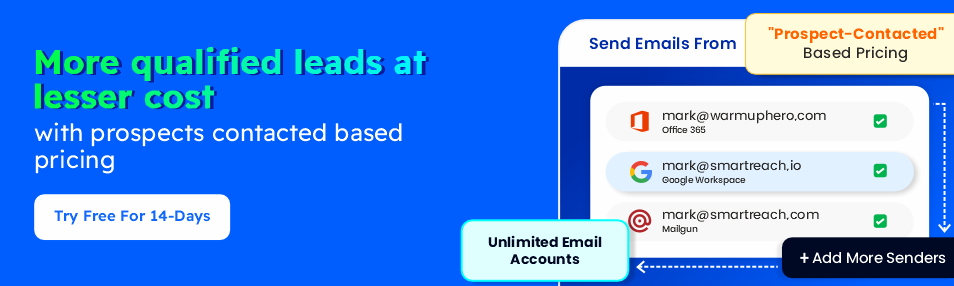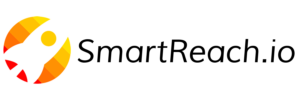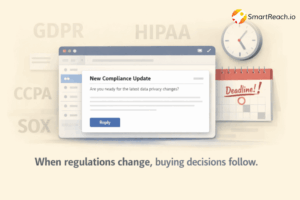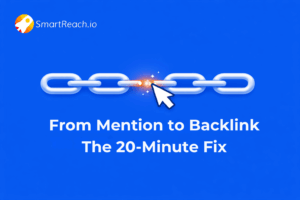Formal Email Format: 4 Ready-to-Use Templates & Examples
For improved professional communication, the ability to craft a well-written formal email format is an indispensable skill. Whether you’re reaching out to a potential client, following up after a meeting, or submitting a proposal, your email’s tone, structure, and content can significantly influence the recipient’s response.
Unlike informal emails exchanged with friends and family, formal emails require a meticulous approach to ensure clarity, professionalism, and respect.
This comprehensive guide will equip you with the essential tips and techniques to write effective formal email formats, helping you to make a positive impression and achieve your communication goals in any professional setting.
| TL;DR A formal email format is crucial for professional communication. It ensures your message is clear, and respectful, and leaves a positive impression. To write a formal email, follow this structure: – a clear and informative subject line – a respectful salutation – concise and professional body text – a formal closing – a professional signature with your contact information. Remember to include necessary details, maintain a professional tone, and proofread for errors. Avoid informality, irrelevant information, humor, and emotional language. When attaching documents, mention them in the email. |
Overall, by understanding these key points, you can craft impactful formal emails that effectively convey your message in a professional setting.
What is a formal email format?
A formal email format is a message used for professional communication. It’s intended to convey a serious tone and respect to the recipient. The formal email format is a structured approach to crafting these messages, ensuring clarity, professionalism, and a positive impact.
Key characteristics of a strong formal email format:
- Professional language: Avoid slang, informal phrases, and contractions.
- Respectful tone: Maintain a courteous and polite demeanour throughout the email.
- Clear and concise: Get straight to the point and avoid unnecessary information.
- Proper formatting: Use a clear subject line, salutation, closing, and signature.
Formal email vs. informal email: What is the difference?
The key difference between formal and informal emails lies in who you’re addressing and the purpose of the email.
Here’s a breakdown for better understanding –
| Feature | Formal Email | Informal Email |
| Recipient | Someone you don’t know well (supervisor, client, professor) | Friends, family, close colleagues |
| Purpose | Professional communication, respectful, informative | Casual communication, friendly |
| Language | Professional, complete sentences, proper grammar, no slang/contractions/emojis | Relaxed, contractions, conversational phrases, emojis (optional) |
| Tone | Polite, respectful | Friendly, casual |
| Structure | Clear structure, proper subject line, salutation (Dear Mr./Ms. Last Name), body text, closing (Sincerely, Yours Truly), signature with name and title (optional) | Less structured, brief/omitted subject line, casual greeting (Hey/Hi Nickname), body text, closing (Best, Talk soon), signature (first name only, optional) |
| Example | Subject: Meeting Request – [Your Name] | Subject: Weekend plans? |
When to write a formal email?
A well-crafted formal email format is essential for professional communication, conveying a serious tone and respect to the recipient.
Here are some common situations where a formal email format is the best choice:
- Initial contact with potential clients: A sales representative reaching out to a new lead for the first time should leverage a formal email format. This establishes professionalism and sets a positive tone for the future relationship.
- Following up on cold calls: If a salesperson leaves a voicemail or makes a cold call that doesn’t connect, a formal follow-up email in a formal email format reiterates their interest and contact information.
- Sending proposals or ouotes: When presenting a formal proposal or quote to a client, a formal email format ensures the document is delivered professionally and clearly outlines the offer.
- Requesting meetings: A salesperson should use a formal email format when requesting a meeting with a potential client, especially if it’s with a higher-level decision-maker.
- Communicating with legal or procurement departments: Any communication with a client’s legal or procurement team should adhere to a formal email format, as these departments typically require precise and documented communication.
- Escalating issues: If a salesperson encounters a problem and needs to escalate it to a client’s manager, a formal email format allows them to clearly outline the issue while maintaining a professional demeanour.
Beyond the above situations, you can use a formal email format for the following cases as well:
- Communicating outside your company: This includes clients, potential employers, vendors, or anyone you don’t know well in a professional setting.
- Job applications: When applying for a job, use a formal email format.
- Important requests: If you’re making a significant request from a colleague, supervisor, or professor, a formal email format shows respect for their time and the importance of your request.
- Follow up on meetings or introductions: When sending a follow-up email after a meeting or introduction, a formal tone ensures clarity and professionalism, which a formal email format helps achieve.
- Establishing professionalism: If you’re unsure whether a formal or informal tone is appropriate, it’s always better to err on the side of caution and use a formal email format. It creates a positive first impression and shows respect for the recipient.
- Complaints or concerns: When raising a complaint or expressing a concern, a formal email format ensures your message is taken seriously.
- Academic writing: Emails to professors or regarding academic matters should generally adhere to a formal email format.
By understanding these situations and incorporating a strong formal email format, you can ensure your professional communication is clear, respectful, and leaves a lasting positive impression.
How to format a formal email step-by-step?
A formal email follows a specific structure that conveys professionalism and clarity. Here’s a breakdown of the format:
#1 Subject line: the intriguing first impression
- Think of it as a headline: The subject line is the first thing the recipient sees. Make it clear, concise, and informative to grab their attention and encourage them to open the email.
- Actionable and Specific: Instead of “Just wanted to chat,” use something like “Meeting Request – Discussing [Project Name]”, This tells the recipient what the email is about and what action you might be seeking (a meeting in this case).
- Avoid excessive caps or exclamation points: These can come across as unprofessional or shouting.
- Keep it relevant: The subject line should directly relate to the content of the email. Avoid being misleading or clickbaity.
💡Tip: Always keep the email subject line within 59 characters so that it doesn’t truncate on a phone or computer screen.
Read more: How to Write Cold Email Subject Line & Body Copy?
#2 Email salutation: striking the right balance
- Respectful & appropriate: The salutation sets the tone for the email. Choose one that demonstrates respect and is appropriate for the recipient’s level and your familiarity with them.
- Formal options:
- “Dear Mr./Ms. Last Name” is the most preferred option when you know the recipient’s name.
- If unsure of their name but know their title, use “Dear Dr./Professor [Last Name],” or “Dear [Title] [Last Name],” ensuring you use the correct title based on gender (if known).
- Less preferred option: If absolutely unsure of the recipient’s name and title, use “Dear Sir or Madam” as a last resort. This can appear impersonal, so it’s best to try to find out the recipient’s name beforehand.
- Group emails: For group emails, use “Dear [Team name]” or “Dear All,” but keep in mind that large group emails can be impersonal and ineffective. Consider alternative communication methods for large groups.
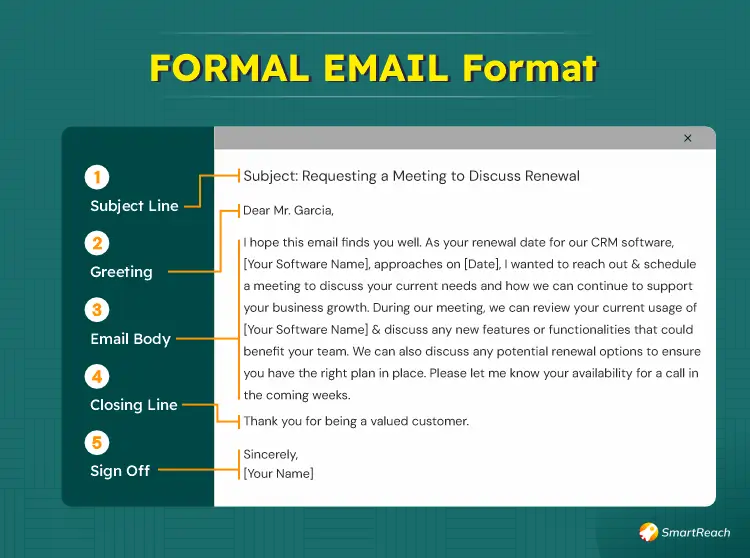
#3 Body text: crafting clear message
- Opening: The opening should introduce yourself and your purpose for writing.
- If it’s the first contact, briefly introduce yourself and your company (if applicable).
- If replying to an existing thread, briefly acknowledge the previous email and your connection to it.
- State your purpose clearly: Get to the point quickly and efficiently. Ideally, the purpose of your email should be evident within the first paragraph.
- Structure & clarity: Use clear and concise language with complete sentences and proper grammar. Avoid informal language, slang, or contractions. Maintain a professional tone throughout.
- Proofreading is essential: Typos and grammatical errors can make a negative impression. Proofread your email carefully before sending it.
For writing the body copy in a better style, you can follow the tips below.
- Focus on the recipient’s needs: Tailor your message to the recipient’s interests and how your message can benefit them.
- Be concise: Avoid rambling or including unnecessary information.
- Structure your email logically: Use bullet points or short paragraphs to improve readability for longer emails.
- Highlight important points: If there are key points you want the recipient to remember, bold or italicize them for emphasis (use sparingly).
For a quick reference, you can check out our Cold Email Masterclass. We have provided body copies of the email that you can learn from.
Check out: Sales Email Templates for Cold Outreach
#4 Closing: leaving a positive impression
Formal Closings: End your email with a professional email sign-off. Common email sign-offs include:
- Sincerely (Most Common)
- Yours truly,
- Respectfully yours,
- Best regards,
💡Tip: Avoid overly casual closings like “Thanks” or “Best.”
For more email sign-off examples, check out our article Best Email Sign Offs For Any Context To Get You Replies
#5 Email signature
- Include your full name and title (if applicable).
- Optional: You can also add your contact information such as:
- Phone number
- Company website
- Social media profiles (use professional profiles only)
- Consider the recipient: When including additional information in your signature, think about the recipient and the purpose of your email. For instance, a phone number might be helpful for a sales email requesting a meeting but not necessary for a general inquiry.
Email signature is quite important for your cold outreach as it creates lasting impression.
💡Tip: Alternatively, you may use an email signature generator to create email signatures instantly. We have discussed them in our blog.
Recommended Read: Email Signature Generator: Create Signatures That Stand Out
4 Most common formal email examples
Below are a few examples that will help you understand how to use formal email better.
Use case #1: Follow up after a cold call
You are a salesperson for a company that provides sales automation software.
You left a professional voicemail for the marketing manager at a promising new lead, but they didn’t return your call.
| Subject: Following Up on Our Conversation – [Your Company Name] Dear Ms. Lee My name is [Your Name] from [Your Company Name]. I recently left a voicemail regarding our marketing automation software and its potential benefits for [Company Name]. I understand you might be busy, but I wanted to follow up and offer a brief 15-minute call to discuss how our software can help you set up your marketing campaigns and generate more leads. We’ve helped companies in your industry achieve [Mention a specific benefit relevant to their industry, e.g., 20% increase in lead generation]. Please let me know if you’re available for a call next week. You can reach me by email or phone at [Your Phone Number]. Thank you for your time and consideration. Sincerely, [Your Name] |
This email maintains a professional tone while following up on an unsolicited call. It highlights the value proposition and offers a brief call to learn more.
Use case #2: Sending a proposal after meeting
You met with a potential client to discuss their social media marketing needs.
You promised to send them a proposal outlining your recommended strategy and pricing.
| Subject: Proposal for Social Media Marketing Services – [Your Company Name] Dear Mr. Jones Thank you for taking the time to meet with me yesterday to discuss your social media marketing goals for [Client Company Name]. As promised, I’ve attached a proposal that outlines a comprehensive social media strategy tailored to your specific needs. It includes recommendations for content creation, platform management, and social media advertising.We believe this strategy will help you achieve your goals of [Mention specific goals discussed in the meeting, e.g., increasing brand awareness and driving website traffic]. Please review the proposal at your convenience. I’m happy to schedule a follow-up call to discuss it further and answer any questions you may have. Thank you again for your time. Sincerely, [Your Name] |
This email maintains a professional tone while presenting a formal proposal. It highlights the key points of the proposal and offers further discussion.
Use case #3: Responding to a request for quote (RFQ)
A potential client has sent you an RFQ for your web design services.
You need to respond formally to confirm receipt and request clarification on some points.
| Subject: Re: Request for Quote – Web Design Services – [Your Company Name] Dear Mr. Khan, Thank you for contacting [Your Company Name] and considering us for your web design project. We have received your Request for Quote (RFQ) and appreciate the opportunity to work with you. We’ve reviewed the information provided and have a few questions to ensure we can tailor a proposal that best meets your needs: [Question 1 related to project specifics mentioned in the RFQ] [Question 2 related to project specifics mentioned in the RFQ] Once we have this clarification, we can develop a comprehensive proposal outlining our web design services, timeline, and pricing. We expect to have this proposal to you within [Number] business days. In the meantime, please don’t hesitate to reach out if you have any questions. Thank you again for your interest in [Your Company Name]. Sincerely, [Your Name] |
This email maintains a professional tone while responding to an RFQ. It confirms receipt, asks for clarification, and sets expectations for the proposal timeline.
Use case #4: Requesting a meeting to discuss renewal
You’re a salesperson for a customer relationship management (CRM) software company. It’s nearing the renewal date for a client’s subscription.
| Dear Mr. Garcia, I hope this email finds you well. As your renewal date for our CRM software, [Your Software Name], approaches on [Date], I wanted to reach out and schedule a meeting to discuss your current needs and how we can continue to support your business growth. During our meeting, we can review your current usage of [Your Software Name] and discuss any new features or functionalities that could benefit your team. We can also discuss any potential renewal options to ensure you have the right plan in place. Please let me know your availability for a call in the coming weeks. Thank you for being a valued customer. Sincerely, [Your Name] |
This email maintains a professional tone while initiating a conversation about renewal. It highlights the value of continued partnership and offers a meeting to discuss options.
Here are just a few examples of formal email formats.
Refer to our blog on “Formal Email Examples” to explore more examples.
Recommended Read: Formal Email Examples
How to write formal emails? (10 Tips)
Writing a formal email in cold outreach is crucial for establishing a professional and credible first impression. It demonstrates respect and consideration for the recipient’s time and attention, which is essential when initiating contact without a prior relationship.
A well-crafted formal email reflects your seriousness, attention to detail, and genuine intent, increasing the likelihood of a positive response.
Let’s check some tips that you should follow.
#1 Clear and professional subject line
Be specific and direct. A subject line like “Meeting Request: Project Update Discussion” is more informative than “Meeting Request” within a formal email format.
#2 Proper greeting
Use titles and last names when addressing the recipient. For example, “Dear Dr. Smith” or “Dear Ms. Johnson” are appropriate salutations in a formal email format.
Avoid informal greetings like “Hey” or “Hiya.”
#3. Introduce yourself (if necessary)
In a formal email format, if the recipient might not recognize your email address or you haven’t communicated with them before, provide a brief introduction.
State your name and position or relevance (e.g., “My name is Jane Doe, and I am a project manager at XYZ Corporation”).
#4. Clearly state your purpose
Be direct and concise in your opening paragraph. A formal email format emphasizes stating the main purpose of your email immediately to help the recipient grasp the context quickly.
#5 Provide necessary details
Utilize short paragraphs or bullet points to enhance readability within a formal email format. Include all relevant information the recipient needs to respond or take action.
#6 Maintain a professional tone
Politeness and courteousness are key. Avoid slang and overly casual expressions in a formal email format. Maintain neutral and professional language, especially for sensitive topics.
#7 Use proper grammar & punctuation
Proofread meticulously for spelling, grammar, and punctuation errors. Errors can undermine your professionalism in a formal email format.
Use standard email formatting with paragraphs and proper sentence structure.
#8 Use formal closing
Express gratitude for the recipient’s time or assistance if applicable (e.g., “Thank you for your time and consideration.”).
A formal email format typically concludes with a formal closing like “Sincerely,” “Kind Regards”, “Best regards,” or “Yours faithfully,” followed by your full name.
#9 Use a professional signature
Include your full name, position, company, and contact information in your signature for a formal email format. This allows the recipient to easily identify you and how to reach you.
#10. Attach documents
Ensure all necessary documents are attached before sending the email in a formal email format. Mention the attachments in the body of the email (e.g., “Please find the report attached.”).
By following these guidelines and understanding the structure of a strong formal email format, you can craft professional emails that effectively communicate your message and leave a lasting positive impression.
💡Tip: If you are using Gmail, always send the documents via a shared Google drive. It keeps the document in store for future use and also authenticate your document securely.
Recommended Read: Mastering Professional Communication: Formal Email Examples
9 Things not to include in a formal email
Here are some things not to include in a formal email.
❌ Informal language and slang
- Avoid casual greetings: Refrain from using informal salutations like “Hey,” “Hiya,” or “What’s up.”
- Slang and jargon: Steer clear of slang, text speak (e.g., “u” instead of “you”), and overly casual language.
❌ Personal or irrelevant information
- Personal stories: Keep the content focused on the business matter at hand and avoid sharing personal anecdotes unless they are directly relevant.
- Unnecessary details: Only include information that is pertinent to the purpose of the email. Avoid over-explaining or providing excessive background information.
❌ Humor & sarcasm
- Ambiguity: Humor and sarcasm can easily be misinterpreted in written communication, so it’s best to avoid them.
- Professional tone: Maintain a formal and respectful tone throughout your email.
❌ Emotional language
- Overly emotional responses: Avoid writing emails when you are angry, upset, or highly emotional. Instead, wait until you can approach the subject calmly and professionally.
- Negative comments: Refrain from including complaints, blame, or negative language about individuals or situations.
❌ Unnecessary capitalization & punctuation
- Excessive capitalization: Writing in all caps can come across as shouting and is considered unprofessional.
- Overuse of exclamation points: Limit the use of exclamation marks to avoid appearing overly emotional or unprofessional.
❌ Confidential information
- Sensitive data: Do not include confidential or sensitive information unless absolutely necessary and ensure it is sent securely.
- Personal information: Avoid sharing personal information such as addresses, phone numbers, or financial details unless required and sent through secure means.
❌ Unprofessional attachments or links
- Unvetted links: Do not include links to unverified or irrelevant websites.
- Inappropriate attachments: Ensure email attachments are relevant, professional, and free from viruses or inappropriate content.
❌ Lengthy blocks of text
- Unbroken text: Long paragraphs can be difficult to read. Use short paragraphs and bullet points to enhance readability.
- Repetition: Avoid repeating the same information multiple times within the email.
❌ Spelling & grammar Errors
- Typos: Always proofread your email for spelling and grammatical errors before sending.
- Inconsistent email formatting: Maintain a consistent and professional format throughout your email.
❌ Too many questions
Avoid asking too many questions in one email as it can overwhelm the recipient. Stick to a few key questions that are necessary for the purpose of your email.
Key takeaway from formal email format
Writing effective emails in a formal email format is an essential skill for professional communication, especially in the world of sales.
By following the guidelines outlined above, you can craft clear, concise, and professional emails that leave a positive impression on recipients.
Understanding the key components of a strong formal email format, what to include and what to avoid, empowers you to write emails that effectively convey your message and help you achieve your sales goals.
So next time you need to send a formal email, take a moment to consider these tips and ensure your message is professional, clear, and impactful within the confines of a strong formal email format.
Frequently Asked Questions: Formal email
Q. How to format a formal email?
Format a formal email with a clear subject line, professional greeting, concise body, and polite closing. Use a readable font, correct grammar, and avoid slang. Include your name, title, and contact details in the signature for credibility.
Q. How to format a professional email?
Format a professional email by using a clear subject, formal salutation, structured body, and respectful closing. Keep language concise and objective. Use standard fonts, proofread for clarity, and include contact information in your signature.
Q. What is the correct email format?
The correct email format includes a subject line, greeting, body, closing, and signature. Write in clear, professional language, align text to the left, and keep paragraphs short for easy reading and proper structure.
Q. Which part of a formal email is optional?
The optional part of a formal email is the complimentary close or signature block, depending on context. While subject, greeting, and body are required, a signature or postscript may be omitted in brief internal messages.
Q. What is a salutation?
A salutation is the opening greeting in an email or letter, such as “Dear Mr. Smith.” It establishes tone and respect, signaling how formal or informal the communication will be.
Q. How to send a formal email?
Send a formal email by writing a clear subject, using a polite greeting, structuring content logically, and ending with a professional closing. Review for errors before sending to maintain credibility and professionalism.
Q. What are the key features of a formal email?
Key features of a formal email include a specific subject line, structured body, professional tone, correct grammar, and contact details. Each part supports clarity, credibility, and proper workplace communication.
Q. How formal should the tone of the email be?
Maintain a polite and professional tone in formal emails. Avoid slang, contractions, or humor. Write clearly, use respectful language, and match the level of formality to your relationship with the recipient.
Q. What is email body?
The email body is the main content section where the message is written. It presents details, requests, or information in clear paragraphs between the greeting and closing.
Q. How to end an informal email?
End an informal email with friendly closings like “Cheers,” “Best,” or “Talk soon.” Maintain warmth and authenticity while keeping it natural and suited to your relationship with the reader.