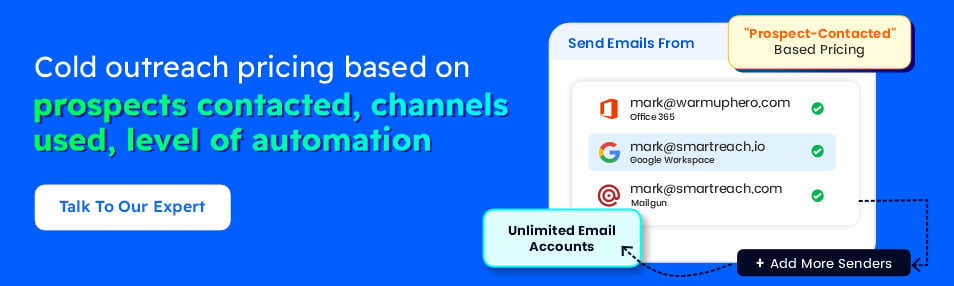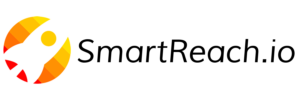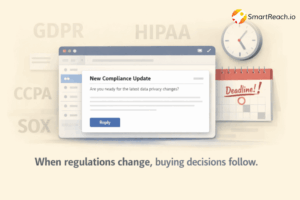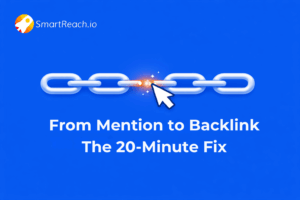Where Do Businesses Get B2B Email Leads?
Email is still the go-to channel for B2B outreach.
It puts you directly in front of decision-makers and delivers stronger results than most other platforms. The real difference lies in the quality of your email database.
A good database doesn’t just give you emails; it helps you target the right people at the right companies and scale your efforts.
At the same time, you can’t just grab any list online.
With rules like GDPR, CAN-SPAM, and CCPA, compliance is a must. Using bad or outdated data can hurt your domain reputation or even land you in legal trouble.
This blog will walk you through where to find a reliable B2B email database, how to check its quality, and the right way to use it for better outreach.
What is a B2B email database?
A B2B email database is a collection of business contact details that sales and marketing teams use to reach potential customers.
It usually goes beyond just email addresses and can include:
- Names and job titles (to know who you’re reaching out to)
- Company details (industry, size, location, revenue)
- Firmographics and technographics (tools they use, business type)
- Direct emails or verified business emails
Not all databases are the same, though.
Some are broad and generic, covering millions of contacts across industries.
Others are niche, focused on specific verticals like healthcare, SaaS, or manufacturing. The more focused the database, the easier it is to personalize your outreach.
Where can you find a B2B email database?
There are multiple ways to find B2B email databases, for example –
a. In-house research (DIY lists)
One of the most common ways to build a B2B email database is by doing it yourself.
Instead of buying a ready-made email list, you or your team research and collect contacts manually.
How you can do it:
- Search LinkedIn for decision-makers in your target industry
- Explore company websites, “About Us” or “Team” pages for direct contacts
- Use business directories, Crunchbase, or AngelList for company and funding info
- Try Google’s advanced search operators to dig out industry-specific leads
Pros:
- High-quality, tailored to your exact target audience
- Fresher data, since you’re collecting it in real time
- More control, you know exactly where the data came from
Cons:
- Very time-consuming and resource-heavy
- Difficult to scale if you need hundreds or thousands of leads
- Easy to miss details without proper enrichment tools
This method works best for businesses that want data quality over quantity, like niche agencies, consultants, or teams targeting very specific roles.
b. Third-party data providers
If building lists manually feels too slow, third-party data providers are the fastest way to get a ready-made B2B email database.
These companies specialize in collecting and updating large volumes of business contacts across industries.
Popular platforms include:
- ZoomInfo – one of the biggest databases with millions of contacts worldwide
- Apollo.io – affordable and growing fast, with built-in outreach features
- Seamless.ai – uses AI to find verified business emails and phone numbers
- Lead411, Cognism, Clearbit – other well-known players with niche strengths
There are also industry-specific providers.
For example, you can find databases tailored to healthcare, real estate, SaaS, or manufacturing. These tend to be smaller in size but highly targeted.
Pros:
- Huge volume of contacts, ready within minutes
- Scalable, perfect if you need thousands of leads fast
- Rich details (firmographics, technographics, direct dials, intent data)
Cons:
- Can be expensive, especially for small teams
- Data accuracy can vary, leading to bounces if not verified
- You risk buying the same contacts as competitors, making outreach less unique
Third-party providers are great for companies that need to scale outreach quickly, but the key is to always run purchased data through an email verification tool before pushing them into campaigns.
c. Enrichment & verification tools
Even if you have a database, whether built in-house or purchased, it won’t be useful if the data is outdated or incomplete.
That’s where enrichment and verification tools come in. These tools help you clean, validate, and enhance your email contact lists at scale.
Examples of popular tools:
- Hunter.io – great for finding professional email addresses and verifying them
- Clearbit – enriches contacts with firmographics like company size, tech stack, and funding
- Lusha – offers direct dials and verified B2B contact info
- NeverBounce / ZeroBounce – focused on email validation to reduce bounces
- Clay – advanced tool for automating research and enrichment at scale
How they help:
- Remove invalid or inactive emails → protects your sender reputation
- Add missing details like job title, company size, or LinkedIn profiles
- Keep your database fresh by flagging outdated records
Pros:
- Boosts accuracy and deliverability
- Improves personalization with richer data
- Works well as an add-on to both in-house and purchased lists
Cons:
- An extra cost on top of list building or buying
- Still requires effort to integrate into your workflow
In short, enrichment and verification tools make sure you’re not just blasting emails into the void.
They give your outreach a higher chance of landing in the inbox and resonating with the right people.
d. Public & unconventional sources
Not every B2B email database has to come from paid tools or vendors.
With a bit of creativity, you can find high-quality email contacts from public and unconventional sources.
These aren’t always as scalable, but they’re excellent for niche industries or targeted campaigns.
Where to look:
- Events & webinars: Attendee lists, speaker directories, or networking follow-ups often include verified business emails.
- Trade associations & membership directories: Many industries maintain public directories of registered members or certified companies.
- Government or regulatory filings: In fields like finance, healthcare, or manufacturing, compliance filings often list decision-makers or company details.
- Press releases & news articles: Company announcements sometimes include executive contacts.
- Startup databases: Sites like AngelList, Crunchbase, or Product Hunt provide contact info and company insights.
Pros:
- Often free or low-cost
- Great for very targeted, industry-specific outreach
- Less likely to be overused compared to vendor databases
Cons:
- Time-consuming to gather and organize
- May require additional verification or enrichment
- Limited scalability, better for niche campaigns than mass outreach
If you’re in a specialized industry or want unique, hard-to-find leads, these unconventional sources can give you an edge.
Pairing them with enrichment tools ensures the data is valid and ready for outreach.
e. All-in-one outreach platforms
Managing separate tools for sales prospecting, email verification, data enrichment, running and outreach can be messy and expensive.
All-in-one platforms solve this problem by bringing everything together, so teams can move from finding leads to engaging them without extra steps.
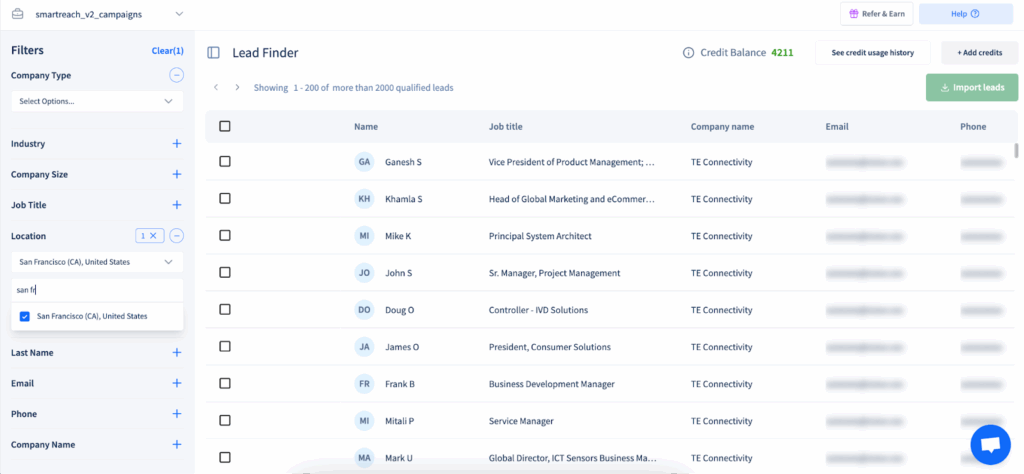
SmartReach.io’s B2B Lead Finder is designed exactly for that. It combines a large, verified contact database with advanced targeting and built-in outreach features.
Key highlights:
- 250M+ verified B2B contacts across industries and locations
- Advanced filters to target by job title, industry, company size, revenue, and even tech stack
- Built-in email verification so you start with clean, reliable data
- One-click CRM integration to keep your workflows smooth
- Context-rich profiles with job roles, company details, and firmographics
Once you’ve built your email list, you can instantly add those leads into your outreach sequences inside SmartReach.io
That means no exporting, uploading, or switching between tools.
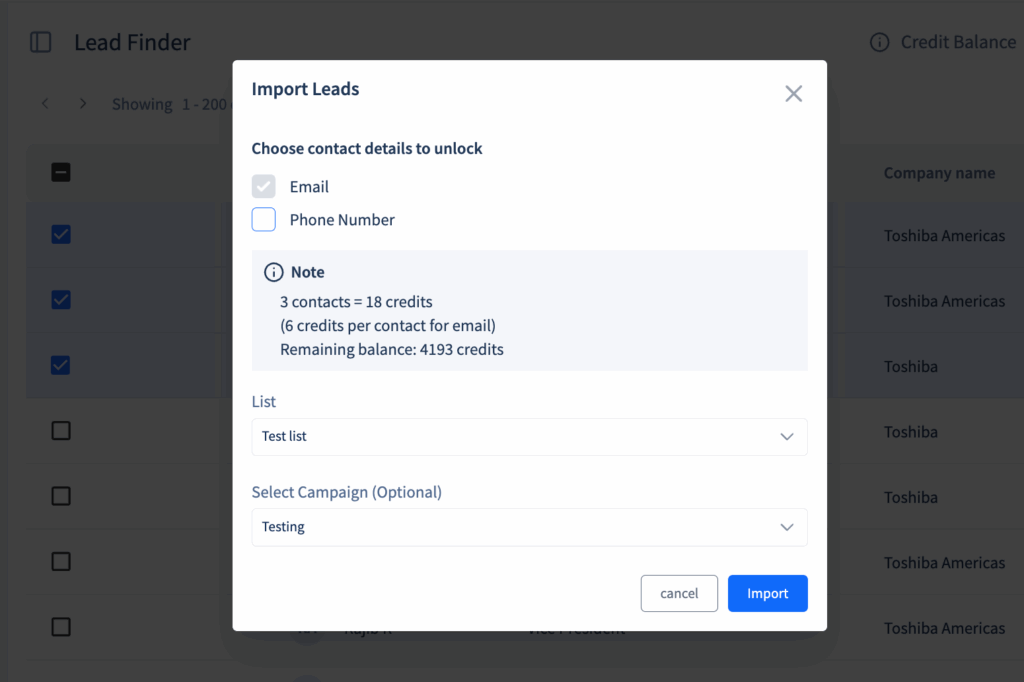
And since SmartReach.io also covers email warmup, inbox rotation, and compliance safeguards, you can scale outreach confidently while protecting your sender reputation.
In short, SmartReach.io combines lead discovery, enrichment, verification, and outreach into one platform, helping sales teams focus on conversations instead of tool management.
How to evaluate a B2B email database
A shiny list of thousands of email contacts means nothing if the data is stale, irrelevant, or full of spam traps.
Here’s what to check before investing:
- Relevance to your ICP
Make sure the database actually matches your target audience. Check for details like industry, job role, and company size. - Data accuracy & freshness
Old data = high bounce rates. Look for providers that refresh their database regularly and verify emails in real time. - Compliance standards
Ensure the database follows GDPR, CAN-SPAM, and other data protection laws. A non-compliant list can put your business at risk. - Enrichment capabilities
The best databases don’t just give emails. They also include firmographic and technographic data (like company size, tools used, revenue, etc.). - Integration with your workflow
A good database should connect easily with your CRM or outreach tool, saving you time on manual uploads.
Pros of using a B2B email database
A well-built B2B email database can save time and accelerate outreach.
Instead of chasing scattered leads, you get a structured list ready for engagement.
- Instant access to leads: No need to spend weeks building lists manually.
- Targeted outreach: Filter contacts by role, industry, or company size.
- Scalable campaigns: Reach hundreds or thousands of prospects quickly.
- Data enrichment: Many databases include extra insights like revenue, tech stack, or location.
- Faster pipeline growth: With verified contacts, you can move prospects into outreach right away.
Tip: SmartReach.io takes it further by verifying emails in real time, and enriching data so you avoid bounces and wasted effort.
Cons of using a B2B email database
While email databases can be powerful, they also come with limitations you need to be mindful of.
- Data decay: People change jobs often, so contacts can quickly become outdated.
- Quality concerns: Not every database provider ensures 100% accuracy.
- Spam risk: Poorly verified lists can increase bounce rates and hurt deliverability.
- Over-reliance: Depending only on databases may limit personalization in outreach.
- Compliance issues: Using unverified sources can put you at risk with GDPR or CAN-SPAM.
Best practices for using a B2B email database
Getting access to a B2B email database is only half the job. How you use it determines whether your campaigns succeed or fall flat.
Here are some best practices to follow:
- Verify emails before sending
Always run your database through a verification tool. Invalid emails lead to bounces, which hurt your sender reputation and reduce deliverability. - Segment your audience
Don’t blast the same email to everyone. Group contacts by job title, company size, location, or industry. This makes your outreach more relevant and increases response rates. - Keep your data fresh
People change jobs, companies rebrand, and emails go stale. Make it a habit to clean and refresh your database regularly to avoid wasted effort. - Stay compliant with regulations
GDPR, CAN-SPAM, and other data privacy laws are strict about unsolicited outreach. Always respect opt-outs and include a clear unsubscribe option. - Focus on quality, not just volume
A small, well-targeted list can often bring better results than a huge, outdated one. Relevance drives conversions. - Use enrichment for context
Adding firmographic details like company size, revenue, or recent funding news can make your emails far more personalized and engaging.
Tools like SmartReach.io make this process simpler with built-in email verification, list cleaning, and enrichment features.
This way, you can spend less time worrying about data accuracy and more time crafting messages that connect.
Try SmartReach.io FREE for 14 days
FAQs on finding a B2B email database
Q1. What is a B2B email database?
A B2B email database is a collection of professional contacts that typically includes email addresses, job titles, company names, industries, and other firmographic details used for sales and marketing outreach.
Q2. Where can I get a reliable B2B email database?
You can build one in-house using LinkedIn and company websites, buy from third-party data providers like ZoomInfo or Apollo, use enrichment tools such as Clearbit or Hunter, or choose all-in-one platforms like SmartReach.io with built-in lead finder features.
Q3. Is it legal to buy a B2B email database?
Yes, but it depends on how the data was collected and how you use it. You must follow regulations like GDPR, CAN-SPAM, and CCPA by ensuring proper consent, including unsubscribe options, and avoiding spammy practices.
Q4. How do I check the quality of a B2B email list?
Evaluate based on accuracy (valid emails), freshness (recently updated), completeness (company details and decision-maker info), and compliance with data protection laws. Always use verification tools before sending campaigns.
Q5. What are the risks of using a poor-quality B2B email database?
Low-quality databases can cause high bounce rates, damage your domain reputation, lower deliverability, and even result in penalties for violating compliance rules.
Q6. Should I build my own B2B email database instead of buying one?
Yes, building your own list through LinkedIn research, inbound campaigns, or enrichment tools often leads to better accuracy, personalization, and compliance compared to buying generic databases.
Q7. What tools help with B2B email verification and enrichment?
Popular tools include Hunter, Clearbit, Lusha, NeverBounce, and SmartReach.io, which integrates email verification, list cleaning, and enrichment into its outreach platform.
Q8. How often should I update my B2B email database?
At least every 3–6 months. Job changes, company moves, and domain updates make data stale quickly, so regular cleaning and verification keep your database effective.