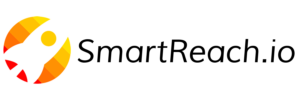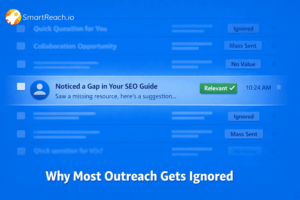12 Best Cold Email Automation Platforms (Tested + Reviewed)
Scaling B2B sales outreach on budget is a major challenge for SDR teams.
Sending hundreds of personalized emails manually is not only time-consuming but also inconsistent.
Email automation platforms solve this by automating repetitive tasks like follow-ups, scheduling, email personalization, and tracking.
In this article, I’ve reviewed the 12 best cold email automation platforms.
Each section includes the platform’s core features, strengths, and best use cases so you can choose the right tool for your sales team.
TL;DR: Best cold email automation platforms
Cold email automation tools save SDR teams hours by automating follow-ups, personalizing outreach at scale, and boosting deliverability.
- Best all-in-one for platform: SmartReach.io (AI personalization + multichannel + strong deliverability)
- Best for quick setup: Mailshake (easy sequences, CRM sync, A/B testing)
- Best for personalization: Lemlist (image + video personalization)
- Best budget option: GMass (simple Gmail-native automation)
- Best for ecommerce: Omnisend (email + SMS + push notifications)
The right tool depends on your budget, team size, and outreach complexity.
What are the best email automation tools?
I hve picked the best 12 cold email automation tools for this article based on the pricing, features and more.
- SmartReach.io
- Mailshake
- Woodpecker.co
- Lemlist
- Reply.io
- Klenty
- Snov.io
- Outreach.io
- Yesware
- Saleshandy
- Hunter.io
- Omnisend
I have discussed them in detail below.
#1. SmartReach.io
- G2 rating: 4.6 out of 5 (based on about 56 reviews)
SmartReach.io is an AI-enabled cold email automation platform that provides top-notch email deliverability with smart email automation features.
It’s built for SDR teams that need multichannel workflows, deep insights from campaigns, and strong deliverability controls.
Best for: SDR teams that need a reliable, full-featured outreach platform with deliverability safeguards and strong personalization.
Top features of SmartReach.io
- Unlimited sending email accounts under all plans
- In-built email warm-up, email bounce detection, spam-test and domain/inbox rotation
- In-built B2B email lead finder with 250 million US contact data
- Email personalization using AI, merge tags, spintax etc.
- Multichannel sequences: email, LinkedIn, calls, WhatsApp
- Shared inbox for team collaboration with role-based access
- Detailed channel specific reports and analytics for campaign-level and team-level views
- CRM sync & workflow automation
- Email drip campaign based on prospect action
For a more comprehensive list of the features, watch the below video till the end ⤵️
What I liked about SmartReach.io ✅
I tried SmartReach.io by running real cold outreach campaigns for a few weeks, and I noticed several strong points:
I set up multichannel drip sequences across email, calling and LinkedIn quickly, and the personalization (with conditional logic) felt solid; this helped me tailor messages to segments efficiently.
The built-in email deliverability tools made a noticeable difference in my campaign: email warm-up, checking for bounces, and rotating sending domains reduced spam flags and improved inbox placement versus tools I used before.
Their customer support was impressively responsive; when I hit minor roadblocks (e.g. configuring sending domains, syncing data), the support team guided me through with just 6 mins of SLA.
The campaign reports gave me clear insights: I could compare reply rates and open rates campaign-by-campaign, see which subject lines were working, and pause or adjust campaigns based on real metrics.
SmartReach.io pricing
SmartReach.io provides 3 types of pricing plans –
| Email outreach | Sales engagement | Agency |
| Starts at $29/month | Starts at $39/month | $199/month |
- SmartReach.io also offers a 14-day credit card free trial
- All plans include essential features for free such as free email verification, Do Not Contact list, Zapier integration, workflow automation and more.
Add a CTA image like how saleshandy has done
________
#2. Mailshake
- G2 rating: 4.7/5
Mailshake is a well-established cold email and sales engagement tool. Its strength lies in usability, sequence automation, follow-ups, and CRM integrations.
It’s popular among small and mid-sized teams.
Best for: Teams that want to launch cold email campaigns quickly, with reliable follow-ups and clean interface, without needing massive complexity.
Top features of Mailshake
- Automate multi-step email sequences + follow-ups when prospects don’t respond
- A/B testing of subject lines, messages, and templates
- CRM integrations to sync outreach activity to platforms like HubSpot, Pipedrive etc.
- Built-in phone-dialer & social/LinkedIn touch options
- Deliverability tools: email validation, warm-up, spam score monitoring
- Dashboard / analytics: open, click, reply tracking
What I liked about Mailshake ✅
In my testing of Mailshake, I observed:
- The interface is clean, intuitive, and fast. I was able to spin up outreach campaigns with follow-ups within a short time, which means less ramp time for SDRs.
- The A/B testing of subject lines helped me understand what wording resonated better.
- It handled deliverability decently: email validation and warm-up reduced bounce rates, and I saw fewer emails going to spam compared to using simple blast tools.
What I disliked about Mailshake ❌
But there were a few drawbacks in my experience:
- The analytics, while serviceable, lacked depth for large or complex campaigns; for example, I couldn’t always break down response rates by version of message and time of day with flexibility.
- LinkedIn / social touches felt less polished; sometimes messages weren’t reliably delivered or scheduled and required manual checking.
- Importing large contact lists occasionally led to missing rows or fields; mapping contact properties was not always smooth.
- For high volumes or needing many sending addresses, the pricing rises; small teams may end up paying more per added mailbox.
Pricing of Mailshake:
| Starter plan | Starts at $29/month |
| Email outreach plan | Starts at $49/month |
| Sales engagement plan | Starts at $99/month |
| Agency plan | Talk to their sales |
____________
#3. Woodpecker.co
- G2 rating: 4.5/5
Woodpecker.co is a cold email automation tool that places strong emphasis on the safety of sending, deliverability, branch-based follow-ups, and simplicity. It serves businesses that want to send cold outreach reliably.
Best for:
Teams who want to automate email sequences and follow-ups with minimal fuss.
Top features of Woodpecker.co:
- Email verification to filter invalid addresses before sending
- Warm-up and deliverability monitoring, domain health checks
- Inbox rotation (send from multiple connected email accounts)
- Conditional sequences / branching: follow-ups depend on prospect behavior (reply, click, etc.)
- Templates, snippet-based personalization, time-zone scheduling
- A/B testing of email elements
- Centralized reply inbox to manage responses and auto-stop follow-ups
What I liked about Woodpecker.co ✅
From my hands-on work with Woodpecker, these stood out:
Its deliverability protections are excellent: warm-up, bounce detection, domain audit, and randomized sending help avoid spam filters.
I noticed fewer complaints about emails landing in junk when I used it versus simpler tools.
The templates + snippet system works well; I could send personalized outreach without reinventing content for each prospect. The option to set campaigns in the prospect’s timezone also helped optimize open rates.
Support has been helpful. Issues I encountered (e.g. integrating email provider SMTPs, or handling large uploads) got resolved fairly quickly.
The tool overall felt stable.
What I disliked about Woodpecker.co ❌
But I noted some limitations:
When managing many campaigns, the UI can feel sluggish. Especially when switching between campaigns or viewing large prospect sets, performance dropped slightly.
Pricing for higher tiers (or many sending accounts / mailboxes) is relatively steep; if you’re a small team, cost per feature or sender can climb quickly.
Although templates are good, for very creative or highly custom email designs (HTML, image-heavy), I felt constrained. Some email clients don’t render complex formatted content well in Woodpecker.
Analytics are useful, but for very data-driven optimization you may find some missing granularity (e.g. detailed time-of-day performance, deeper segmentation by prospect behavior beyond click/reply).
Pricing of Woodpecker.co:
| Starter plan | Starts at $29/month |
| Growth plan | Starts at $188/month |
| Scale plan | Starts at $1354 month |
| Max plan | At $9999/month |
The also offer a 7-day limited free trial.
___________
#4. Reply.io
- G2 rating: 4.6/5
Reply.io is a multichannel sales engagement platform built for SDRs.
It offers automation across email, LinkedIn, calls, and SMS, with AI assistance to optimize outreach.
Best for:
Teams that want to manage full outbound sequences (not just email) with AI-assisted messaging and engagement tracking.
Top features of Reply.io:
- Multichannel sequences: email, LinkedIn, calls, SMS
- AI email assistant for message drafting and optimization
- Built-in dialer with call recording and logging
- Email warm-up and deliverability tools
- Native CRM integrations with HubSpot, Salesforce, Pipedrive
- Reporting dashboards with channel-level data
What I liked about Reply.io ✅
When I tested Reply.io, the multichannel execution stood out.
I could combine LinkedIn touches, calls, and emails seamlessly in one sequence, which felt natural and saved me from juggling multiple tools.
The AI assistant suggested concise email variations that worked well when I wanted faster iterations.
I also liked the dialer feature – it reduced the need for separate calling software.
What I disliked about Reply.io ❌
The platform can feel heavy when you only want cold email, many features go unused if you don’t need full multichannel.
Pricing reflects that: smaller teams may pay for extras they don’t use.
I also found the UI complex at times, with too many menus.
Reporting was good but occasionally overwhelming for simple campaigns.
Reply.io pricing
| AI SDR starter plan | Starts at $800/month for 1000 active contacts |
| AI SDR growth plan | Starts at $2500/month for 5000 active contacts |
| AI SDR enterprise plan | Contact sales for pricing |
____________
#5. Yesware
- G2 rating: 4.4/5
Yesware is a sales engagement tool integrated directly into Gmail and Outlook. It focuses on email tracking, templates, and pipeline visibility for sales teams.
Best for: Sales teams that want an email engagement tool embedded in their inbox rather than a separate app.
Top features of Yesware
- Email tracking for opens, clicks, replies
- Pre-built templates and campaigns inside Gmail/Outlook
- Calendar booking links
- CRM sync with Salesforce
- Reporting dashboards to analyze activity
- Presentation tracking for shared files
What I liked about Yesware ✅
I liked how seamlessly Yesware integrated with Gmail.
I didn’t have to log into another dashboard to launch or track campaigns – it all happened inside my inbox.
The Salesforce integration synced reliably, which reduced my manual logging.
What I disliked about Yesware e❌
Yesware feels more like a productivity add-on than a full cold email automation tool.
Campaign features are limited compared to outreach-focused platforms, and advanced personalization isn’t there.
I also noticed reporting lags when running bigger teams; data didn’t always refresh instantly.
Pricing is not cheap for what’s mostly inbox-based functionality.
Yesware pricing
| Pro plan | Starts at $19/seat/month |
| Premium plan | Starts at $45/seat/month |
| Enterprise plan | Starts at $85/seat/month |
- They also offer a free forever plan and a custom pricing plan based on user requirements.
_____________
#6. Klenty
- G2 rating: 4.6/5
Klenty is a sales engagement tool that automates email sequences and CRM workflows for SDR teams.
Best for: SDRs who need multichannel outreach automation integrated with CRMs like HubSpot, Zoho, and Salesforce.
Top features of Klenty:
- Multichannel sequences: email, LinkedIn, calls
- Advanced personalization with placeholders and liquid syntax
- CRM integrations with HubSpot, Zoho, Salesforce
- Reports on open, reply, and bounce rates
- Task automation for SDRs (call reminders, follow-up scheduling)
- Playbooks and templates for faster ramp-up
What I liked about Klenty ✅
I found Klenty’s CRM integrations really smooth. It synced prospect activity back into Salesforce with little friction.
Outreach personalization worked well, with merge tags and conditionals that let me vary messaging by prospect type.
What I disliked about Klenty ❌
While multichannel was strong, LinkedIn automation occasionally hit rate limits or failed to send on time, which meant I had to double-check campaigns.
Reporting felt somewhat basic; I wanted deeper funnel insights.
The UI is functional but could be more intuitive, sometimes I needed multiple clicks for simple actions.
Klenty pricing
Klenty offers quarterly and annual pricing plans –
| Starter plan | Starts at $60/month |
| Growth plan | Starta at $85/month |
| Plus plan | Starts at $199/month |
____________
#7. Outreach.io
- G2 rating: 4.3/5
Outreach.io is an enterprise-grade sales engagement platform. It supports large SDR teams with email automation, AI forecasting, and multichannel campaigns.
Best for: Large SDR teams needing enterprise workflows, AI forecasting, and compliance-ready outreach.
Top features of Outreach.io:
- Multichannel sequences with branching logic
- AI forecasting and deal health scoring
- Salesforce-native workflows
- Conversation intelligence for call reviews
- Team performance analytics
- Role-based permissions
What I liked about Outreach.io ✅
When I tested Outreach.io, I was impressed with its enterprise-grade controls.
It handled thousands of prospects, complex cadences, and compliance settings without issue.
AI forecasting added another layer of visibility for pipeline health.
What I disliked about Outreach.io ❌
It’s not designed for small teams, the platform is heavy and takes time to onboard.
Pricing is enterprise-level, so smaller businesses won’t find it cost-effective.
Some everyday tasks (like editing a cadence) felt slow compared to leaner tools.
Outreach.io pricing
Outreach.io provides for multiple pricing plans based on user request. They don’t provide upfront pricing plans.
_______________
#8. Quickmail
- G2 rating: 4.7/5
QuickMail is a cold email automation tool that prioritizes deliverability, inbox rotation, and automation for high-volume senders.
Best for: Agencies or teams managing many inboxes and sending high-volume campaigns safely.
Top features of Quickmail:
- Inbox rotation across multiple accounts
- Email warm-up included in all plans
- Automated follow-ups based on behavior
- Shared inbox for team collaboration
- Bounce detection and recovery
- Campaign reporting and A/B testing
What I liked about QuickMail ✅
I liked that QuickMail handled deliverability really well at scale.
Using multiple inboxes meant I could spread sending volume safely.
The built-in warm-up reduced spam risk, and bounce handling was strong.
What I disliked about QuickMail ❌
The interface is very functional but not as polished as some competitors.
Email analytics are there, but less advanced than platforms like SmartReach.io .
I also found onboarding a bit technical; setting up multiple inboxes required care.
Pricing can rise quickly for agencies managing many inboxes.
Quickmail pricing
| Starter plan | Starts at $9/month/user |
| Growth plan | Starts at $99/month |
| Agency plan | Starts at $299/month |
- They also offer a 14-day free trial for all plans.
____________
#9. Gmass
- G2 rating: 4.7/5
GMass is a Gmail-based cold email tool that uses Google Sheets for campaign management. It’s lightweight and popular among small teams and freelancers.
Best for: Freelancers or small teams who want simple Gmail-native cold email automation.
Top features of Gmass:
- Gmail-native campaign sending
- Google Sheets integration for contacts
- Personalization using merge tags
- Auto follow-ups inside Gmail
- Open/click/reply tracking
- SMTP integration for higher volume
What I liked about GMass ✅
GMass impressed me with its simplicity, I could launch campaigns straight from Gmail.
Integration with Google Sheets made managing contacts easy.
For lightweight outreach, it’s efficient.
What I disliked about GMass ❌
The simplicity is also a limitation. It doesn’t offer multichannel, deep reporting, or deliverability controls.
At scale, Gmail limits can cause issues.
I also found campaign management clunky when running multiple lists simultaneously.
Gmass pricing
| Stanard plan | Starts at $25/month |
| Premium plan | Starts at $35/month |
| Professional plan | Starts at $55/month |
| Team based plans(5 users) | Starts at $145/month |
_______________
#10. Lemlist
- G2 rating: 4.4/5
Lemlist is a cold email platform focused on personalization and deliverability. It’s popular for its ability to embed images, videos, and custom graphics into outreach.
Best for: Teams that want to boost engagement with highly personalized, visually rich cold emails.
Top features of lemlist:
- Image and video personalization inside emails
- Email warm-up with Lemwarm
- Deliverability monitoring
- Multichannel sequences (email, LinkedIn, calls)
- Team collaboration dashboards
- CRM integrations
What I liked about Lemlist ✅
Lemlist stood out for its personalization.
I was able to embed dynamic images and videos that caught prospect attention.
Lemwarm (its built-in warm-up tool) was effective as I saw fewer messages landing in spam.
What I disliked about Lemlist ❌
The platform can be pricey for small teams, especially since Lemwarm is an add-on at higher volumes.
Complex personalization (videos, images) takes extra time to set up.
Reporting is good but doesn’t match enterprise-level tools like SmartReach.io.
Lemlist pricing
| Email pro plan | Starts at $69/month/user |
| Multichannel expert plan | Starts at $99/month/user |
| Enterprise custom plan | Contact based pricing |
- They offer 14-day free trial for all the plans
_________________
#11. Hunter.io
- G2 rating: 4.4/5
Hunter is primarily known as an email-finding and verification tool, but it also offers cold outreach functionality (Hunter Campaigns) that integrates list building, email verification, and sending campaigns together.
Best for: Users or teams who need a strong, reliable database and email verification plus light-to-medium cold email outreach in a unified workflow.
Top features of Hunter.io:
- Email finding / domain search and lead enrichment
- Email verification / validation to reduce bounces
- Campaign sending (sequence + follow-ups) via connected inboxes
- AI writing assistant for subject lines and content suggestions
- Custom tracking domains
- Team access / shared workspaces
- Reporting: opens, clicks, replies, failure rates
What I liked about Hunter.io ✅
I tested Hunter Campaigns for a real outreach batch and found the integrated verification + campaign send pipeline very convenient.
The fact that Hunter first validates each email before sending gave me confidence in lower bounce rates.
The user interface is clean and approachable, making it easy for new SDRs to start sending without much training.
What I disliked about Hunter.io ❌
During extended use, I noticed the outreach features are relatively lighter compared to full-scale outreach platforms and and some advanced sequence branching or deeply conditional logic is missing.
At high volume, I sometimes felt constraints in sending limits or campaign size.
Also, while the AI assistant helps, it doesn’t always match my tone or context perfectly, requiring manual edits for email copies.
Hunter.io pricing
| Starter plan | Starts at $49/month |
| Growth plan | Starts at $149/month |
| Scale plan | Starts at $299/month |
| Enterprise custom plan | Contact based pricing |
- They also offer a free forever plan
_________________-
#12. Omnisend
- G2 rating: 4.6/5
Omnisend is an email marketing automation platform especially popular among eCommerce businesses.
It blends campaign management, automation workflows, push/Web notifications, and segmentation tools to help businesses engage customers across channels.
Best for: Growing online stores and eCommerce teams who want email + SMS workflows with less technical setup.
Top features of Omnisend:
- Drag-and-drop email editor with a library of templates tailored for ecommerce
- Pre-built automation workflows (welcome series, cart abandonment, post-purchase follow-ups)
- SMS and web push notifications in addition to email channels
- Segmentation of contacts based on behavior, purchase history, and engagement
- Landing page & signup form builders
- A/B testing for subject lines and send times
- Dynamic product recommendations and coupons in email campaigns
What I liked about Omnisend ✅
I found Omnisend very easy to use when setting up automations, especially with the ready-made workflows for abandoned carts and welcome emails.
The ability to run campaigns across email, SMS, and push notifications made it more effective for re-engaging customers.
The email editor was straightforward, even for someone without design or coding experience.
What I disliked about Omnisend ❌
I noticed that the email templates are more ecommerce-focused, which makes them almost useless for any other use cases (e.g., lead gen, nurturing, product announcements etc.)
The reporting covers the basics, but it lacked deeper insights like deliverability by domain and heatmaps which a lot other ecommerce focused email automation tools provide.
When managing larger lists, segmentation sometimes felt slower and required more cleanup. Pricing also increases quickly as contact lists and SMS usage grow, which can be a challenge for smaller businesses.
Omnisend pricing
- They offer a custom plan
- Their pro plan starts at $59/month
- Standard plan starts at $16/month
How to choose the right email automation tool for your team?
Possibly you are feeling overwhelmed after going through all the email tools in the list. Here’s what to consider before choosing the right email automation platform ⤵️
- Deliverability features: Look for warm-up, bounce detection, and inbox/domain rotation to avoid spam issues.
- Ease of use: SDRs should be able to set up campaigns quickly without heavy training.
- Personalization capabilities: Merge tags, spintax, and AI email writing help make outreach relevant.
- Multichannel support: If your sales process involves LinkedIn, SMS, or calls, choose a tool with integrated workflows.
- CRM integrations: Syncing with HubSpot, Salesforce, or Pipedrive keeps outreach aligned with pipeline management.
- Scalability & pricing: Small teams may do fine with Gmail-based tools, but agencies or large SDR teams need robust, multi-inbox support.
If you’re looking for a platform that checks all these boxes, SmartReach.io should be your top choice.
It provides best email deliverability + multichannel outreach + AI-driven personalization & CRM sync, making it one of the most complete cold email automation platforms for SDR teams.
Try SmartReach.io for cold email automation today. (Free Sign-up link added)
The ending seems abrupt. Add a couple of lines about trying SmartReach
Frequently Asked Questions(F.A.Qs)
Q. What is a cold email automation platform?
A cold email automation platform helps businesses send personalized email sequences at scale, track responses, manage follow-ups, and improve deliverability without manual effort.
Q. Which is the best cold email automation tool for SDRs?
SmartReach.io is the best for SDRs as it offers advanced deliverability, automated follow-ups, CRM integrations, and multi-inbox support, making it ideal for high-volume B2B outreach.
Q. How do cold email tools improve deliverability?
Cold email tools use warm-up features, bounce tracking, inbox rotation, and spam monitoring to keep your domain healthy and ensure emails land in the recipient’s inbox.
Q. Are cold email automation tools legal?
Yes, they are legal if used with compliance. Always target verified contacts, include opt-out options, and follow GDPR or CAN-SPAM guidelines to stay compliant.
Q. What features should I look for in an email outreach tool?
Look for automated follow-ups, personalization, deliverability controls, CRM integrations, analytics, and scalability. These features ensure your campaigns are effective, targeted, and compliant.