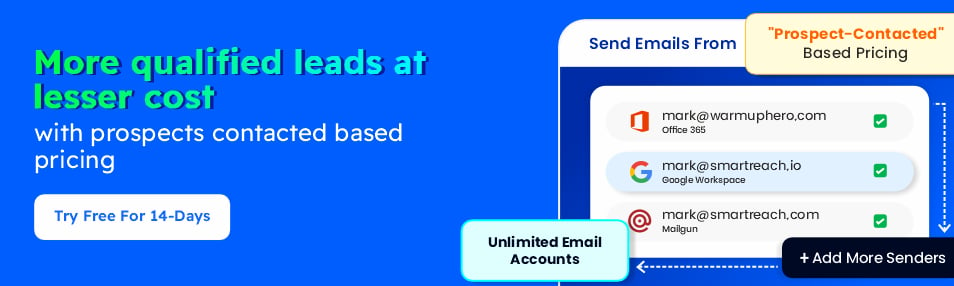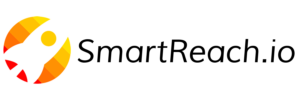What is a Spam Call? Complete Guide to Stop Unwanted Calls
Your phone rings. The caller ID shows “suspected spam” or a local number you don’t recognize. You ignore it, but within minutes, another call comes through.
Sound familiar?
Spam calls have become the most frustrating phone nuisance in America, with over 50 million robocalls made daily according to YouMail’s Robocall Index.
These unsolicited calls range from annoying telemarketing pitches to dangerous scams that have cost Americans billions in losses.
This comprehensive guide explains what spam calls are, how to identify “suspected spam” warnings, and seven proven methods to block them permanently.
Whether you’re receiving fake IRS threats or endless car warranty pitches, you’ll learn how to take back control of your phone.
What is a ‘Spam call’?
A spam call is an unsolicited phone call that often aim to scam, mislead, collect personal information or sell products to unsuspecting individuals.
These calls are generally automated to reach a large number of people quickly and efficiently.
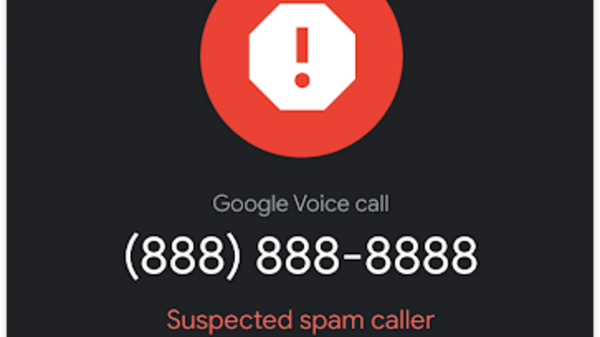
These calls have become so widespread that in 2023, Americans received an average of 3.7 spam calls per day, according to a report by TrueCaller.
As technology advances, so do the tactics of spammers, making it crucial to stay informed and protected.
There are 6 types of spam calls currently found
Spam calls come in various forms, each with its own characteristics and potential risks:
#1. Telemarketing calls
While some telemarketing calls are legitimate, many fall into the spam category due to their unsolicited nature and aggressive sales tactics.
#2. Robocalls
These are automated calls that use pre-recorded messages. They’re often used for both legitimate purposes (like appointment reminders) and spam (such as fake warranty offers).
#3. Phishing calls
These calls attempt to trick you into revealing sensitive information like passwords, credit card numbers, or Social Security numbers.
# 4. Scam calls
These calls aim to defraud you, often by impersonating government agencies, banks, or other trusted entities.
#5. Political calls
During election seasons, political spam calls can increase dramatically, often using automated systems to reach voters.
#6. Charity scams
These calls pretend to be from charitable organizations, especially after natural disasters or during holiday seasons.
Impact of spam calls on business and individuals
Spam calls can have significant negative impacts on individuals and businesses, like –
- Time waste: Constantly answering or screening spam calls can be a major time sink.
- Privacy concerns: Some spam calls are designed to collect personal information, potentially leading to identity theft.
- Financial loss: Scam calls can result in direct financial losses if individuals fall for fraudulent schemes.
- Emotional stress: The constant interruption and potential threats can cause anxiety and stress.
- Missed important calls: People may start ignoring unknown numbers, potentially missing important legitimate calls.
- Increased phone bills: Some spam calls may lead to unexpected charges, especially if they’re international or premium-rate numbers.
Americans lost approximately $39.5 billion to phone scams in 2022 alone, highlighting the severe financial impact of this issue.
2 important sources of spam flagging & call blocking
Most of the calls are either flagged by consumers deliberately or by the carriers they use.
➡️ Spam call fagging by ‘Consumers’
Consumers play a significant role in identifying and flagging spam calls. They can:
- Report suspicious numbers: Consumers can complain to their carrier about any number they find suspicious, spammy, or spoofing their number.
- Use blocking apps: There are various apps available, such as Nomorobo and Robokiller, that help block or display spam callers.
- Block unknown numbers: Consumers can choose to block calls from numbers not in their contact list or other ‘allow lists’.
➡️ Spam call flagging by ‘Carriers’
Carriers also have mechanisms to identify and block spam calls. They can:
- Analyze call patterns: Carriers use call analytics to detect and flag numbers that exhibit spam-like behavior.
- Block specific numbers: Based on their analysis, carriers can block or flag specific numbers as spam. This can sometimes include numbers from their own network, though this is rare.
By understanding these sources, you can take steps to ensure your number is not mistakenly flagged as spam.
Why do cold calls get flagged as “SPAM”?
You may have encountered this that everytime you dial someone your caller ID shows up as ‘spam’.
Now, if you’re asking, “Why is my number coming up as spam?” there could be several reasons, such as –
- High call volume: Making a large number of calls in a short period can trigger spam flags, especially if it seems like users unknowingly sign up for spam calls through online forms or promotions.
- Short call duration: If many of your calls are very brief, it might indicate unwanted calls.
- Negative feedback: If recipients report your number as spam, it can get flagged.
- Use of auto-dialers: Automated calling systems are often associated with spam.
- Inconsistent caller ID information: Frequently changing your caller ID can be seen as suspicious.
- Number recycling: If your number was previously used for spam, it might still be flagged.
- Algorithmic detection: Phone carriers use complex algorithms to detect patterns associated with spam calls.
How to identify spam calls as a consumer?
In the fight against spam calls, as a consumer you have access to various tools and methods to identify and block spam:
#1 Built-in phone filters
Modern smartphones often come with native spam detection features:
- iOS offers “Silence Unknown Callers“
- Android’s Phone app includes call screening capabilities.
#2 Third-party apps
You can use specialized apps for enhanced protection, such as –
- Truecaller: Uses a community-driven database of spam numbers
- Nomorobo: Employs a twin ringing system to intercept robocalls
- Hiya, RoboKiller, YouMail, and CallApp: Offer features like real-time number lookups and audio fingerprinting
These apps typically use a combination of machine learning, user reports, and extensive databases to identify potential spam calls.
#3 Community-driven identification
Many detection systems rely on user-reported data:
- Users can flag numbers as spam, contributing to shared databases
- Some apps integrate public complaint data from sources like the FTC’s Do Not Call Registry
#4 Carrier-level protection
Major phone carriers now offer spam protection services:
- T-Mobile’s Scam Shield
- AT&T Call Protect
- Verizon Call Filter
These services often provide caller ID, scam blocking, and spam warnings.
To truly maximize protection against a spam call, you should:
- Keep your phone software and apps updated
- Use a combination of built-in filters, third-party apps, and carrier services
- Actively report spam calls
- Stay informed about the latest spam trends
- Remain cautious when answering calls from unknown numbers
7 Proven ways to block spam calls
Stop spam calls from ruining your day with these seven effective blocking methods. Implement multiple strategies for maximum protection:
#1 Enable built-in spam protection on your phone
Both iPhone and Android devices include native spam call blocking features that work immediately without downloading apps.
For iPhone users:
- Go to Settings → Phone → Silence Unknown Callers
- Toggle ON to automatically send calls from unknown numbers to voicemail
- Your contacts, recent calls, and Siri suggestions will still ring through
- Calls from unknown numbers will appear in your Recent Calls list, so you won’t miss important calls from new contacts
For Android users:
- Open the Phone app → Menu (three dots) → Settings
- Select Caller ID & Spam → Filter spam calls
- Enable to automatically identify and block suspected spam callers
- Android uses Google’s spam detection database updated in real-time
These free, built-in tools filter out most spam calls while ensuring important calls reach you.
According to Apple, this feature blocks approximately 80% of spam calls without user intervention. The best part? It requires zero configuration beyond the initial setup.
#2 Register with the national do-not-call registry
The Federal Trade Commission’s National Do Not Call Registry is a free government service that legally prohibits telemarketers from calling your number.
How to register:
- Visit donotcall.gov or call 1-888-382-1222 from the phone you want to register
- Enter your phone number(s), you can register both landlines and mobile numbers
- Registration takes effect within 31 days
- Registration is permanent and never expires (policy changed in 2008)
Important limitations you should know:
The registry only covers legitimate telemarketers who follow the law. It doesn’t stop:
- Illegal scam calls and robocalls
- Political campaign calls
- Charity solicitation calls
- Survey and polling calls
Calls from companies you’ve done business with in the past 18 months
However, registering still significantly reduces legal telemarketing spam by 70-80%. Any legitimate telemarketer who calls a registered number after 31 days faces fines up to $46,517 per violation.
How to report violations?
If you receive telemarketing calls after registering, report them at reportfraud.ftc.gov. Include the phone number, date, time, and company name. The FTC uses these reports to identify and prosecute violators.
#3 Use third-party call-blocking apps
Dedicated spam call blocking apps offer advanced protection beyond built-in phone features. These apps use crowdsourced databases and AI to identify and block spam calls in real-time.
Truecaller (Free & Premium)
- World’s largest spam number database with 250+ million users contributing data
- Real-time caller ID and spam detection for unknown numbers
- Community-based blocking automatically blocks numbers reported by multiple users
- Identifies the name and location of callers not in your contacts
- Premium version ($2.99/month) removes ads and adds advanced blocking features
- Available for iOS and Android
RoboKiller (Premium – $4.99/month)
- AI-powered spam call prediction blocking 99% of spam calls
- Unique “Answer Bots” feature that wastes scammers’ time with pre-recorded responses
- Customizable block lists and personal allow lists for complete control
- Real-time spam call alerts and detailed call history
- Free 7-day trial available to test before subscribing
- Available for iOS and Android
Hiya (Free & Premium)
- Automatic spam call blocking and fraud detection
- Reverse phone lookup to identify unknown callers instantly
- Business-verified caller ID shows legitimate company names
- Premium version ($2.99/month) adds neighbor spoof protection
- Integrates with Samsung phones as the default call screening tool
- Available for iOS and Android
Nomorobo (Free for landlines, $1.99/month for mobile)
- Specialized in blocking robocalls and automated spam
- Winner of FTC’s Robocall Challenge award
- Blocks over 1,500 known robocall scam campaigns
- Updates block list daily based on new spam patterns
- Free for VoIP and landlines, small fee for mobile
- Available for iOS and Android
Choosing the right app: If you receive many unknown calls, start with Truecaller’s free version.
For maximum protection against robocalls, RoboKiller offers the most comprehensive blocking. If you want simplicity, Hiya provides excellent protection without overwhelming features.
#4 Report spam calls to your carrier
All major U.S. carriers offer free spam call reporting via text message to 7726 (spells “SPAM” on your keypad). This method helps carriers identify and block spam numbers network-wide.
How to report spam calls:
- After receiving a spam call, immediately text 7726
- Your carrier will respond asking for the spam caller’s phone number
- Reply with the full phone number (including area code)
- Some carriers request additional details, follow their prompts
- The carrier will confirm receipt and investigate
- Carrier-specific spam protection:
AT&T:
- Free Call Protect app blocks suspected spam automatically
- Premium version ($3.99/month) adds reverse number lookup and enhanced blocking
Verizon:
- Free Call Filter labels suspected spam calls
- Premium version ($2.99/month per line) blocks spam automatically and provides spam risk assessments
T-Mobile:
- Free Scam Shield protection blocks likely scam calls
- Includes Scam Block feature to stop scam calls before they ring your phone
Sprint (now part of T-Mobile):
- Premium Caller ID ($2.99/month) identifies and blocks spam calls
Reporting spam calls helps your carrier improve their detection algorithms, protecting not just you but all customers on the network. Carriers analyze reported numbers to identify spam call patterns and update their blocking databases in real-time.
#5 Block specific numbers manually
When a spam caller gets through your defenses, block their number immediately to prevent future calls.
How to block on iPhone?
- Open the Phone app and go to Recent Calls
- Tap the (i) icon next to the spam number
- Scroll down and select Block this Caller
- Confirm by tapping Block Contact
- Blocked callers go straight to voicemail without ringing
How to block on Android?
- Open the Phone app and find the spam call in your call history
- Tap the number to open details
- Tap Block/report spam (or three-dot menu → Block)
- Optionally, select Report as spam to help others
- Confirm the block
Important considerations:
- Limitation of manual blocking: Scammers frequently change numbers (number spoofing), so blocking one number doesn’t stop all spam. You might receive calls from dozens or hundreds of different numbers from the same operation. However, blocking still helps reduce repeat calls from persistent telemarketers.
- Block contacts vs. unknown numbers: Blocking specific numbers only works for those exact numbers. For broader protection, use the “Silence Unknown Callers” feature mentioned in Method #1.
- Unblocking: If you accidentally block a legitimate number, you can unblock it by going to Settings → Phone → Blocked Contacts (iPhone) or Phone app → Settings → Blocked numbers (Android).
#6 Never engage with spam callers
The golden rule of spam call defense is simple: don’t answer, don’t interact, don’t respond. Every engagement encourages more spam.
Why engagement increases spam calls?
When you answer a spam call, even to tell them to stop calling, you confirm your number is active and connected to a real person. Scammers sell lists of “active” numbers to other spam operations for higher prices. A number that answers is worth 10-20 times more than an unverified number.
What NOT to do:
- Don’t press any numbers (like “Press 1 to speak to an agent” or “Press 9 to be removed from our list”). These prompts verify your number is active and often add you to more spam lists.
- Don’t engage in conversation, even to yell or insult the caller. Scammers note that the number has an engaged human who might eventually fall for a scam.
- Don’t say “yes” or confirm your identity. Some scammers record your voice saying “yes” and use it for fraudulent authorization on unauthorized purchases.
- Don’t call back numbers that hang up immediately (“one-ring scams”). These premium-rate numbers charge you expensive per-minute fees.
What to do instead:
- Let unknown calls go to voicemail
- If you accidentally answer, hang up immediately without speaking
- Block the number right away
- Report to 7726 if it’s clearly spam
Why legitimate callers will always leave voicemail: Real businesses, doctors’ offices, delivery drivers, and other legitimate callers will leave detailed voicemails with callback information. If a call is important, you’ll know, and you can verify the callback number independently before returning the call.
#7 Use STIR/SHAKEN call authentication
STIR/SHAKEN (Secure Telephone Identity Revisited / Signature-based Handling of Asserted information using toKENs) is a technology framework that verifies caller ID information to prevent number spoofing.
What STIR/SHAKEN does:
When a call is made, STIR/SHAKEN technology creates a digital “certificate” that travels with the call. This certificate verifies:
- The call originated from the number shown on your caller ID
- The caller has the legal right to use that number
- The call path hasn’t been tampered with by scammers
When your phone receives a call, your carrier checks this certificate. If it’s verified, you’ll see a checkmark or “Verified” label. If it can’t be verified, you’ll see “Unverified” or no label.
Is STIR/SHAKEN automatically enabled?
Yes, for most users. As of June 2021, all major U.S. carriers are required by the FCC to implement STIR/SHAKEN. You don’t need to enable it; it works automatically in the background.
Current carrier implementation:
- AT&T: Shows “Verified” checkmark for authenticated calls
- Verizon: Displays “Verified” label on caller ID
- T-Mobile: Shows “Verified Caller” for authenticated calls
5 Warning signs you’re getting a spam call
Before you answer that ringing phone, watch for these telltale signs that indicate a spam call:
1. Caller ID shows “Suspected Spam,” “Scam Likely,” or “Unknown”
Your carrier has already flagged the number based on spam databases and call patterns. Trust this warning. Major carriers like AT&T, Verizon, and T-Mobile use sophisticated algorithms analyzing billions of calls to identify spam patterns. When you see these labels, the likelihood of a legitimate call is less than 5%.
2. The number matches your area code but you don’t recognize it
This is “neighbor spoofing,” where scammers display local numbers to increase answer rates. Real local contacts are usually saved in your phone. Scammers know people are more likely to answer calls that appear to be from their neighborhood or city. If you receive a local call from an unfamiliar number, let it go to voicemail, legitimate callers will leave a message.
3. You hear a robotic voice or pre-recorded message immediately
Legitimate businesses rarely use automated calls for first contact. Robocalls are a hallmark of spam operations and telemarketing campaigns. The moment you hear “This is a courtesy call about your car’s extended warranty,” you know it’s spam. Real companies assign human representatives for important communications.
4. The caller demands urgent action or threatens consequences
Phrases like “Your account will be closed,” “Warrant for your arrest,” or “Act now or lose benefits” are classic scam tactics. Real organizations give you time to verify. Government agencies like the IRS or Social Security Administration never threaten arrest over the phone. Banks don’t demand immediate payment via gift cards or wire transfers.
5. They ask for personal information, passwords, or payment details
The IRS, Social Security Administration, banks, and credit card companies never call requesting sensitive data. Legitimate entities use secure channels for such requests. No reputable organization will ask for your Social Security number, credit card details, or online banking passwords over an unsolicited phone call.
7 Common signs of spam calls that you should not ignore
Identifying spam calls can help you avoid potential risks. Here are some common signs:
Sign #1. Unknown or unfamiliar numbers ➡️ While not all unknown numbers are spam, it’s a common characteristic.
Sign #2. Pressure to act quickly ➡️ Spam callers often create a sense of urgency to prevent you from thinking critically.
Sign #3. Requests for personal information ➡️ Legitimate organizations rarely ask for sensitive information over the phone.
Sign #4. Robotic or pre-recorded calls ➡️ Many spam calls use automated systems to reach more people.
Sign #5. Caller ID spoofing ➡️ The call may appear to come from a local number or a trusted organization.
Sign #6. Unusual call times ➡️ Spam calls often come at odd hours, especially very early in the morning or late at night.
Sign #7. Silent calls ➡️Some spam calls are silent when you answer, which could be a sign of an autodialer testing if the number is active.
8 Best Practices to avoid getting calls flagged as “Spam”
To prevent your legitimate calls from being marked as spam:
- Maintain consistent caller ID: Use a consistent phone number and caller ID for outgoing calls.
- Limit daily call volume: Avoid making a high volume of calls everyday especially from a new number.
- Respect Do Not Call lists: Always honor opt-out requests and Do Not Call registries.
- Provide value: Ensure your calls offer genuine value to the recipient.
- Use proper introduction: Always clearly identify yourself and your organization at the beginning of the call.
- Obtain consent: Get explicit permission before calling, especially for marketing purposes.
- Monitor your reputation: Regularly check if your number has been flagged and take steps to address any issues.
- Use legitimate calling practices: Avoid using auto-dialers or pre-recorded messages unless necessary and permitted.
How to protect yourself from spam calls?
While it’s challenging to completely eliminate spam calls, you can take steps to reduce their impact:
- Use Call blocking apps: Apps like Truecaller, RoboKiller, or Hiya can help identify and block spam calls.
- Register on the National Do Not Call Registry: While this won’t stop all spam calls, it can reduce their frequency.
- Don’t engage: If you suspect a call is spam, don’t interact. Hang up immediately.
- Be cautious with personal information: Never give out sensitive information over the phone unless you initiated the call to a trusted number.
- Use carrier services: Many phone carriers offer spam blocking services. Check with your provider for options.
- Enable call filtering on your phone: Most modern smartphones have built-in options to filter potential spam calls.
- Use a secondary phone number: For online registrations or non-essential contacts, consider using a secondary number or a virtual phone service.
Conclusion
Spam calls are a persistent problem in our digital age, but understanding what they are, how they work, and how to protect yourself can significantly reduce their impact on your life.
By staying informed and implementing best practices, you can maintain control over your communication channels and avoid the pitfalls of unwanted calls.
Remember, if you’re concerned about why your number is coming up as spam, review your calling practices and consider implementing the strategies outlined in this article.
With vigilance and the right tools, we can work towards a future with fewer unwanted interruptions and more meaningful connections.
Spam calls: FAQs
What is a spam call?
A spam call is an unsolicited phone call from unknown or automated callers attempting to sell products, conduct scams, or steal personal information using robodialers. Common types include fake IRS threats, extended warranty scams, and phishing attempts. The FTC reports over 4 billion robocalls monthly, with 40% being fraudulent.
What does “suspected spam” mean on my phone?
“Suspected spam” is a caller ID warning from your carrier (AT&T, Verizon, T-Mobile) identifying calls from numbers flagged as potentially fraudulent. The label uses spam databases, call pattern analysis, and user reports. While not always accurate, it’s a strong red flag to avoid answering.
What is a suspected spam caller?
A suspected spam caller is a phone number identified by carriers as likely fraudulent, telemarketing, or robocalling. These callers use “neighbor spoofing” to display local area codes, tricking recipients into answering. YouMail reports suspected spam callers make 4+ billion calls monthly in the U.S. alone.
What is a suspected junk call?
A suspected junk call is an unwanted but legal call from telemarketers, political campaigns, or surveys. Unlike spam calls (often scams), junk calls come from legitimate organizations but are nuisance calls. iOS labels these “suspected junk,” while Android uses “suspected spam.”
How do spam calls work?
Spam calls work through automated robodialers that dial thousands of numbers from purchased or randomly generated lists. When answered, they connect to live agents or play pre-recorded messages. Scammers use VoIP technology to spoof caller IDs, making calls appear local or from trusted organizations.
How do I identify a spam call?
Identify spam calls by these red flags: “suspected spam” labels, unknown caller ID, pre-recorded robotic voices, urgent requests for money or personal data, threats of arrest, and odd-hour calls. The IRS and banks never request sensitive information over unsolicited calls. Let suspicious calls go to voicemail.
What happens if you answer a spam call?
Answering a spam call confirms your number is active, triggering more spam calls. Scammers may record your voice saying “yes” for fraudulent authorization. Some use “one-ring scams” to make you call expensive premium-rate numbers. Never answer unknown numbers; let them reach voicemail, then block immediately.
Are spam calls illegal?
Many spam calls are illegal under the Telephone Consumer Protection Act (TCPA) and FTC regulations. Illegal spam calls include robocalls without consent, calls to Do-Not-Call Registry numbers, spoofed caller IDs, and scam calls. Violations carry $500-$1,500 penalties per call. Report illegal spam to the FTC at donotcall.gov.